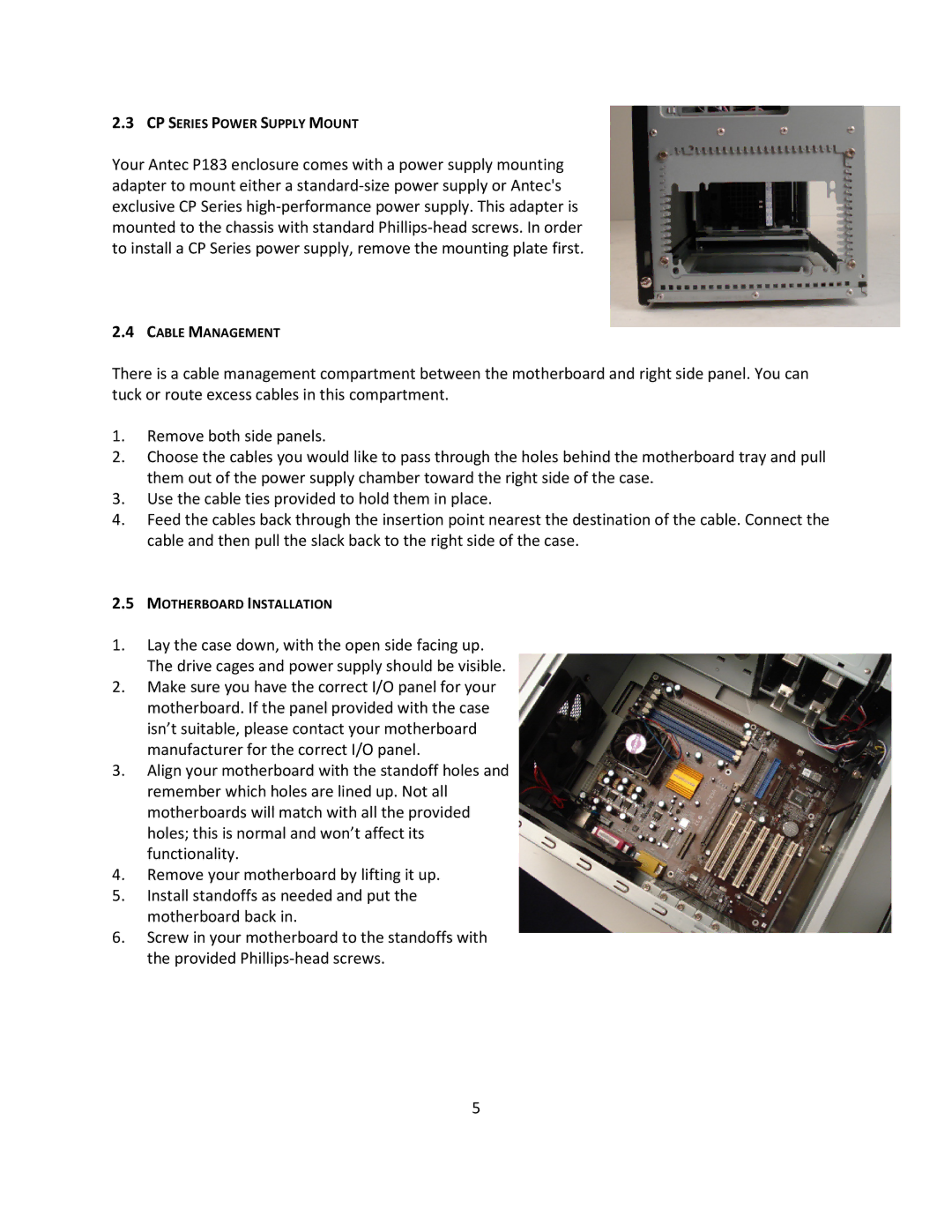2.3CP SERIES POWER SUPPLY MOUNT
Your Antec P183 enclosure comes with a power supply mounting adapter to mount either a
2.4CABLE MANAGEMENT
There is a cable management compartment between the motherboard and right side panel. You can tuck or route excess cables in this compartment.
1.Remove both side panels.
2.Choose the cables you would like to pass through the holes behind the motherboard tray and pull them out of the power supply chamber toward the right side of the case.
3.Use the cable ties provided to hold them in place.
4.Feed the cables back through the insertion point nearest the destination of the cable. Connect the cable and then pull the slack back to the right side of the case.
2.5MOTHERBOARD INSTALLATION
1.Lay the case down, with the open side facing up. The drive cages and power supply should be visible.
2.Make sure you have the correct I/O panel for your motherboard. If the panel provided with the case isn’t suitable, please contact your motherboard manufacturer for the correct I/O panel.
3.Align your motherboard with the standoff holes and remember which holes are lined up. Not all motherboards will match with all the provided holes; this is normal and won’t affect its functionality.
4.Remove your motherboard by lifting it up.
5.Install standoffs as needed and put the motherboard back in.
6.Screw in your motherboard to the standoffs with the provided
5