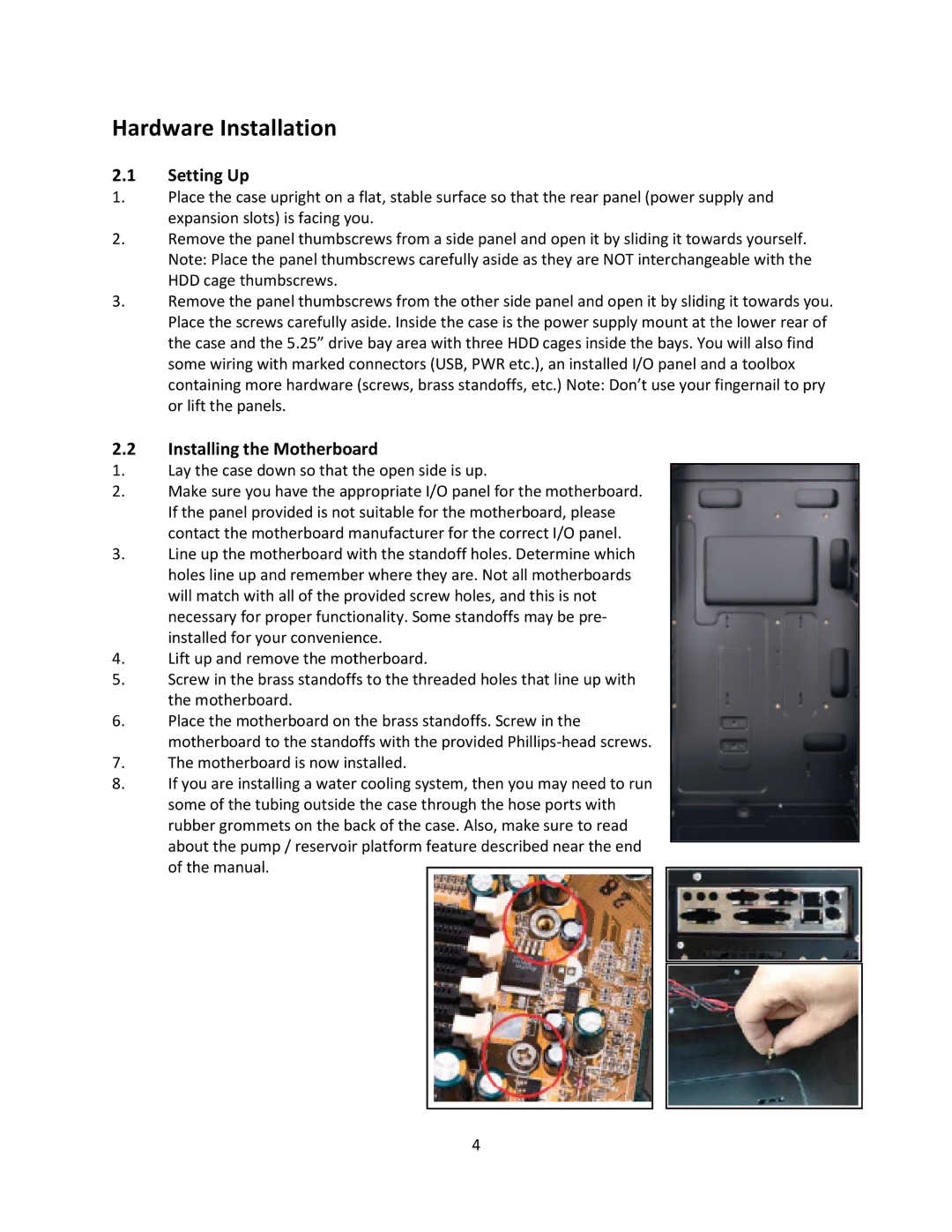V3 specifications
The Antec V3 is a well-regarded mid-tower case that combines functionality, aesthetics, and airflow efficiency, making it an excellent choice for both gamers and PC builders alike. Notable for its sleek design and effective cooling potential, the V3 is crafted to accommodate a variety of components while maintaining an organized and aesthetically pleasing interior.One of the main features of the Antec V3 is its spacious interior, which supports motherboards up to ATX size. This spaciousness allows for easy installation and future upgrades, catering to both entry-level builders and experienced enthusiasts. With up to seven expansion slots, it provides ample room for multi-GPU setups, ensuring that power users can expand their systems as needed.
Cooling is a crucial aspect of any gaming rig, and the Antec V3 excels in this department. It features a well-ventilated design, including front mesh panels and multiple fan mounting options. The case supports up to three 120mm fans in the front, one 120mm fan on the rear, and optional fans on the top and side panels. This versatility in cooling solutions ensures that your components stay at optimal temperatures during intense gaming sessions or heavy workloads.
Furthermore, the V3 includes a pre-installed rear 120mm fan, providing immediate airflow as soon as the system is set up. The case also has provisions for water cooling, with enough clearance for radiators in the top and front, offering flexibility for users who prefer liquid cooling technologies.
In terms of storage, the Antec V3 offers a variety of drive bays. It can accommodate up to four 3.5-inch drives and an additional three 2.5-inch SSDs. This configuration allows for plenty of storage space, essential for gamers and content creators who need to manage large files.
The exterior of the Antec V3 is visually appealing, featuring a minimalist design that allows it to fit into any environment. Its black finish gives it a modern look, while the side panel option offers a transparent acrylic window, allowing users to showcase their components and lighting setups.
In summary, the Antec V3 is a versatile and stylish mid-tower case that combines a spacious interior, excellent cooling potential, and adequate storage options. Its thoughtful design makes it a reliable choice for anyone looking to build a powerful and aesthetically pleasing computer system. Whether for gaming, content creation, or general computing tasks, the Antec V3 delivers performance without compromising on style.