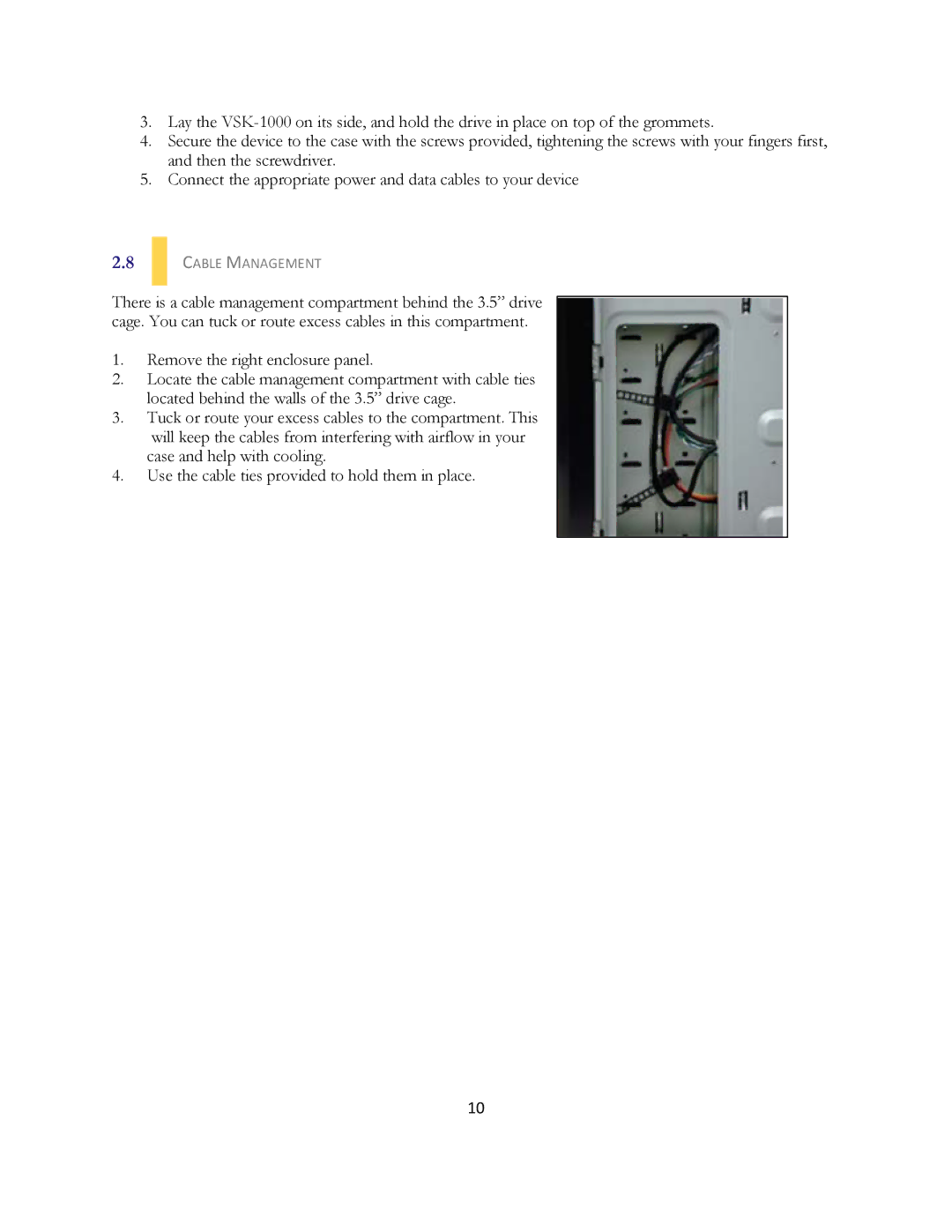3.Lay the
4.Secure the device to the case with the screws provided, tightening the screws with your fingers first, and then the screwdriver.
5.Connect the appropriate power and data cables to your device
2.8
CABLE MANAGEMENT
There is a cable management compartment behind the 3.5” drive cage. You can tuck or route excess cables in this compartment.
1.Remove the right enclosure panel.
2.Locate the cable management compartment with cable ties located behind the walls of the 3.5” drive cage.
3.Tuck or route your excess cables to the compartment. This will keep the cables from interfering with airflow in your case and help with cooling.
4.Use the cable ties provided to hold them in place.
10