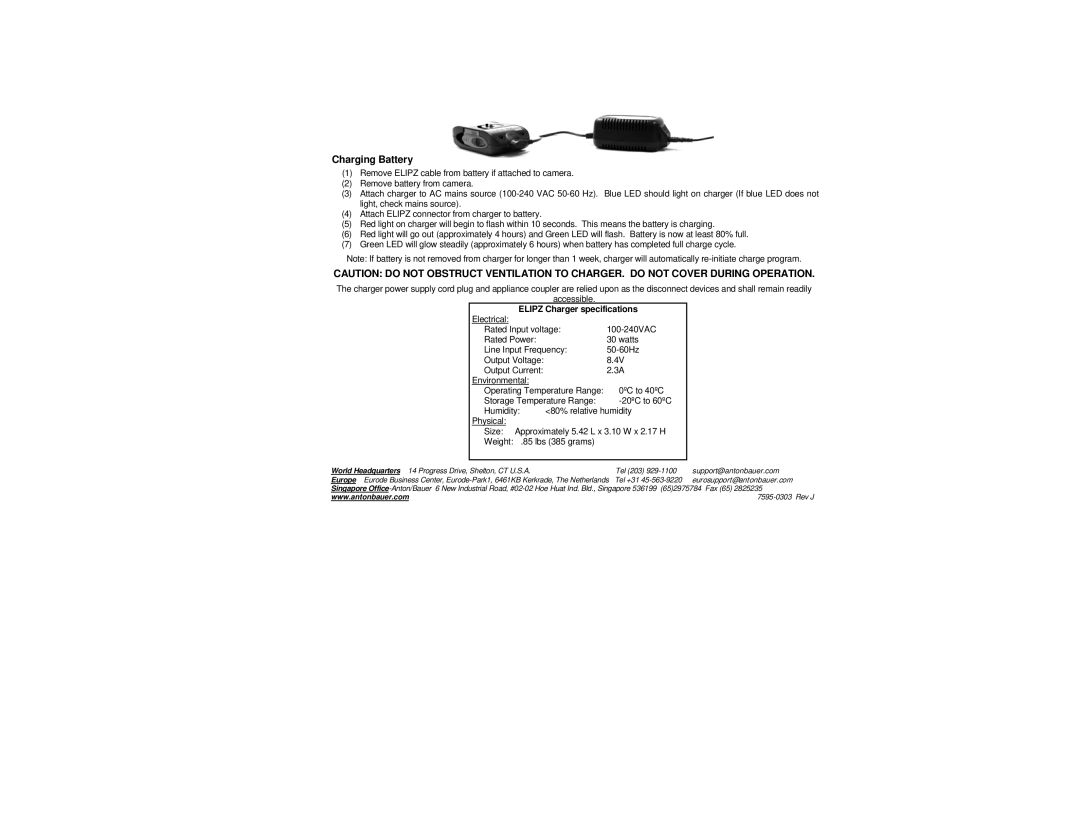Charging Battery
(1)Remove ELIPZ cable from battery if attached to camera.
(2)Remove battery from camera.
(3)Attach charger to AC mains source
(4)Attach ELIPZ connector from charger to battery.
(5)Red light on charger will begin to flash within 10 seconds. This means the battery is charging.
(6)Red light will go out (approximately 4 hours) and Green LED will flash. Battery is now at least 80% full.
(7)Green LED will glow steadily (approximately 6 hours) when battery has completed full charge cycle.
Note: If battery is not removed from charger for longer than 1 week, charger will automatically
CAUTION: DO NOT OBSTRUCT VENTILATION TO CHARGER. DO NOT COVER DURING OPERATION.
The charger power supply cord plug and appliance coupler are relied upon as the disconnect devices and shall remain readily
accessible.
ELIPZ Charger specifications
| Electrical: |
|
|
|
| Rated Input voltage: |
| ||
| Rated Power: |
| 30 watts |
|
| Line Input Frequency: |
| ||
| Output Voltage: |
| 8.4V |
|
| Output Current: |
| 2.3A |
|
| Environmental: |
|
|
|
| Operating Temperature Range: | 0ºC to 40ºC |
| |
| Storage Temperature Range: |
| ||
| Humidity: | <80% relative humidity |
| |
| Physical: |
|
|
|
| Size: Approximately 5.42 L x 3.10 W x 2.17 H |
| ||
| Weight: .85 lbs (385 grams) |
|
| |
|
|
|
|
|
World Headquarters 14 Progress Drive, Shelton, CT U.S.A. |
| Tel (203) | support@antonbauer.com | |
Europe Eurode Business Center, | eurosupport@antonbauer.com | |||
Singapore | ||||
www.antonbauer.com |
|
| ||