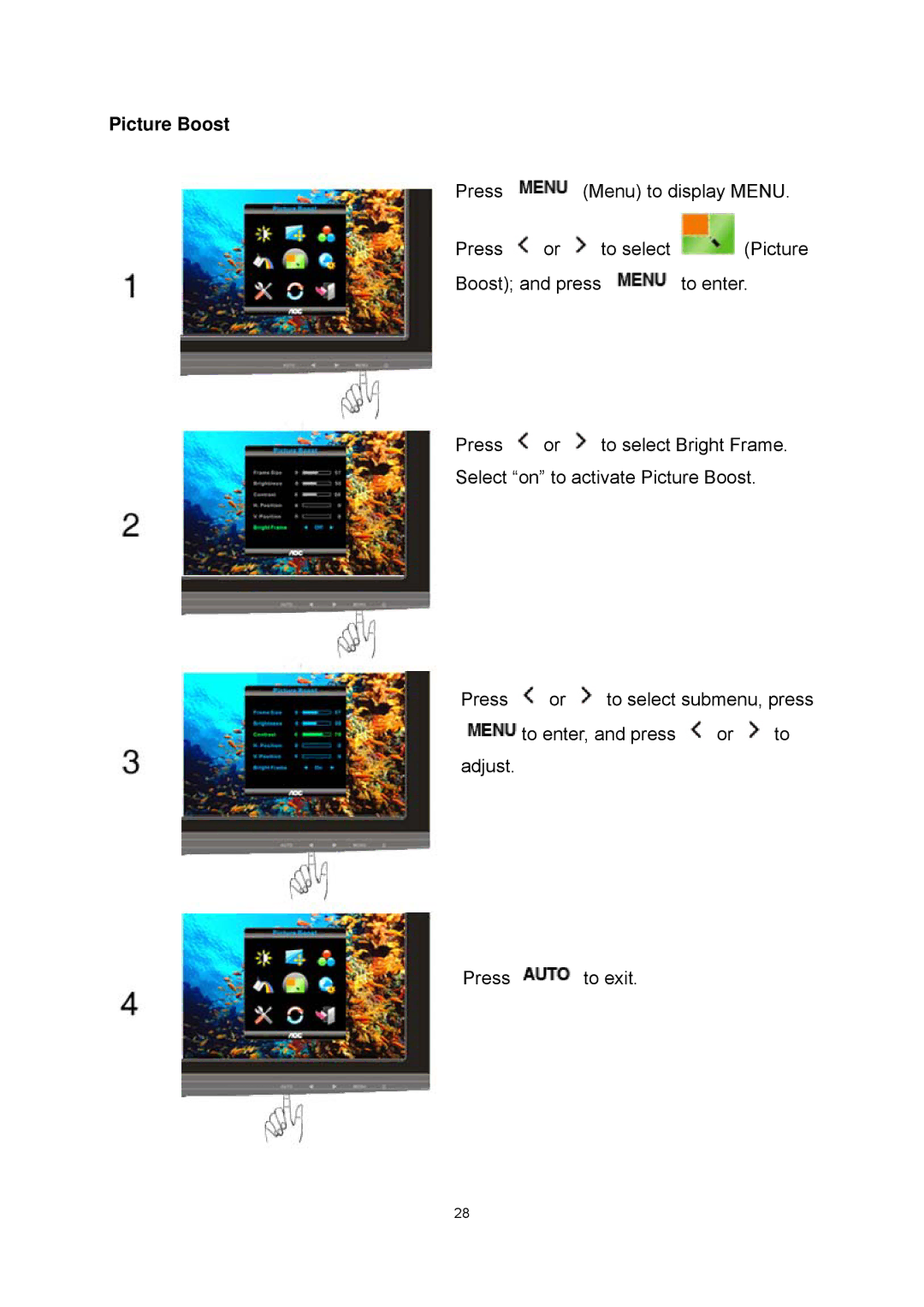Picture Boost
Press ![]() (Menu) to display MENU.
(Menu) to display MENU.
Press ![]() or
or ![]() to select
to select ![]() (Picture
(Picture
Boost); and press ![]() to enter.
to enter.
Press ![]() or
or ![]() to select Bright Frame.
to select Bright Frame.
Select “on” to activate Picture Boost.
Press ![]() or
or ![]() to select submenu, press
to select submenu, press
![]() to enter, and press
to enter, and press ![]() or
or ![]() to
to
adjust.
Press ![]() to exit.
to exit.
28