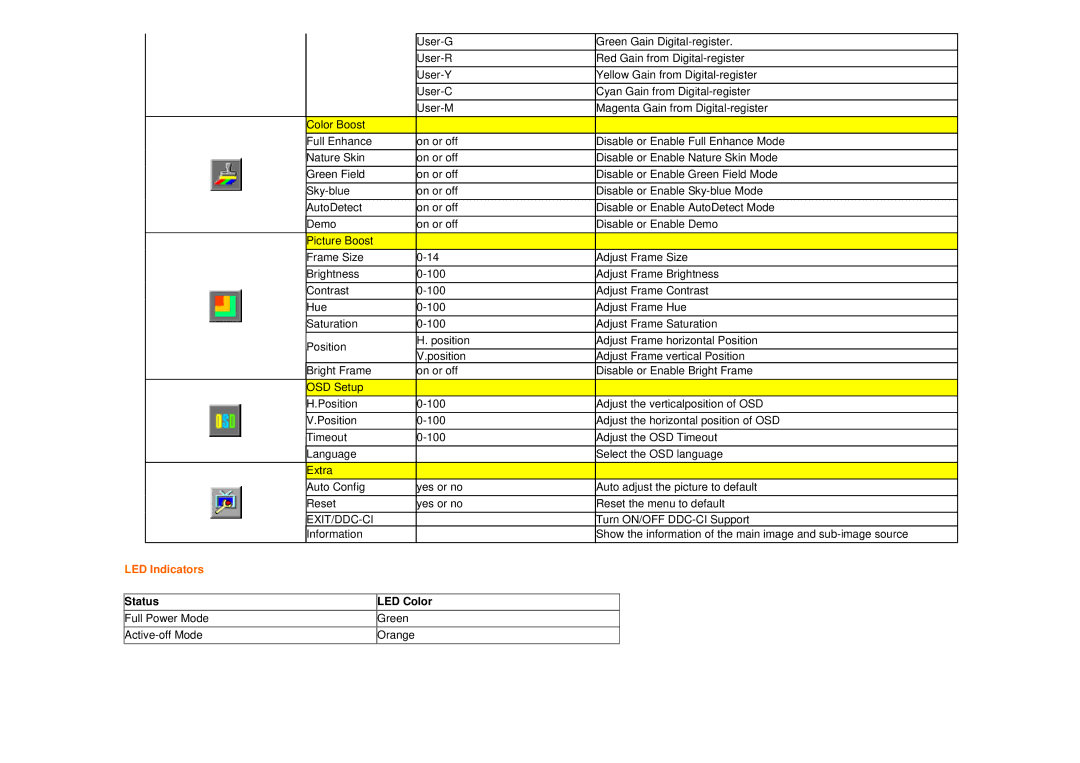|
|
|
| Green Gain | ||
|
|
|
|
|
|
|
|
|
|
| Red Gain from | ||
|
|
|
|
|
|
|
|
|
|
| Yellow Gain from | ||
|
|
|
|
|
|
|
|
|
|
| Cyan Gain from | ||
|
|
|
|
|
|
|
|
|
|
| Magenta Gain from | ||
|
|
|
|
|
|
|
|
| Color Boost |
|
|
|
|
|
| Full Enhance |
| on or off | Disable or Enable Full Enhance Mode | |
|
|
|
|
|
|
|
|
| Nature Skin |
| on or off | Disable or Enable Nature Skin Mode | |
|
|
| ||||
|
|
|
|
|
|
|
|
| Green Field |
| on or off | Disable or Enable Green Field Mode | |
|
|
|
|
|
|
|
|
|
| on or off | Disable or Enable | ||
|
|
| ||||
|
|
|
|
|
|
|
|
| AutoDetect |
| on or off | Disable or Enable AutoDetect Mode | |
|
|
|
|
|
|
|
|
| Demo |
| on or off | Disable or Enable Demo | |
|
|
|
|
|
|
|
|
| Picture Boost |
|
|
|
|
|
| Frame Size |
| Adjust Frame Size | ||
|
|
|
|
|
|
|
|
| Brightness |
| Adjust Frame Brightness | ||
|
|
|
|
|
|
|
|
| Contrast |
| Adjust Frame Contrast | ||
|
|
|
|
|
|
|
|
| Hue |
| Adjust Frame Hue | ||
|
|
|
|
|
|
|
|
| Saturation |
| Adjust Frame Saturation | ||
|
|
|
|
|
|
|
|
| Position |
| H. position | Adjust Frame horizontal Position | |
|
|
|
|
|
| |
|
|
| V.position | Adjust Frame vertical Position | ||
|
|
|
| |||
|
| Bright Frame |
| on or off | Disable or Enable Bright Frame | |
|
|
|
|
|
|
|
|
| OSD Setup |
|
|
|
|
|
| H.Position |
| Adjust the verticalposition of OSD | ||
|
| |||||
|
|
|
|
|
|
|
|
| V.Position |
| Adjust the horizontal position of OSD | ||
|
|
|
|
|
|
|
|
| Timeout |
| Adjust the OSD Timeout | ||
|
| |||||
|
|
|
|
|
|
|
|
| Language |
|
| Select the OSD language | |
|
|
|
|
|
|
|
|
| Extra |
|
|
|
|
|
| Auto Config |
| yes or no | Auto adjust the picture to default | |
|
|
| ||||
|
|
|
|
|
|
|
|
| Reset |
| yes or no | Reset the menu to default | |
|
|
|
|
|
|
|
|
|
|
|
| Turn ON/OFF | |
|
|
|
| |||
|
| Information |
|
| Show the information of the main image and | |
|
|
|
|
|
|
|
LED Indicators |
|
|
|
| ||
|
|
|
| |||
Status | LED Color |
|
| |||
|
|
|
| |||
Full Power Mode | Green |
|
| |||
|
|
|
| |||
Orange |
|
| ||||
|
|
|
|
|
|
|