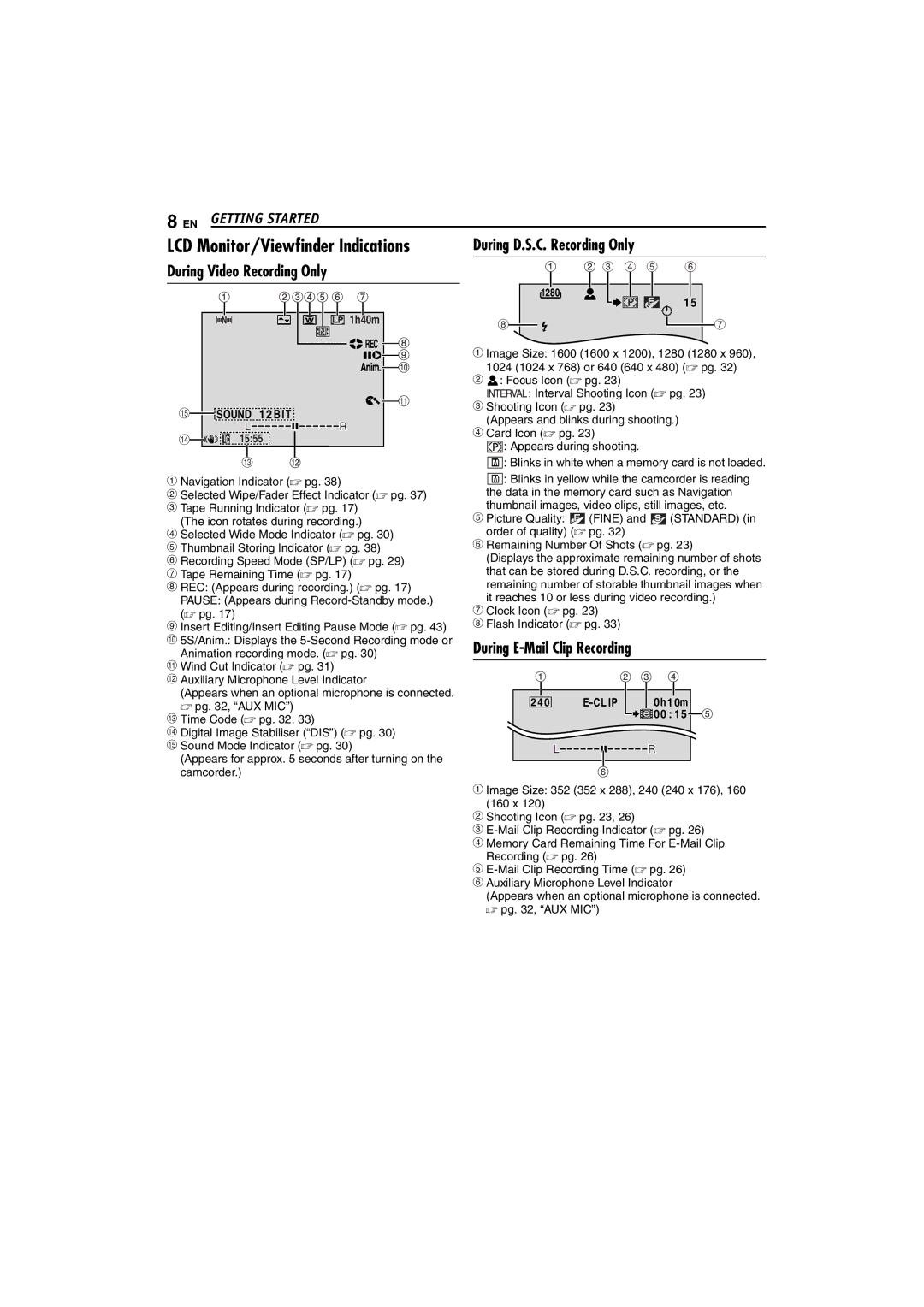8 EN GETTING STARTED
LCD Monitor/Viewfinder Indications
During Video Recording Only




 1h40m
1h40m

 REC
REC 
t SOUND 12 B IT
SOUND 12 B IT 
r |
|
|
| 15:55 |
|
|
e
a Navigation Indicator (☞ pg. 38)
b Selected Wipe/Fader Effect Indicator (☞ pg. 37) c Tape Running Indicator (☞ pg. 17)
(The icon rotates during recording.)
d Selected Wide Mode Indicator (☞ pg. 30) e Thumbnail Storing Indicator (☞ pg. 38)
f Recording Speed Mode (SP/LP) (☞ pg. 29) g Tape Remaining Time (☞ pg. 17)
h REC: (Appears during recording.) (☞ pg. 17) PAUSE: (Appears during
i Insert Editing/Insert Editing Pause Mode (☞ pg. 43) j 5S/Anim.: Displays the
Animation recording mode. (☞ pg. 30) k Wind Cut Indicator (☞ pg. 31)
l Auxiliary Microphone Level Indicator
(Appears when an optional microphone is connected.
☞pg. 32, “AUX MIC”)
m Time Code (☞ pg. 32, 33)
n Digital Image Stabiliser (“DIS”) (☞ pg. 30) o Sound Mode Indicator (☞ pg. 30)
(Appears for approx. 5 seconds after turning on the camcorder.)
During D.S.C. Recording Only
| 3 4 5 | 6 | ||||||
|
|
|
|
|
|
|
|
|
1280 |
|
|
|
|
|
|
| |
|
|
|
|
|
|
| 15 | |
|
|
|
|
|
|
| ||
8![]()
![]() 7
7
a Image Size: 1600 (1600 x 1200), 1280 (1280 x 960), 1024 (1024 x 768) or 640 (640 x 480) (☞ pg. 32)
b ![]() : Focus Icon (☞ pg. 23)
: Focus Icon (☞ pg. 23)
![]()
![]()
![]()
![]() : Interval Shooting Icon (☞ pg. 23) c Shooting Icon (☞ pg. 23)
: Interval Shooting Icon (☞ pg. 23) c Shooting Icon (☞ pg. 23)
(Appears and blinks during shooting.) d Card Icon (☞ pg. 23)
![]()
![]() : Appears during shooting.
: Appears during shooting.
![]() : Blinks in white when a memory card is not loaded.
: Blinks in white when a memory card is not loaded.
![]() : Blinks in yellow while the camcorder is reading the data in the memory card such as Navigation thumbnail images, video clips, still images, etc.
: Blinks in yellow while the camcorder is reading the data in the memory card such as Navigation thumbnail images, video clips, still images, etc.
e Picture Quality: ![]() (FINE) and
(FINE) and ![]() (STANDARD) (in order of quality) (☞ pg. 32)
(STANDARD) (in order of quality) (☞ pg. 32)
f Remaining Number Of Shots (☞ pg. 23)
(Displays the approximate remaining number of shots that can be stored during D.S.C. recording, or the remaining number of storable thumbnail images when it reaches 10 or less during video recording.)
g Clock Icon (☞ pg. 23)
h Flash Indicator (☞ pg. 33)
During E-Mail Clip Recording
|
|
|
|
|
|
|
|
|
2 4 0 |
|
|
|
|
| 0h1: 0m | ||
|
|
|
|
|
|
| 00 : 15 | |
|
|
|
|
|
|
| ||
a Image Size: 352 (352 x 288), 240 (240 x 176), 160 (160 x 120)
b Shooting Icon (☞ pg. 23, 26)
c
dMemory Card Remaining Time For
e
fAuxiliary Microphone Level Indicator
(Appears when an optional microphone is connected. ☞ pg. 32, “AUX MIC”)