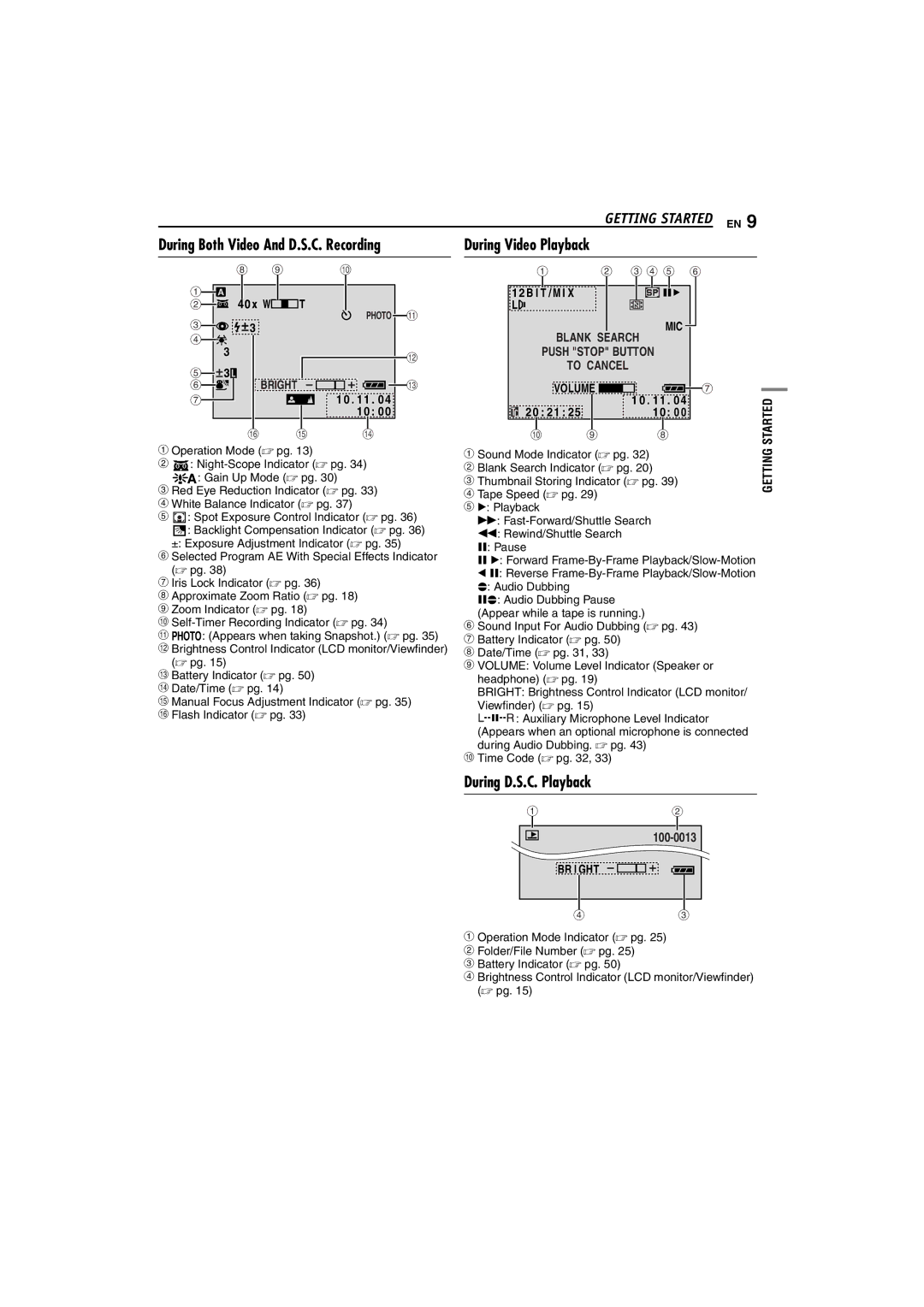GETTING STARTED EN 9
During Both Video And D.S.C. Recording | During Video Playback | |
|
|
|
8 | 9 | 0 |
1![]()
2 40 x W
40 x W T
T
1 2 3 4 5 6
12 B I T / M I X L
3![]()
![]()
![]()
![]() 3
3 ![]() 4
4 ![]()
O q
MIC ![]()
BLANK SEARCH
3w
5 |
|
|
|
|
| BRIGHT |
|
|
|
|
|
| ||
|
|
|
|
|
|
|
|
|
|
| ||||
6 |
|
|
|
|
|
|
|
|
|
| e | |||
|
|
|
|
| ||||||||||
|
|
|
|
|
|
|
| |||||||
7 |
|
|
|
|
|
|
| 1 0 . 11 | . 04 | |||||
|
|
|
|
|
| |||||||||
|
|
|
|
|
|
| 10 | : 00 | ||||||
y t r
a Operation Mode (☞ pg. 13)
b![]() :
:
![]() : Gain Up Mode (☞ pg. 30)
: Gain Up Mode (☞ pg. 30)
cRed Eye Reduction Indicator (☞ pg. 33)
dWhite Balance Indicator (☞ pg. 37)
e![]() : Spot Exposure Control Indicator (☞ pg. 36)
: Spot Exposure Control Indicator (☞ pg. 36)
![]() : Backlight Compensation Indicator (☞ pg. 36) ±: Exposure Adjustment Indicator (☞ pg. 35)
: Backlight Compensation Indicator (☞ pg. 36) ±: Exposure Adjustment Indicator (☞ pg. 35)
fSelected Program AE With Special Effects Indicator (☞ pg. 38)
gIris Lock Indicator (☞ pg. 36)
hApproximate Zoom Ratio (☞ pg. 18)
iZoom Indicator (☞ pg. 18)
j
k O: (Appears when taking Snapshot.) (☞ pg. 35) l Brightness Control Indicator (LCD monitor/Viewfinder)
(☞ pg. 15)
m Battery Indicator (☞ pg. 50) n Date/Time (☞ pg. 14)
o Manual Focus Adjustment Indicator (☞ pg. 35) p Flash Indicator (☞ pg. 33)
PUSH "STOP" BUTTON
TO CANCEL
VOLUME |
|
|
|
| 7 | |
|
|
| ||||
1 0 . 11 . 04 | ||||||
|
| |||||
20 : 21 : 25 | 10 : 0 0 |
| ||||
0 9 8
a Sound Mode Indicator (☞ pg. 32) b Blank Search Indicator (☞ pg. 20)
c Thumbnail Storing Indicator (☞ pg. 39) d Tape Speed (☞ pg. 29)
e U: Playback
5:
3: Rewind/Shuttle Search
9: Pause
9U: Forward
9D: Audio Dubbing Pause (Appear while a tape is running.)
f Sound Input For Audio Dubbing (☞ pg. 43) g Battery Indicator (☞ pg. 50)
h Date/Time (☞ pg. 31, 33)
i VOLUME: Volume Level Indicator (Speaker or headphone) (☞ pg. 19)
BRIGHT: Brightness Control Indicator (LCD monitor/ Viewfinder) (☞ pg. 15)
![]()
![]()
![]()
![]()
![]()
![]()
![]() : Auxiliary Microphone Level Indicator (Appears when an optional microphone is connected during Audio Dubbing. ☞ pg. 43)
: Auxiliary Microphone Level Indicator (Appears when an optional microphone is connected during Audio Dubbing. ☞ pg. 43)
j Time Code (☞ pg. 32, 33)
GETTING STARTED
During D.S.C. Playback
12
100-0013
 BR I GHT
BR I GHT
4 3
a Operation Mode Indicator (☞ pg. 25) b Folder/File Number (☞ pg. 25)
c Battery Indicator (☞ pg. 50)
d Brightness Control Indicator (LCD monitor/Viewfinder) (☞ pg. 15)