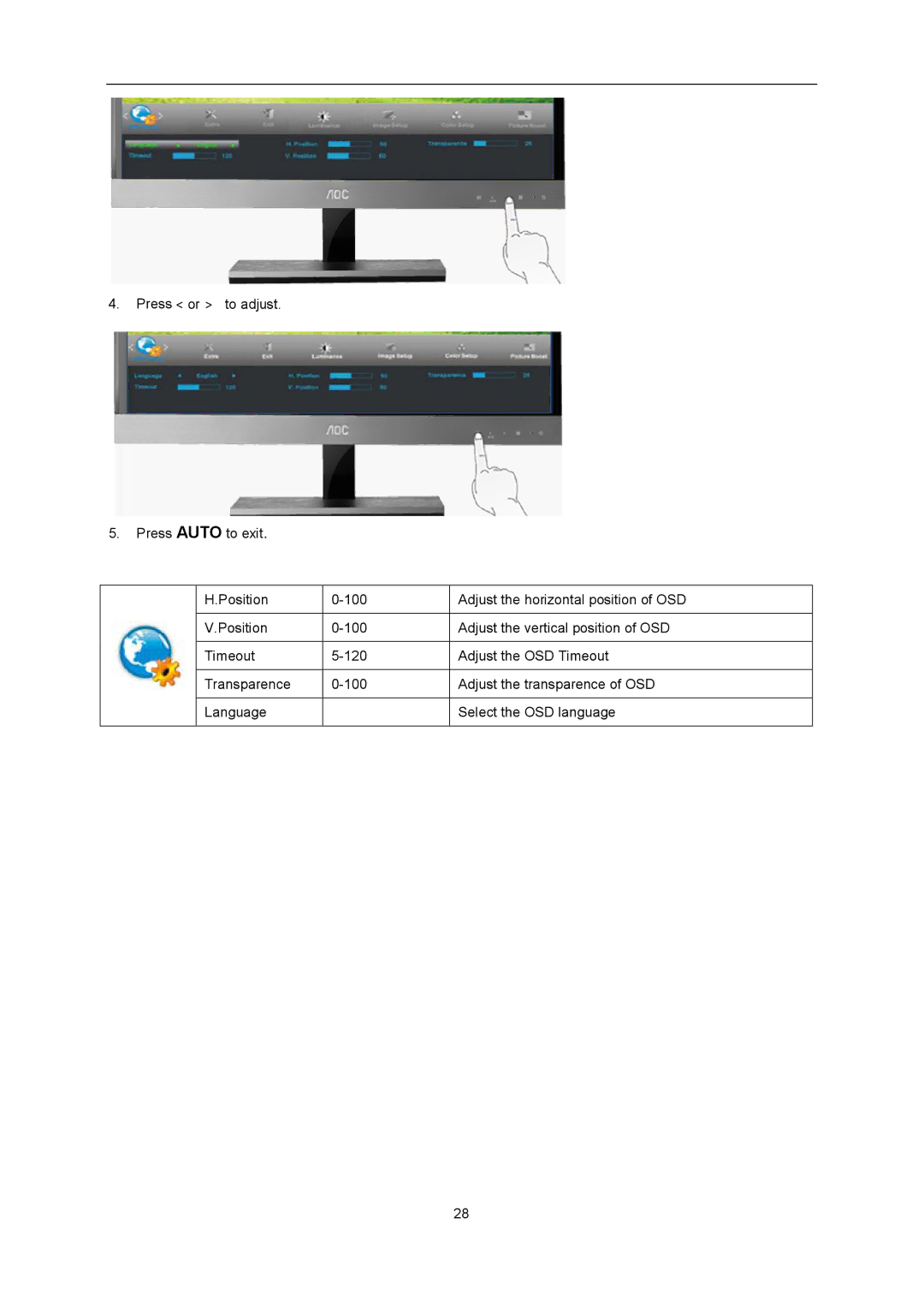4. Press < or > to adjust.
5. Press AUTO to exit.
| H.Position | Adjust the horizontal position of OSD | |
|
|
|
|
| V.Position | Adjust the vertical position of OSD | |
|
|
|
|
| Timeout | Adjust the OSD Timeout | |
|
|
|
|
| Transparence | Adjust the transparence of OSD | |
|
|
|
|
| Language |
| Select the OSD language |
|
|
|
|
28