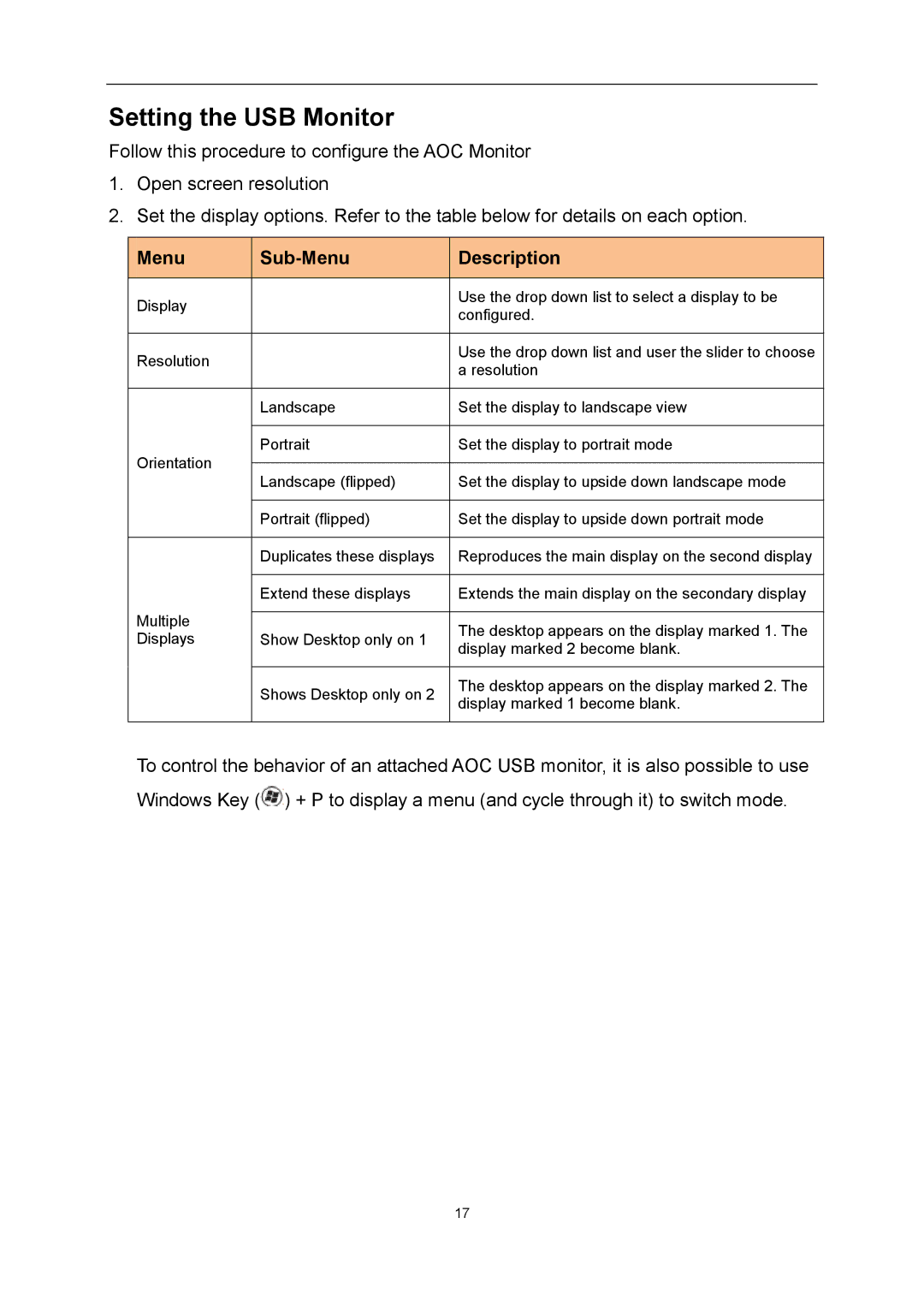Setting the USB Monitor
Follow this procedure to configure the AOC Monitor
1.Open screen resolution
2.Set the display options. Refer to the table below for details on each option.
Menu |
|
|
|
|
| Description |
|
|
|
|
|
|
|
|
|
Display |
|
|
|
|
| Use the drop down list to select a display to be |
|
|
|
|
|
| configured. |
| |
|
|
|
|
|
|
| |
|
|
|
|
|
|
|
|
Resolution |
|
|
|
|
| Use the drop down list and user the slider to choose |
|
|
|
|
|
| a resolution |
| |
|
|
|
|
|
|
| |
|
|
|
|
|
|
|
|
|
|
| Landscape |
|
| Set the display to landscape view |
|
|
|
|
|
|
|
|
|
Orientation |
|
| Portrait |
|
| Set the display to portrait mode |
|
|
|
|
|
|
|
| |
|
| Landscape (flipped) |
|
| Set the display to upside down landscape mode |
| |
|
|
|
|
|
| ||
|
|
|
|
|
|
|
|
|
|
| Portrait (flipped) |
|
| Set the display to upside down portrait mode |
|
|
|
|
|
|
|
|
|
|
|
| Duplicates these displays |
|
| Reproduces the main display on the second display |
|
|
|
|
|
|
|
|
|
|
|
| Extend these displays |
|
| Extends the main display on the secondary display |
|
Multiple |
|
|
|
|
|
|
|
|
|
|
|
| The desktop appears on the display marked 1. The |
| |
Displays |
|
| Show Desktop only on 1 |
|
|
| |
|
|
|
| display marked 2 become blank. |
| ||
|
|
|
|
|
|
| |
|
|
|
|
|
|
|
|
|
|
| Shows Desktop only on 2 |
|
| The desktop appears on the display marked 2. The |
|
|
|
|
|
| display marked 1 become blank. |
| |
|
|
|
|
|
|
| |
|
|
|
|
|
|
|
|
To control the behavior of an attached AOC USB monitor, it is also possible to use Windows Key (![]() ) + P to display a menu (and cycle through it) to switch mode.
) + P to display a menu (and cycle through it) to switch mode.
17