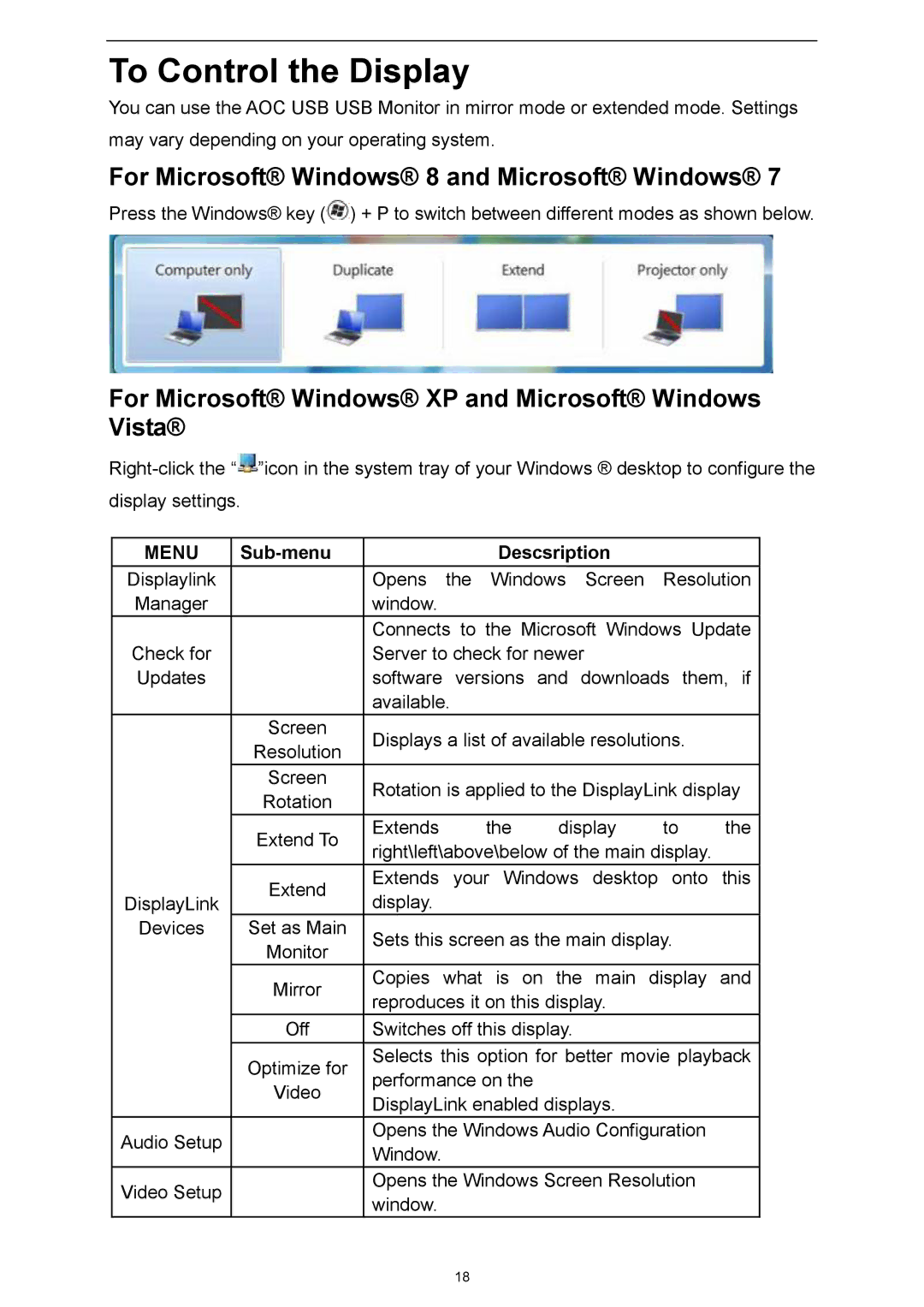To Control the Display
You can use the AOC USB USB Monitor in mirror mode or extended mode. Settings
may vary depending on your operating system.
For Microsoft® Windows® 8 and Microsoft® Windows® 7
Press the Windows® key (![]() ) + P to switch between different modes as shown below.
) + P to switch between different modes as shown below.
For Microsoft® Windows® XP and Microsoft® Windows Vista®
![]() ”icon in the system tray of your Windows ® desktop to configure the display settings.
”icon in the system tray of your Windows ® desktop to configure the display settings.
MENU |
|
| Descsription |
|
| |
Displaylink |
| Opens the Windows Screen Resolution | ||||
Manager |
| window. |
|
|
|
|
|
| Connects to the Microsoft Windows Update | ||||
Check for |
| Server to check for newer |
|
| ||
Updates |
| software versions and downloads them, if | ||||
|
| available. |
|
|
| |
| Screen | Displays a list of available resolutions. |
| |||
| Resolution |
| ||||
|
|
|
|
|
| |
| Screen | Rotation is applied to the DisplayLink display | ||||
| Rotation | |||||
|
|
|
|
|
| |
| Extend To | Extends | the | display | to | the |
| right\left\above\below of the main display. |
| ||||
|
|
| ||||
| Extend | Extends | your Windows desktop onto | this | ||
DisplayLink | display. |
|
|
|
| |
|
|
|
|
| ||
Devices | Set as Main | Sets this screen as the main display. |
| |||
| Monitor |
| ||||
|
|
|
|
|
| |
| Mirror | Copies | what is on | the main | display | and |
| reproduces it on this display. |
|
| |||
|
|
|
| |||
| Off | Switches off this display. |
|
| ||
| Optimize for | Selects this option for better movie playback | ||||
| performance on the |
|
|
| ||
| Video |
|
|
| ||
| DisplayLink enabled displays. |
|
| |||
|
|
|
| |||
Audio Setup |
| Opens the Windows Audio Configuration |
| |||
| Window. |
|
|
|
| |
|
|
|
|
|
| |
Video Setup |
| Opens the Windows Screen Resolution |
| |||
| window. |
|
|
|
| |
|
|
|
|
|
| |
|
|
| 18 |
|
|
|