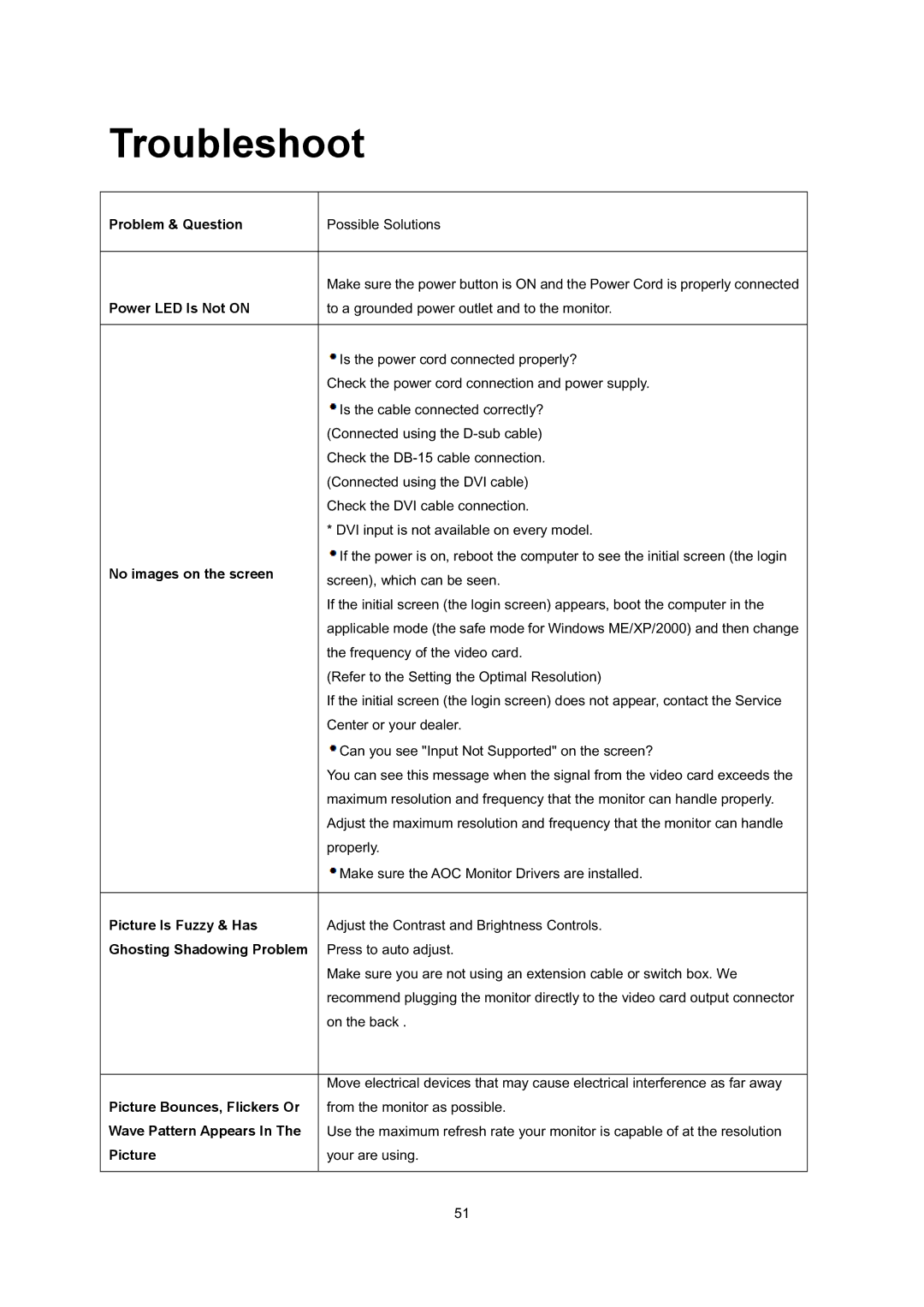Troubleshoot
Problem & Question | Possible Solutions |
|
|
| Make sure the power button is ON and the Power Cord is properly connected |
Power LED Is Not ON | to a grounded power outlet and to the monitor. |
|
|
| Is the power cord connected properly? |
| Check the power cord connection and power supply. |
| Is the cable connected correctly? |
| (Connected using the |
| Check the |
| (Connected using the DVI cable) |
| Check the DVI cable connection. |
| * DVI input is not available on every model. |
| If the power is on, reboot the computer to see the initial screen (the login |
No images on the screen | screen), which can be seen. |
| |
| If the initial screen (the login screen) appears, boot the computer in the |
| applicable mode (the safe mode for Windows ME/XP/2000) and then change |
| the frequency of the video card. |
| (Refer to the Setting the Optimal Resolution) |
| If the initial screen (the login screen) does not appear, contact the Service |
| Center or your dealer. |
| Can you see "Input Not Supported" on the screen? |
| You can see this message when the signal from the video card exceeds the |
| maximum resolution and frequency that the monitor can handle properly. |
| Adjust the maximum resolution and frequency that the monitor can handle |
| properly. |
| Make sure the AOC Monitor Drivers are installed. |
|
|
Picture Is Fuzzy & Has | Adjust the Contrast and Brightness Controls. |
Ghosting Shadowing Problem | Press to auto adjust. |
| Make sure you are not using an extension cable or switch box. We |
| recommend plugging the monitor directly to the video card output connector |
| on the back . |
|
|
| Move electrical devices that may cause electrical interference as far away |
Picture Bounces, Flickers Or | from the monitor as possible. |
Wave Pattern Appears In The | Use the maximum refresh rate your monitor is capable of at the resolution |
Picture | your are using. |
|
|
| 51 |