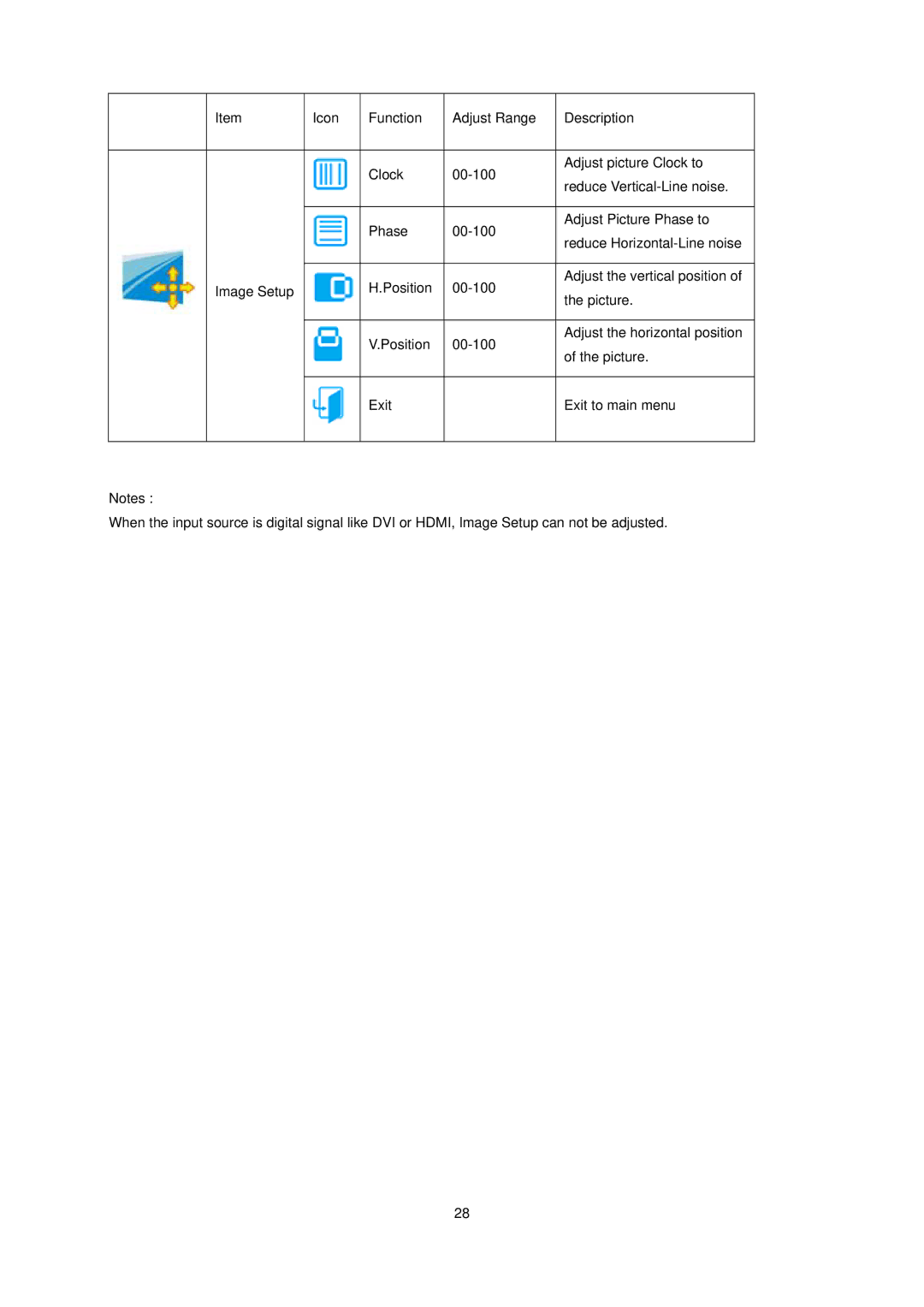| Item | Icon | Function | Adjust Range | Description |
|
|
|
|
|
|
|
|
| Clock | Adjust picture Clock to | |
|
|
| reduce | ||
|
|
|
|
| |
|
|
|
|
|
|
|
|
| Phase | Adjust Picture Phase to | |
|
|
| reduce | ||
|
|
|
|
| |
|
|
|
|
|
|
| Image Setup |
| H.Position | Adjust the vertical position of | |
|
| the picture. | |||
|
|
|
|
| |
|
|
|
|
|
|
|
|
| V.Position | Adjust the horizontal position | |
|
|
| of the picture. | ||
|
|
|
|
| |
|
|
|
|
|
|
|
|
| Exit |
| Exit to main menu |
|
|
|
|
|
|
Notes :
When the input source is digital signal like DVI or HDMI, Image Setup can not be adjusted.
28