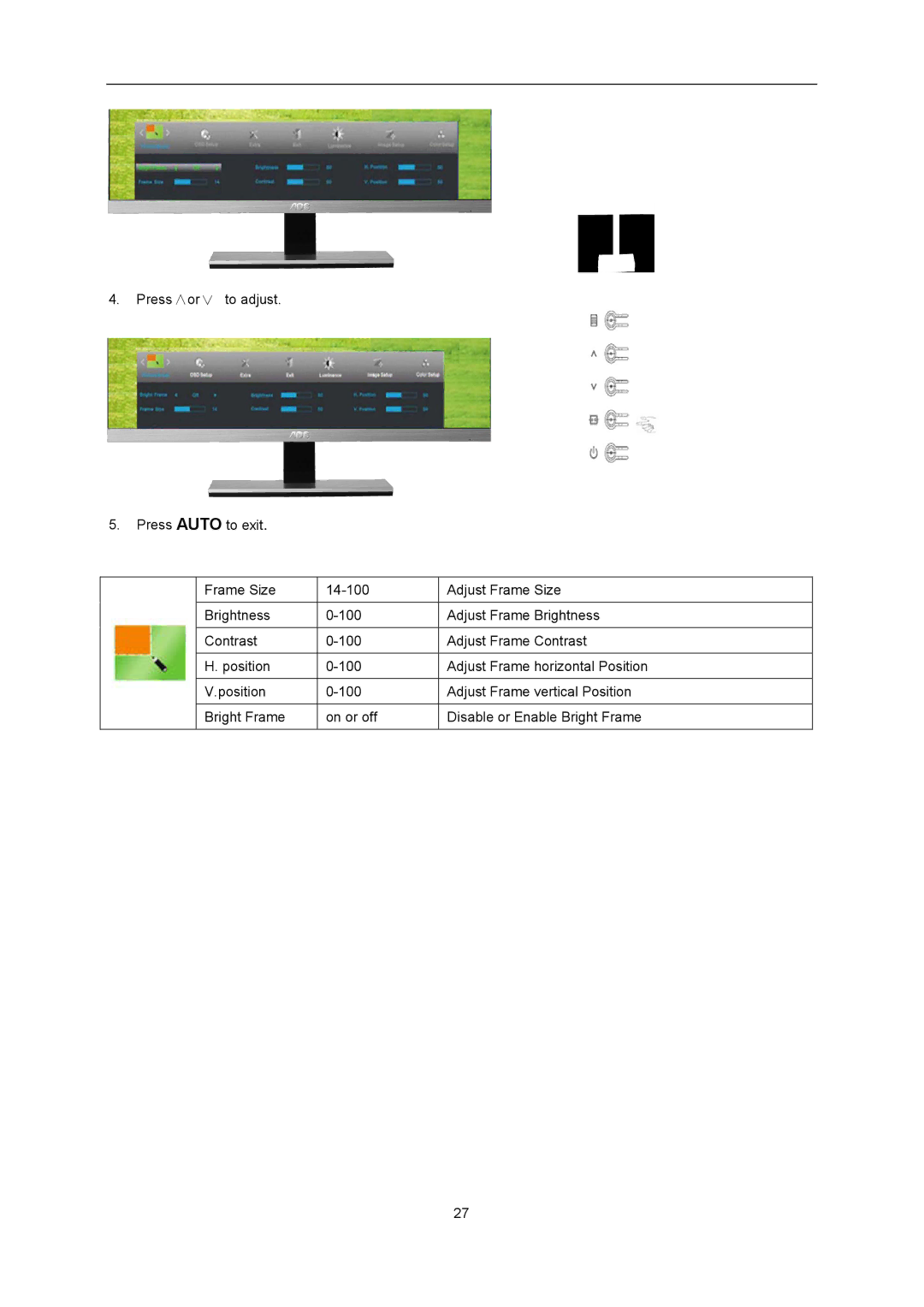I2367FH specifications
The AOC I2367FH is a visually striking 23-inch monitor that combines aesthetic appeal with powerful technology, making it an excellent choice for both productivity and entertainment. With its ultra-slim profile, the I2367FH stands out with a modern design that includes a nearly borderless screen, providing an immersive viewing experience that maximizes the screen real estate.One of the standout features of the AOC I2367FH is its IPS panel technology. IPS (In-Plane Switching) offers superior color accuracy and wide viewing angles, ensuring that images remain vibrant and true-to-life, even when viewed from off-angles. With a Full HD resolution of 1920 x 1080 pixels, this monitor delivers sharp clarity, making it suitable for a variety of applications, from professional photo editing to casual gaming.
The I2367FH boasts a high contrast ratio of 1000:1, which enhances the depth of the images displayed, while an impressive dynamic contrast ratio of 20,000,000:1 ensures that bright and dark colors stand out, providing a more immersive viewing experience. The 5ms response time also contributes to smooth performance, making the monitor ideal for fast-paced gaming or watching action-packed movies.
Connectivity options are abundant with the AOC I2367FH. It includes HDMI, DVI, and VGA ports, allowing for versatile connectivity with different devices, such as PCs, laptops, and gaming consoles. This flexibility ensures that users can easily switch between devices without needing specialized adapters.
The monitor is also equipped with AOC’s e-Saver software, which enables users to reduce power consumption by adjusting brightness settings and scheduling power-saving modes. This feature aligns with the growing emphasis on energy efficiency in modern electronics.
Additionally, the AOC I2367FH features built-in speakers, which offer decent audio quality for everyday use, although external speakers or headphones may be preferred for a more enriching sound experience. The monitor's sleek design and functionality make it a versatile addition to any workspace or home entertainment setup.
With its blend of design, technology, and user-friendly features, the AOC I2367FH is an appealing option for anyone in search of a reliable and stylish monitor that doesn't compromise on performance. Whether for work or leisure, this monitor fulfills a wide range of user needs with ease and efficiency.