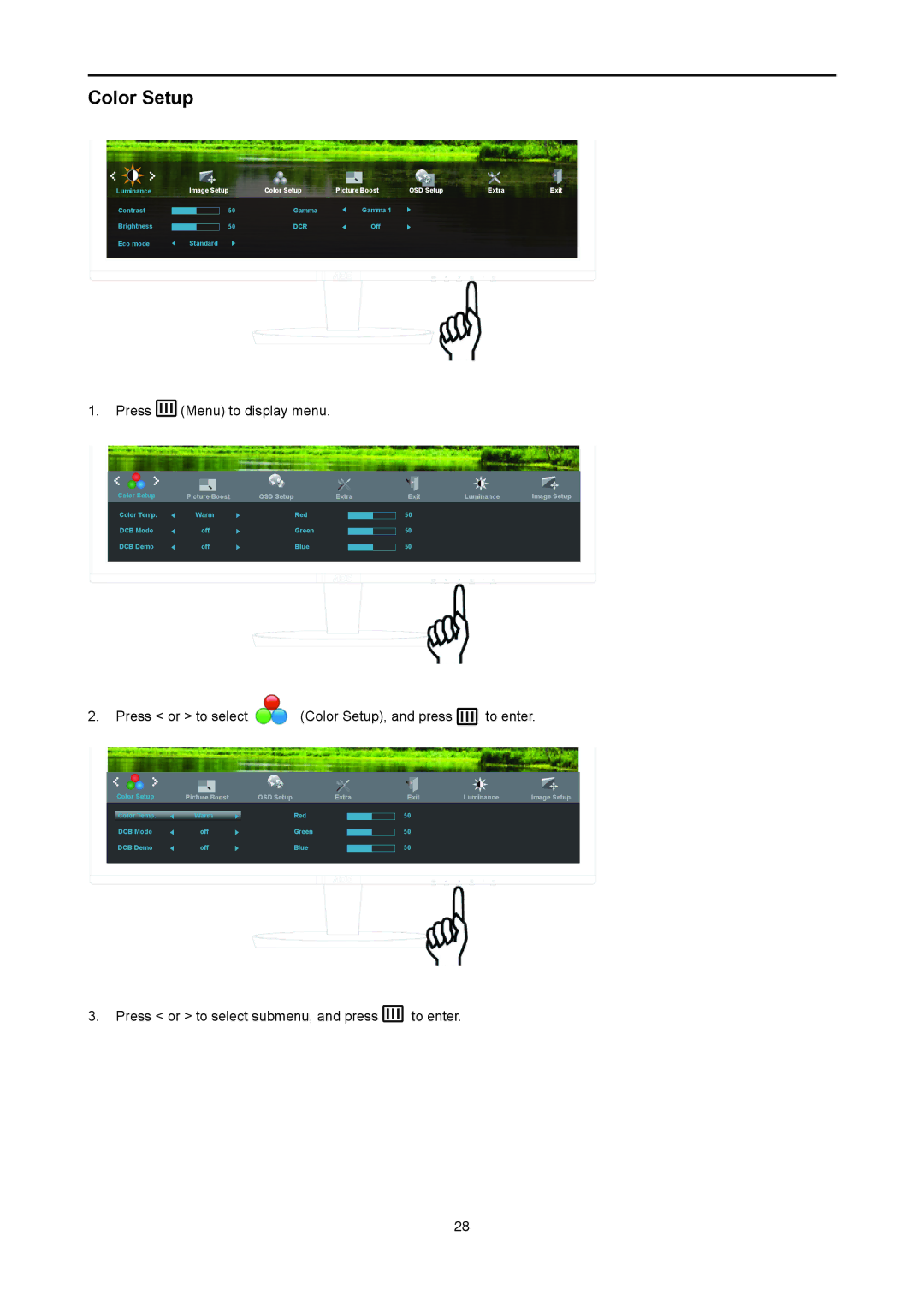Color Setup
Luminance
Contrast
Brightness
Eco mode
Image Setup | Color Setup | Picture Boost | OSD Setup |
| Extra | Exit | ||||||||||||||
|
| 50 |
|
| Gamma |
|
| Gamma 1 |
|
|
|
|
|
|
|
|
| |||
|
|
|
|
|
|
|
|
|
|
|
|
|
| |||||||
|
| 50 |
|
| DCR |
|
|
| Off |
|
|
|
|
|
|
|
|
| ||
|
|
|
|
|
|
|
|
|
|
|
|
|
|
| ||||||
Standard |
|
|
|
|
|
|
|
|
|
|
|
|
|
|
|
|
| |||
|
|
|
|
|
|
|
|
|
|
|
|
|
|
|
|
|
|
|
|
|
|
|
|
|
|
|
|
|
|
|
|
|
|
|
|
|
|
|
|
|
|
|
|
|
|
|
|
|
|
|
|
|
|
|
|
|
|
|
|
|
|
|
|
|
|
|
|
|
|
|
|
|
|
|
|
|
|
|
|
|
|
|
|
|
|
|
|
|
|
|
|
|
|
|
|
|
|
|
|
|
|
|
|
|
|
|
|
|
|
|
|
|
|
|
|
|
|
|
|
|
|
|
|
|
|
1.Press  (Menu) to display menu.
(Menu) to display menu.
Color Setup |
|
|
|
|
|
|
|
|
Picture Boost | OSD Setup | Extra |
| |||||
Color Temp. | Warm |
| Red |
|
| |||
|
|
| ||||||
DCB Mode |
| off |
| Green |
|
| ||
|
|
|
| |||||
DCB Demo |
| off |
| Blue |
|
| ||
|
|
|
| |||||
Exit | Luminance | Image Setup |
50
50
50
2. Press < or > to select  (Color Setup), and press
(Color Setup), and press  to enter.
to enter.
Color Setup |
|
|
|
|
|
|
|
|
Picture Boost | OSD Setup | Extra |
| |||||
Color Temp. | Warm |
| Red |
|
| |||
|
|
| ||||||
DCB Mode |
| off |
| Green |
|
| ||
|
|
|
| |||||
DCB Demo |
| off |
| Blue |
|
| ||
|
|
|
| |||||
Exit | Luminance | Image Setup |
50
50
50
3. Press < or > to select submenu, and press  to enter.
to enter.
28