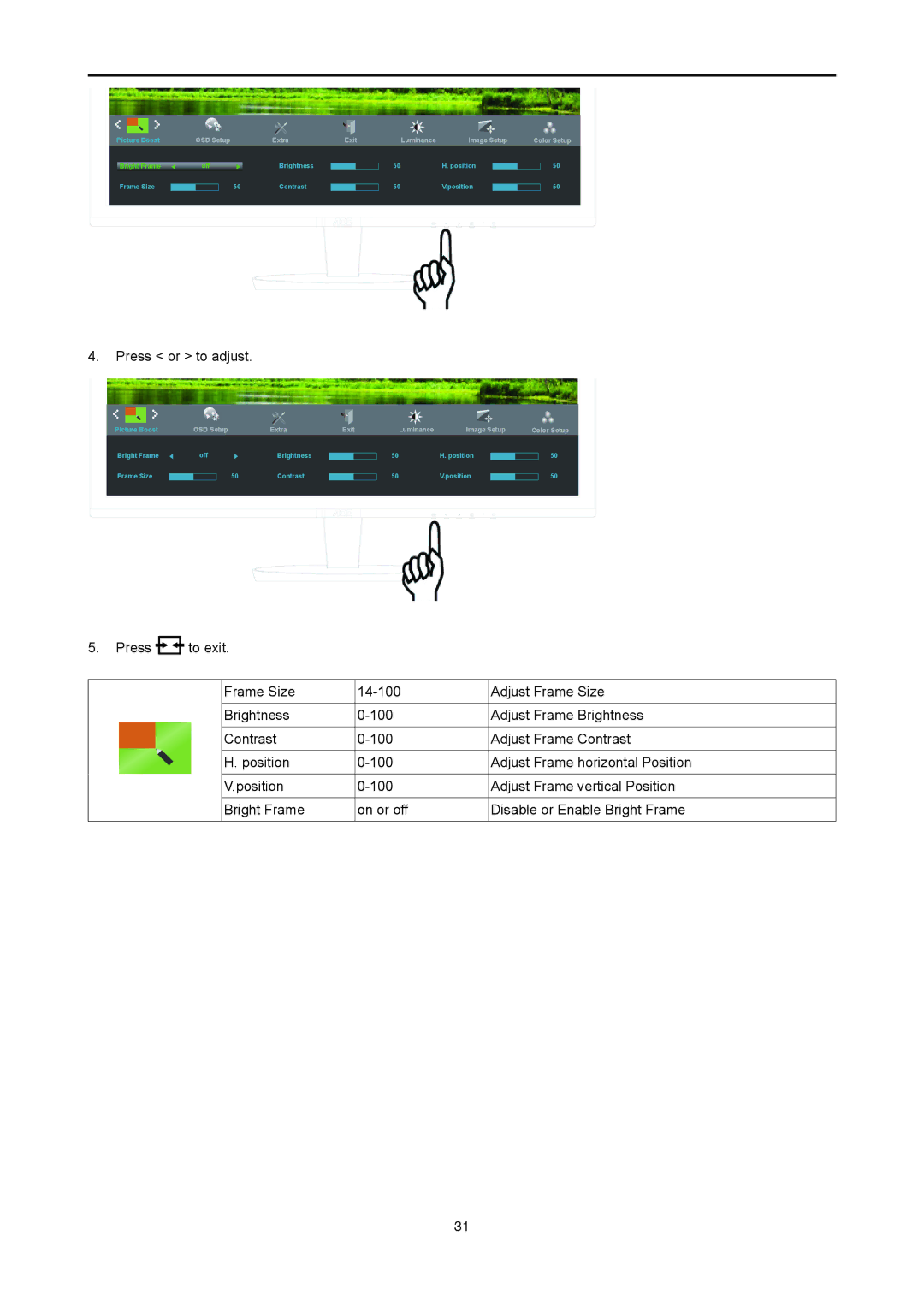Picture Boost
Bright Frame
Frame Size
OSD Setup | Extra | Exit | |||
| off | Brightness |
|
| |
|
|
| |||
|
| 50 | Contrast |
|
|
|
|
|
| ||
Luminance |
|
|
|
| Image Setup | Color Setup | |||||
50 |
|
| H. position |
|
| 50 | |||||
|
|
|
| ||||||||
50 |
|
| V.position |
|
| 50 | |||||
|
|
|
| ||||||||
|
|
|
|
|
|
|
|
|
|
|
|
|
|
|
|
|
|
|
|
|
|
|
|
4.Press < or > to adjust.
Picture Boost | OSD Setup |
| Extra | Exit | |||
Bright Frame |
| off |
| Brightness |
|
| |
|
|
|
| ||||
Frame Size |
|
|
| 50 | Contrast |
|
|
|
|
|
|
| |||
Luminance |
|
|
|
| Image Setup | Color Setup | |||||
50 |
|
| H. position |
|
| 50 | |||||
|
|
|
| ||||||||
50 |
|
| V.position |
|
| 50 | |||||
|
|
|
| ||||||||
|
|
|
|
|
|
|
|
|
|
|
|
|
|
|
|
|
|
|
|
|
|
|
|
5. Press |
| to exit. |
|
| |||
|
|
|
|
|
|
|
|
|
|
|
|
| Frame Size | Adjust Frame Size | |
|
|
|
|
|
|
|
|
|
|
|
|
| Brightness | Adjust Frame Brightness | |
|
|
|
|
| Contrast | Adjust Frame Contrast | |
|
|
|
|
|
|
|
|
|
|
|
|
| H. position | Adjust Frame horizontal Position | |
|
|
|
|
|
|
|
|
|
|
|
|
| V.position | Adjust Frame vertical Position | |
|
|
|
|
| Bright Frame | on or off | Disable or Enable Bright Frame |
|
|
|
|
|
|
|
|
31