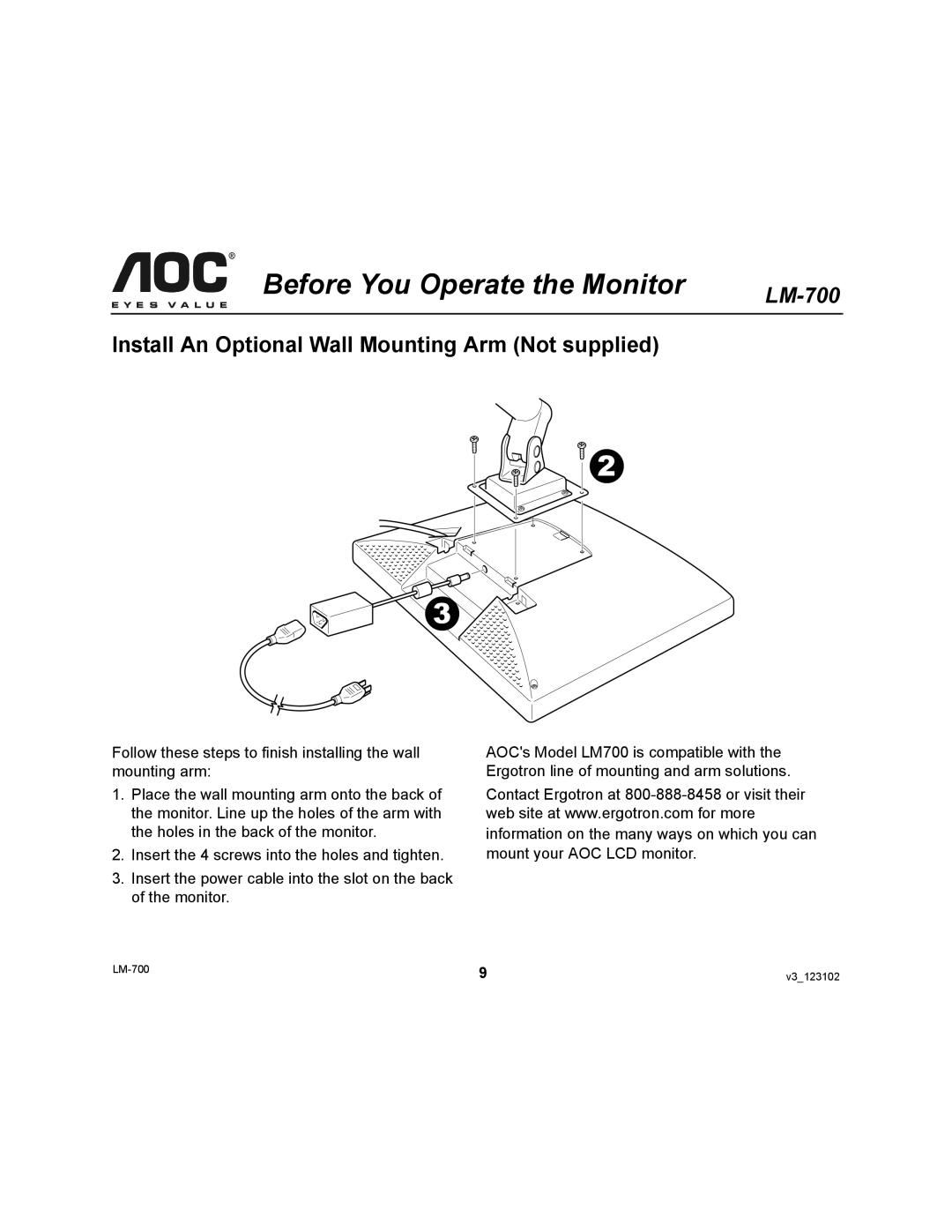LM-700 specifications
The AOC LM-700 is an innovative model in the realm of display technology, catering to a wide range of multimedia applications. Designed with both professional and casual users in mind, this monitor promises to deliver remarkable performance and stunning visuals.One of the main features of the AOC LM-700 is its high-definition resolution. Offering a crisp and clear display, it supports 1920 x 1080 pixels, ensuring that users experience vibrant colors and sharp images. This makes it an ideal choice for tasks ranging from graphic design and video editing to gaming and everyday browsing.
Equipped with advanced panel technology, the LM-700 utilizes an IPS (In-Plane Switching) panel which enhances color reproduction and viewing angles. The IPS technology allows for consistent and accurate color performance from wide viewing angles, making it suitable for collaborative work environments where multiple people may be viewing the screen simultaneously.
The AOC LM-700 also features a dynamic refresh rate, supporting up to 75Hz. This higher refresh rate results in smoother motion, making it particularly beneficial for fast-paced activities such as gaming and video playback. Coupled with a quick response time, users can expect minimal blur during high-speed scenes, providing an immersive experience.
Furthermore, the monitor is equipped with a variety of connectivity options, including HDMI, DisplayPort, and VGA. This versatility allows users to connect the LM-700 to multiple devices effortlessly, whether it's a laptop, gaming console, or desktop computer. The inclusion of built-in speakers adds convenience, eliminating the need for external audio equipment for everyday usage.
Ergonomics and user comfort are also key characteristics of the AOC LM-700. The monitor features an adjustable stand that allows for height, tilt, and swivel adjustments, providing users with the flexibility to find their ideal viewing position. Additionally, the flicker-free technology and low blue light mode help reduce eye strain during extended usage, making it a suitable option for those who spend long hours in front of screens.
In conclusion, the AOC LM-700 stands out as a versatile and feature-rich monitor for various applications. With its HD resolution, IPS technology, dynamic refresh rate, and user-centric design, it caters to users seeking an exceptional visual experience, whether for work or play.