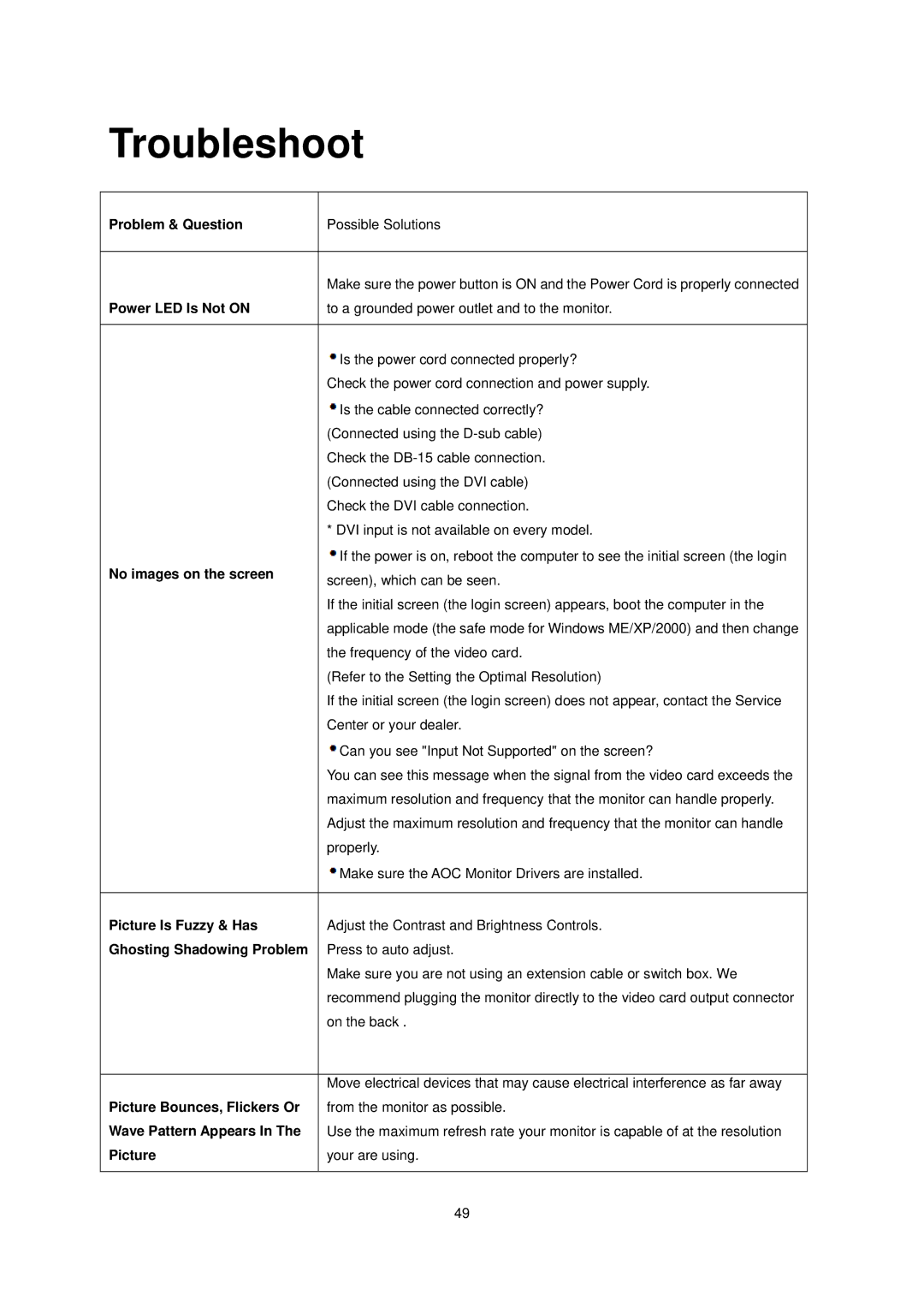N941SW specifications
The AOC N941SW is a remarkable addition to the world of portable monitors, designed for users seeking versatile display solutions that maintain high quality without sacrificing mobility. This compact monitor features a 9.4-inch screen, making it an ideal choice for professionals on the go, students, and anyone who values convenience without compromising on productivity.One of the standout features of the AOC N941SW is its impressive display quality. With a resolution of 1280 x 800 pixels, it delivers crisp visuals and vibrant colors, ensuring that presentations, documents, and videos appear sharp and engaging. The IPS technology enhances viewing angles and color accuracy, allowing multiple users to view the screen simultaneously without color distortion.
Portability is at the heart of the N941SW's design. Weighing a mere 0.73 kg and featuring a slim profile, this monitor can easily fit into a backpack or laptop bag, making it an excellent companion for travel. Moreover, its lightweight design does not compromise on sturdiness; the build quality ensures durability, able to withstand the rigors of everyday practical use.
Connectivity is another strong suit of the AOC N941SW. It comes equipped with a mini HDMI port and a micro USB port, enabling easy connection with a wide range of devices such as laptops, smartphones, tablets, and gaming consoles. This versatility makes it suitable for various applications, whether for work, gaming, or media consumption. The included USB cable also allows the monitor to draw power from connected devices, eliminating the need for an external power source.
The AOC N941SW is designed with user comfort in mind. Its built-in stand offers multiple viewing angles, allowing users to adjust the display for optimal ergonomics. The monitor's low blue light technology reduces eye strain during prolonged use, making it a wise choice for those who spend long hours in front of screens.
In summary, the AOC N941SW combines portability, high-quality display, versatile connectivity, and user-friendly features, making it an excellent choice for anyone in need of an external monitor. Whether for professional tasks, gaming, or leisure, this monitor delivers an exceptional experience that enhances productivity and enjoyment on the move.