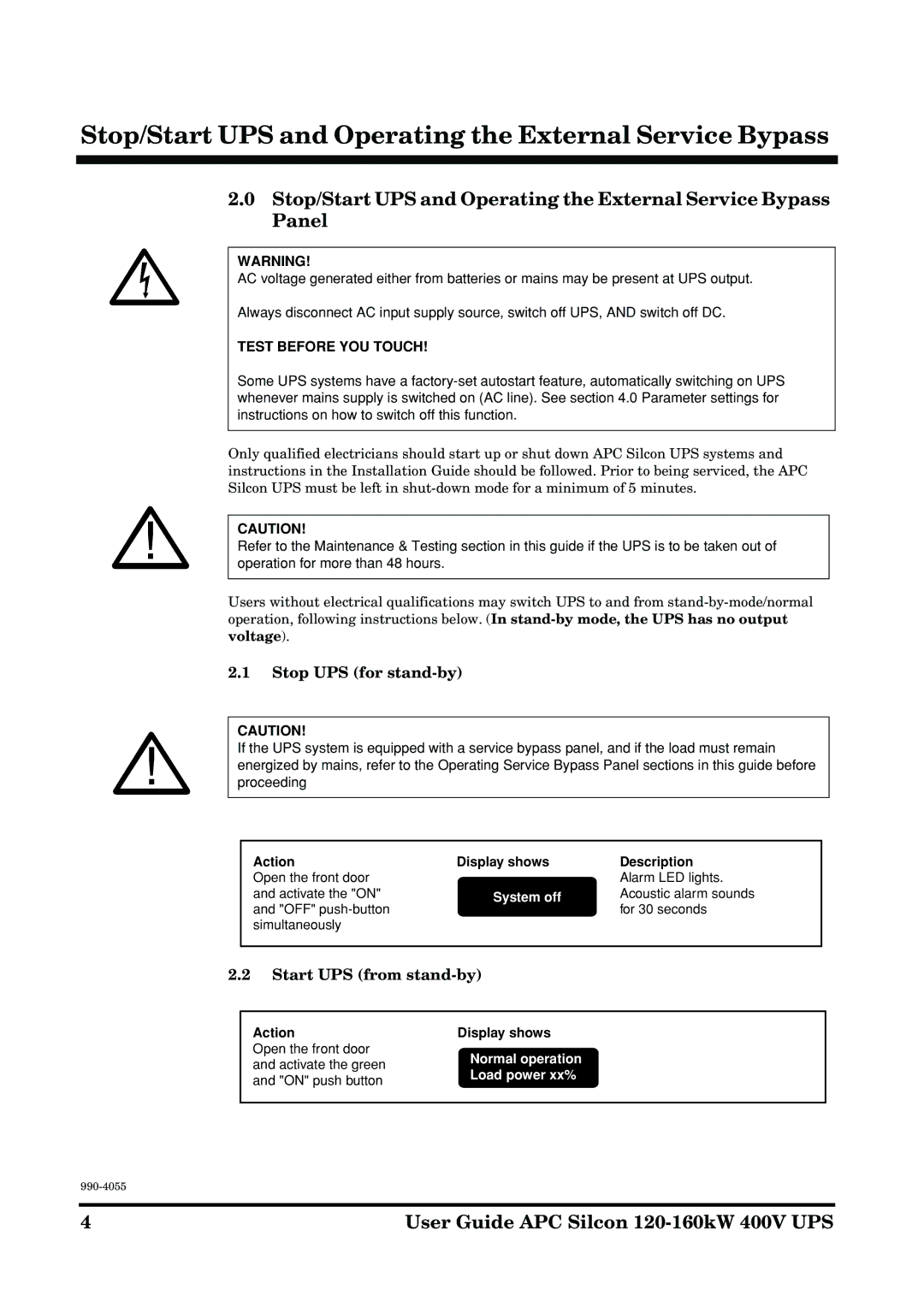Stop/Start UPS and Operating the External Service Bypass
2.0Stop/Start UPS and Operating the External Service Bypass Panel
WARNING!
AC voltage generated either from batteries or mains may be present at UPS output.
Always disconnect AC input supply source, switch off UPS, AND switch off DC.
TEST BEFORE YOU TOUCH!
Some UPS systems have a
Only qualified electricians should start up or shut down APC Silcon UPS systems and instructions in the Installation Guide should be followed. Prior to being serviced, the APC Silcon UPS must be left in
CAUTION!
Refer to the Maintenance & Testing section in this guide if the UPS is to be taken out of operation for more than 48 hours.
Users without electrical qualifications may switch UPS to and from
2.1Stop UPS (for stand-by)
CAUTION!
If the UPS system is equipped with a service bypass panel, and if the load must remain energized by mains, refer to the Operating Service Bypass Panel sections in this guide before proceeding
Action
Open the front door and activate the "ON" and "OFF"
Display shows | Description |
| Alarm LED lights. |
System off | Acoustic alarm sounds |
| for 30 seconds |
2.2Start UPS (from stand-by)
Action
Open the front door and activate the green and "ON" push button
Display shows
Normal operation Load power xx%
4 | User Guide APC Silcon |