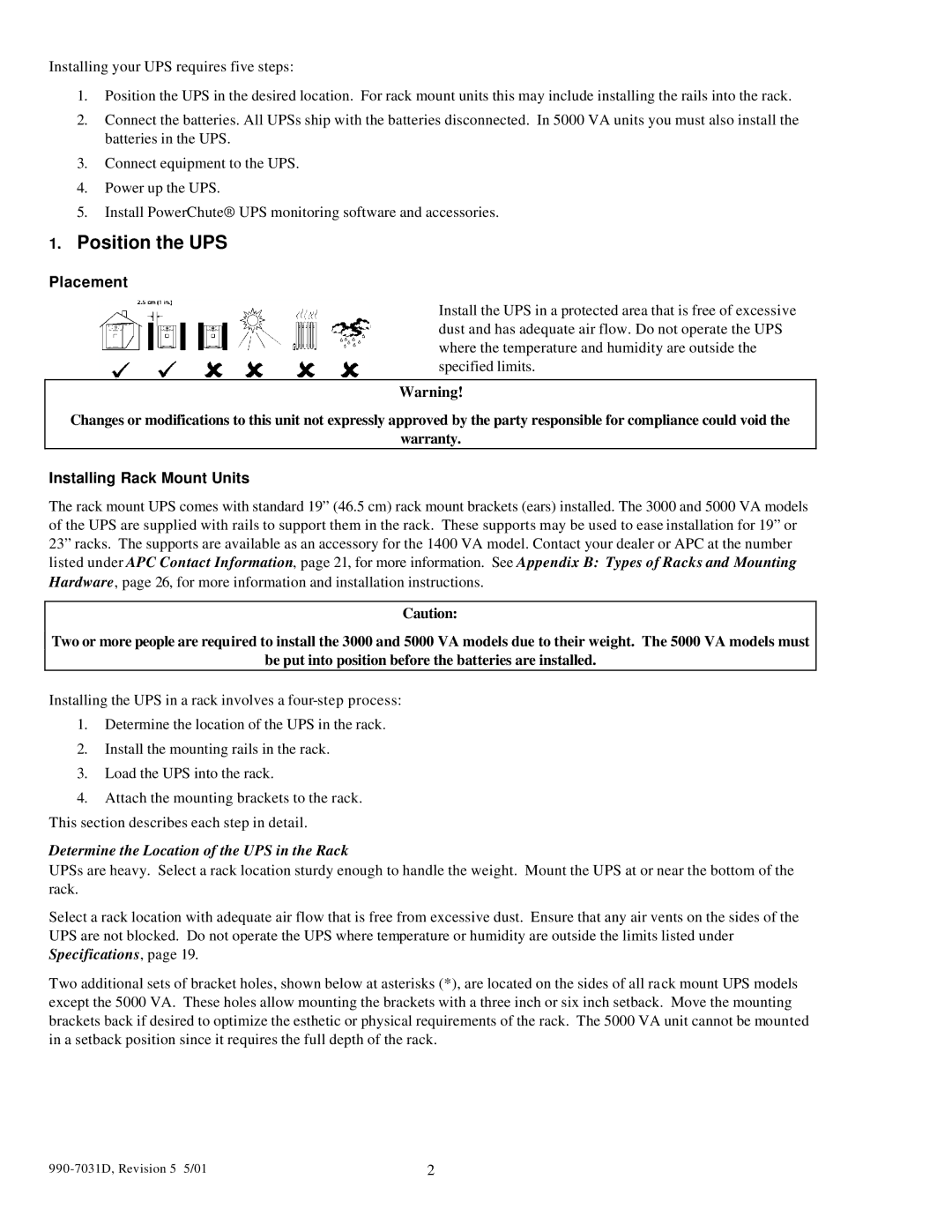3000T, 1400XLT, 5000T, 2200XLT specifications
The APC (American Power Conversion) range of Uninterruptible Power Supplies (UPS) includes models such as the 2200XLT, 5000T, 1400XLT, and 3000T, each designed to meet different power protection needs in various environments. These models provide reliable backup power and surge protection, ensuring that electronic devices remain operational during utility power disruptions.The APC 2200XLT is known for its robust performance and efficiency. This model features on-line double conversion technology, which guarantees that connected equipment receives pure sine wave power, crucial for sensitive electronics. With a power capacity of 2200 VA, the 2200XLT accommodates high-energy requirements, making it ideal for small to medium-sized businesses. The LCD display provides real-time status on power conditions, battery health, and load levels, ensuring users are always informed.
The APC 5000T, with a power capacity of 5000 VA, is designed for larger operations, providing substantial backup power for critical infrastructure. This model offers advanced features such as hot-swappable batteries, allowing maintenance without disrupting power to connected devices. The 5000T also includes PowerChute software, facilitating monitoring and management of UPS systems via a user-friendly interface. Its enhanced scalability means it can easily be expanded to meet growing power needs.
The APC 1400XLT is compact yet efficient, offering 1400 VA of power. It excels in providing reliable protection for desktop computers and workstations. Featuring Power Factor Correction (PFC), this model optimizes power delivery, resulting in increased energy savings. Its customizable alarm settings and easy-to-read LCD panel make it user-friendly, ensuring that even those with minimal technical expertise can operate it effectively.
Lastly, the APC 3000T serves as a versatile powerhouse for small to medium-sized data centers. Its 3000 VA capacity supports critical equipment, while redundant features enhance reliability. The unit is also equipped with a network management card for remote monitoring capabilities. The 3000T's ability to configure and manage multiple units in a parallel setup allows businesses to ensure that their power needs are met while maximizing uptime.
In summary, the APC 2200XLT, 5000T, 1400XLT, and 3000T UPS models offer a variety of features and technologies designed to ensure power availability and system reliability across various applications. These units emphasize security against power disturbances while providing a solid return on investment for organizations seeking to protect their critical electronic infrastructure.