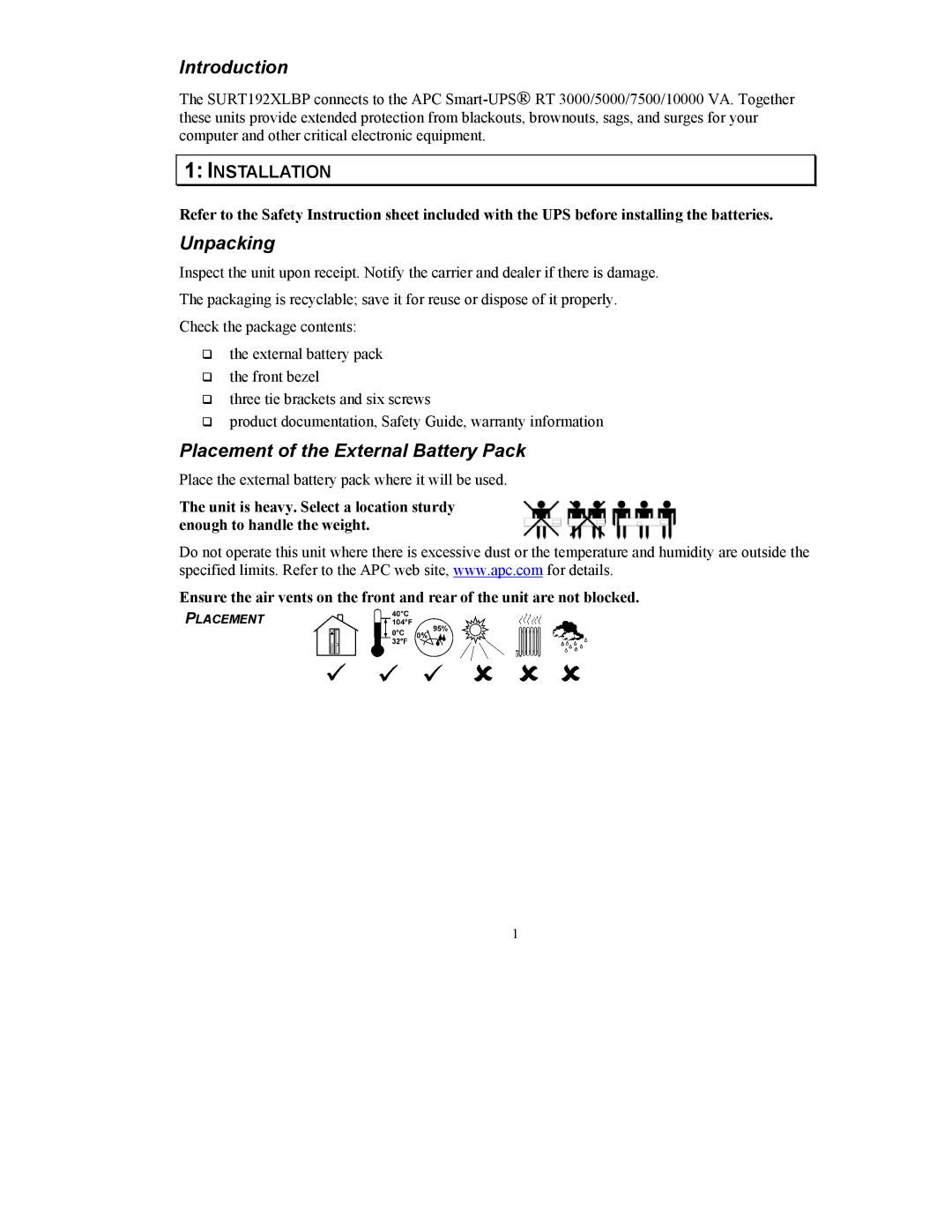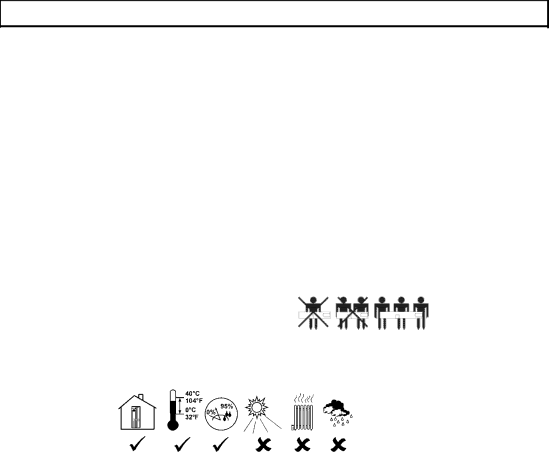
Introduction
The SURT192XLBP connects to the APC
1:INSTALLATION
Refer to the Safety Instruction sheet included with the UPS before installing the batteries.
Unpacking
Inspect the unit upon receipt. Notify the carrier and dealer if there is damage. The packaging is recyclable; save it for reuse or dispose of it properly. Check the package contents:
the external battery pack the front bezel
three tie brackets and six screws
product documentation, Safety Guide, warranty information
Placement of the External Battery Pack
Place the external battery pack where it will be used.
The unit is heavy. Select a location sturdy enough to handle the weight.
Do not operate this unit where there is excessive dust or the temperature and humidity are outside the specified limits. Refer to the APC web site, www.apc.com for details.
Ensure the air vents on the front and rear of the unit are not blocked.
PLACEMENT
1