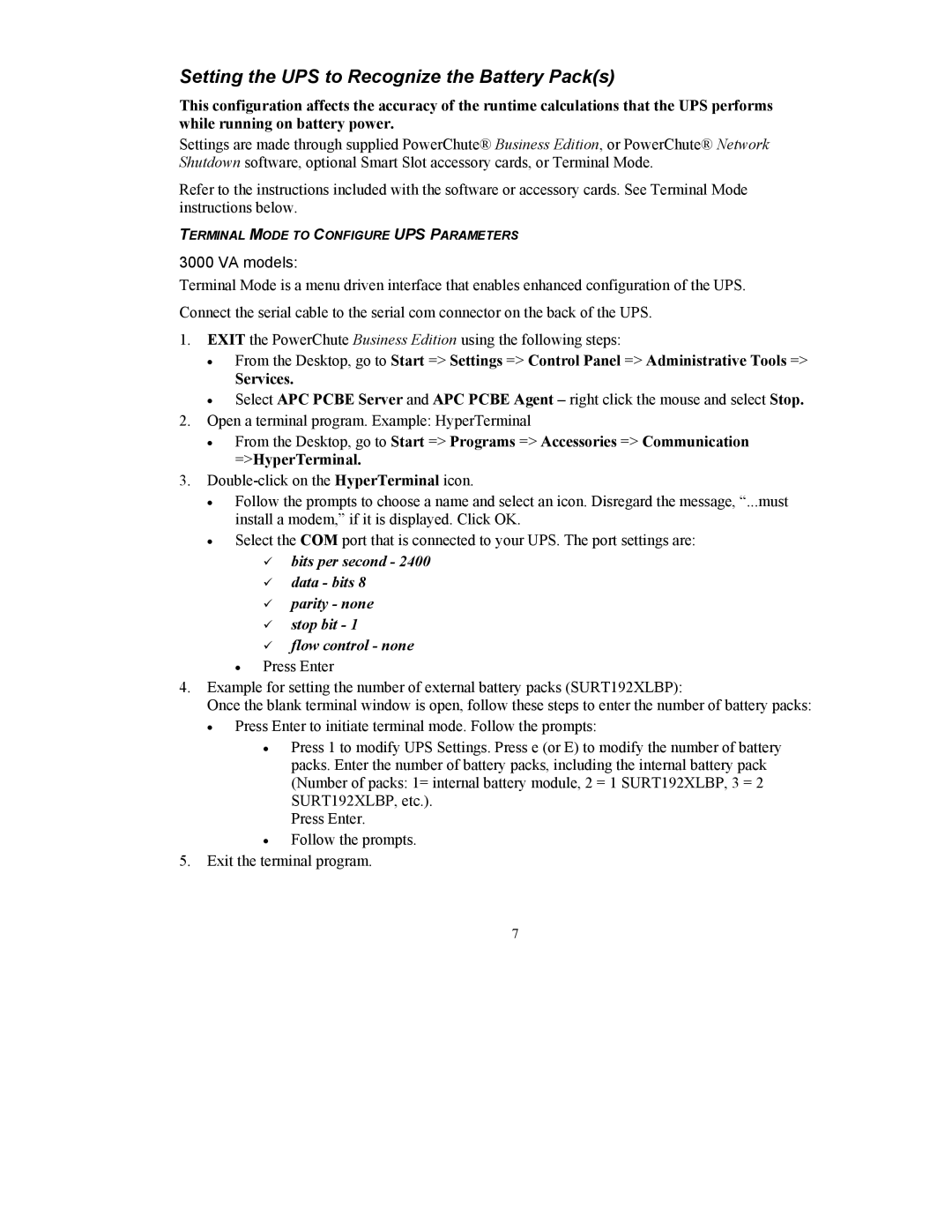Setting the UPS to Recognize the Battery Pack(s)
This configuration affects the accuracy of the runtime calculations that the UPS performs while running on battery power.
Settings are made through supplied PowerChute® Business Edition, or PowerChute® Network Shutdown software, optional Smart Slot accessory cards, or Terminal Mode.
Refer to the instructions included with the software or accessory cards. See Terminal Mode instructions below.
TERMINAL MODE TO CONFIGURE UPS PARAMETERS
3000 VA models:
Terminal Mode is a menu driven interface that enables enhanced configuration of the UPS. Connect the serial cable to the serial com connector on the back of the UPS.
1.EXIT the PowerChute Business Edition using the following steps:
•From the Desktop, go to Start => Settings => Control Panel => Administrative Tools =>
Services.
•Select APC PCBE Server and APC PCBE Agent – right click the mouse and select Stop.
2.Open a terminal program. Example: HyperTerminal
•From the Desktop, go to Start => Programs => Accessories => Communication =>HyperTerminal.
3.
•Follow the prompts to choose a name and select an icon. Disregard the message, “...must install a modem,” if it is displayed. Click OK.
•Select the COM port that is connected to your UPS. The port settings are:
bits per second - 2400 data - bits 8
parity - none stop bit - 1
flow control - none
•Press Enter
4.Example for setting the number of external battery packs (SURT192XLBP):
Once the blank terminal window is open, follow these steps to enter the number of battery packs:
•Press Enter to initiate terminal mode. Follow the prompts:
•Press 1 to modify UPS Settings. Press e (or E) to modify the number of battery packs. Enter the number of battery packs, including the internal battery pack (Number of packs: 1= internal battery module, 2 = 1 SURT192XLBP, 3 = 2 SURT192XLBP, etc.).
Press Enter.
•Follow the prompts.
5.Exit the terminal program.
7