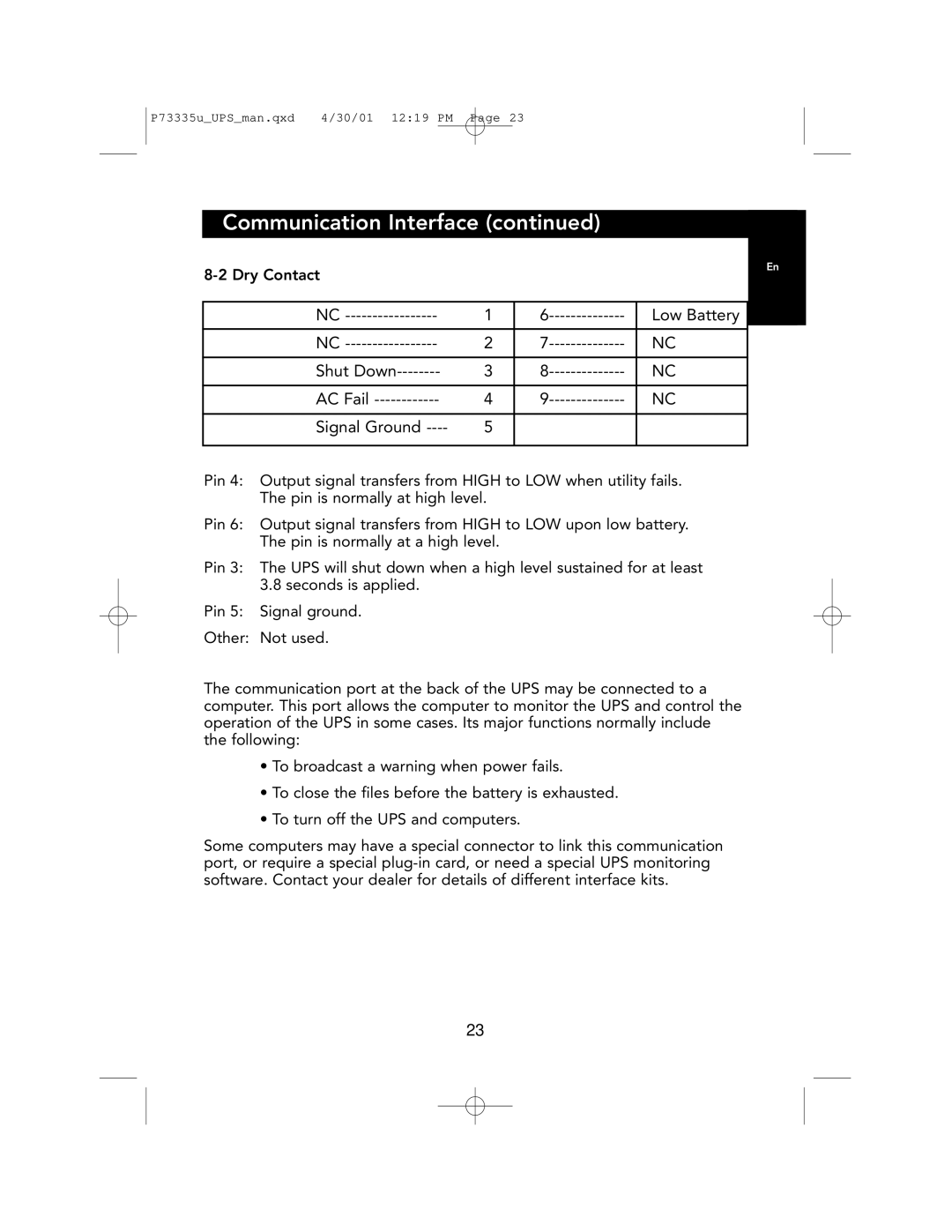P73335u_UPS_man.qxd | 4/30/01 12:19 PM Page 23 |
Communication Interface (continued)
En
NC | 1 | Low Battery | |
|
|
|
|
NC | 2 | NC | |
|
|
|
|
Shut | 3 | NC | |
|
|
|
|
AC Fail | 4 | NC | |
|
|
|
|
Signal Ground | 5 |
|
|
|
|
|
|
Pin 4: Output signal transfers from HIGH to LOW when utility fails. The pin is normally at high level.
Pin 6: Output signal transfers from HIGH to LOW upon low battery. The pin is normally at a high level.
Pin 3: The UPS will shut down when a high level sustained for at least
3.8seconds is applied.
Pin 5: Signal ground.
Other: Not used.
The communication port at the back of the UPS may be connected to a computer. This port allows the computer to monitor the UPS and control the operation of the UPS in some cases. Its major functions normally include the following:
•To broadcast a warning when power fails.
•To close the files before the battery is exhausted.
•To turn off the UPS and computers.
Some computers may have a special connector to link this communication port, or require a special
23