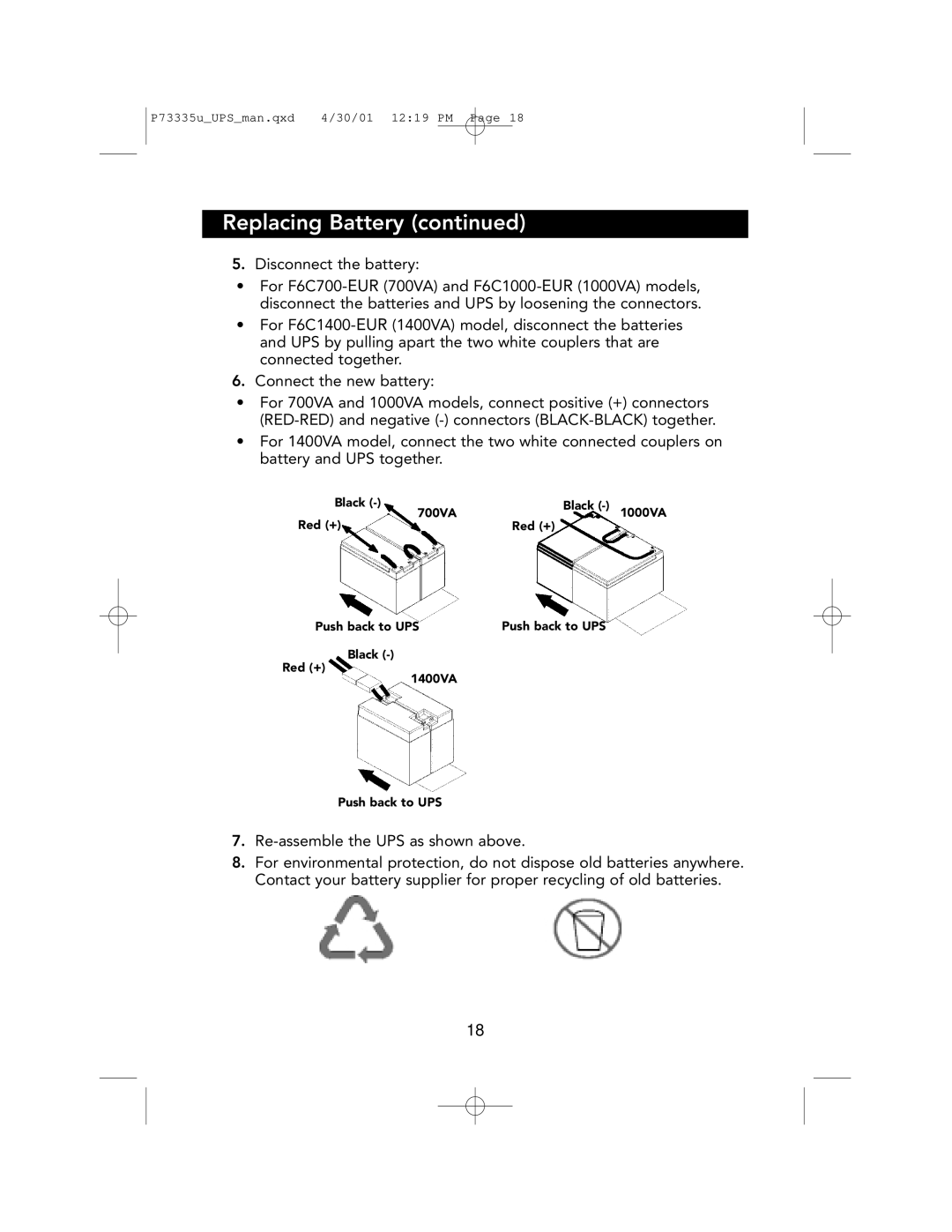P73335u_UPS_man.qxd 4/30/01 12:19 PM Page 18
Replacing Battery (continued)
5.Disconnect the battery:
•For
•For
6.Connect the new battery:
•For 700VA and 1000VA models, connect positive (+) connectors
•For 1400VA model, connect the two white connected couplers on battery and UPS together.
Black | Black |
700VA | |
Red (+) | Red (+) |
Push back to UPS | Push back to UPS |
Black
Red (+)
1400VA
Push back to UPS
7.
8.For environmental protection, do not dispose old batteries anywhere. Contact your battery supplier for proper recycling of old batteries.
18