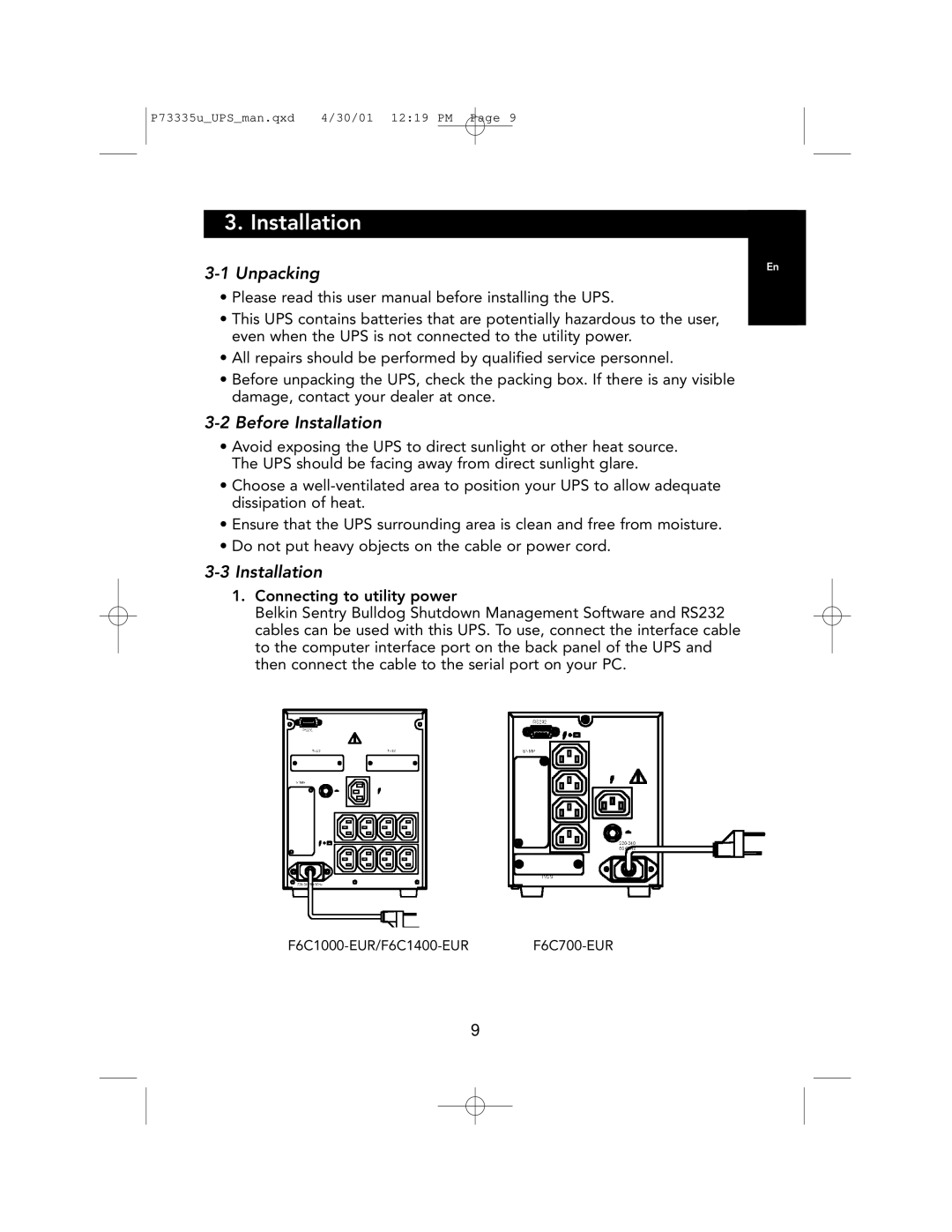P73335u_UPS_man.qxd | 4/30/01 12:19 PM Page 9 |
3. Installation
| En |
|
•Please read this user manual before installing the UPS.
•This UPS contains batteries that are potentially hazardous to the user, even when the UPS is not connected to the utility power.
•All repairs should be performed by qualified service personnel.
•Before unpacking the UPS, check the packing box. If there is any visible damage, contact your dealer at once.
3-2 Before Installation
•Avoid exposing the UPS to direct sunlight or other heat source. The UPS should be facing away from direct sunlight glare.
•Choose a
•Ensure that the UPS surrounding area is clean and free from moisture.
•Do not put heavy objects on the cable or power cord.
3-3 Installation
1.Connecting to utility power
Belkin Sentry Bulldog Shutdown Management Software and RS232 cables can be used with this UPS. To use, connect the interface cable to the computer interface port on the back panel of the UPS and then connect the cable to the serial port on your PC.
9