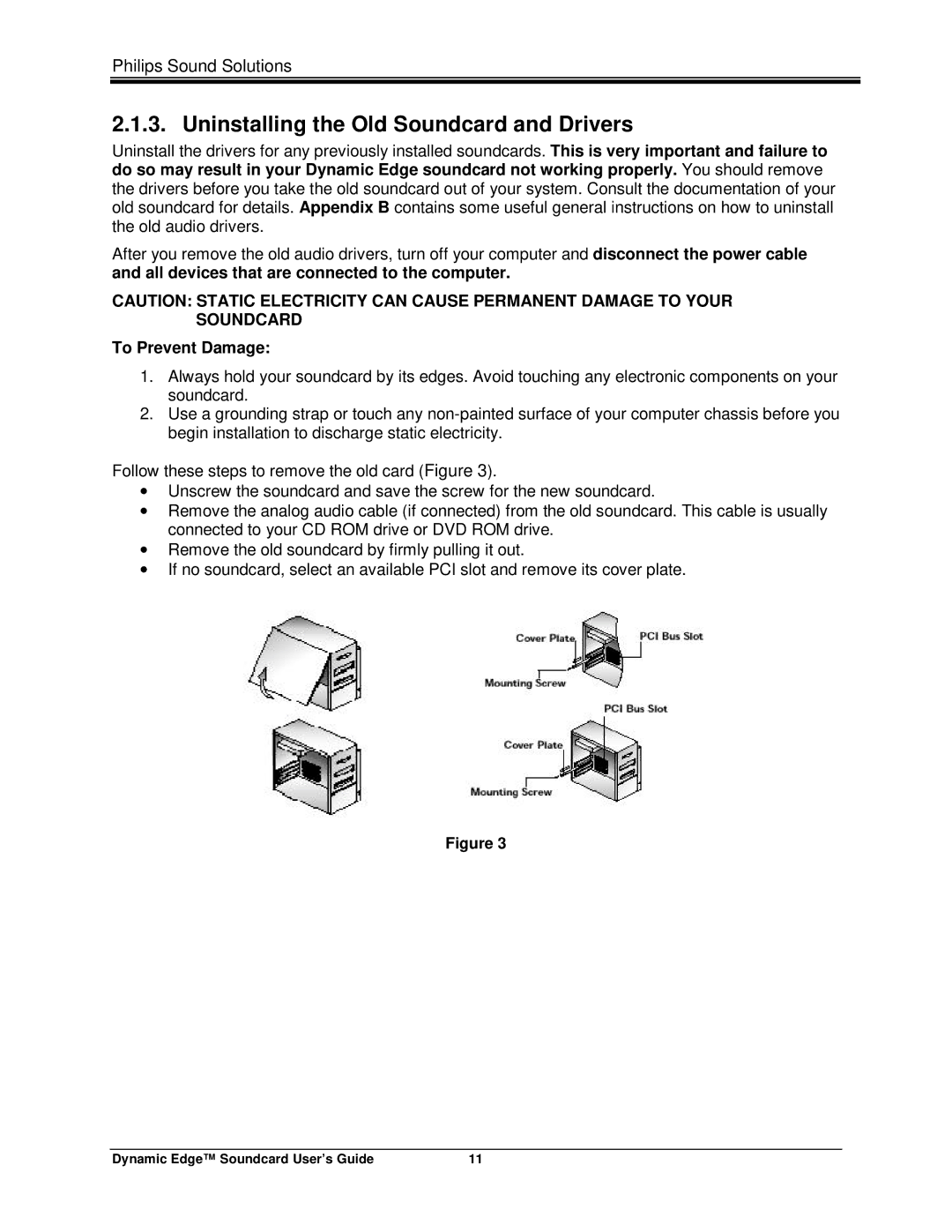Philips Sound Solutions
2.1.3. Uninstalling the Old Soundcard and Drivers
Uninstall the drivers for any previously installed soundcards. This is very important and failure to do so may result in your Dynamic Edge soundcard not working properly. You should remove the drivers before you take the old soundcard out of your system. Consult the documentation of your old soundcard for details. Appendix B contains some useful general instructions on how to uninstall the old audio drivers.
After you remove the old audio drivers, turn off your computer and disconnect the power cable and all devices that are connected to the computer.
CAUTION: STATIC ELECTRICITY CAN CAUSE PERMANENT DAMAGE TO YOUR SOUNDCARD
To Prevent Damage:
1.Always hold your soundcard by its edges. Avoid touching any electronic components on your soundcard.
2.Use a grounding strap or touch any
Follow these steps to remove the old card (Figure 3).
•Unscrew the soundcard and save the screw for the new soundcard.
•Remove the analog audio cable (if connected) from the old soundcard. This cable is usually connected to your CD ROM drive or DVD ROM drive.
•Remove the old soundcard by firmly pulling it out.
•If no soundcard, select an available PCI slot and remove its cover plate.
Figure 3
Dynamic Edge™ Soundcard User’s Guide | 11 |