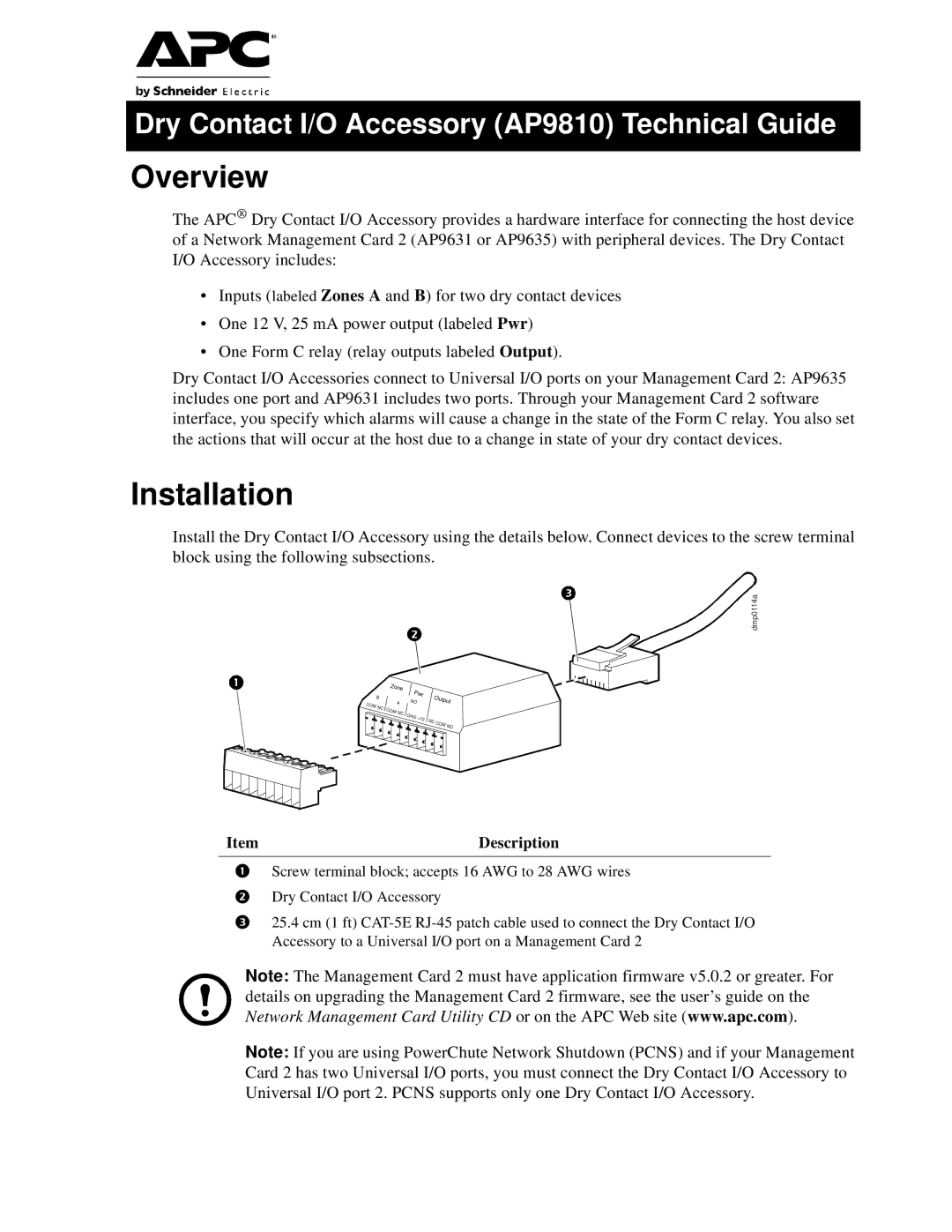Dry Contact I/O Accessory (AP9810) Technical Guide
Overview
The APC® Dry Contact I/O Accessory provides a hardware interface for connecting the host device of a Network Management Card 2 (AP9631 or AP9635) with peripheral devices. The Dry Contact I/O Accessory includes:
•Inputs (labeled Zones A and B) for two dry contact devices
•One 12 V, 25 mA power output (labeled Pwr)
•One Form C relay (relay outputs labeled Output).
Dry Contact I/O Accessories connect to Universal I/O ports on your Management Card 2: AP9635 includes one port and AP9631 includes two ports. Through your Management Card 2 software interface, you specify which alarms will cause a change in the state of the Form C relay. You also set the actions that will occur at the host due to a change in state of your dry contact devices.
Installation
Install the Dry Contact I/O Accessory using the details below. Connect devices to the screw terminal block using the following subsections.
dmp0114a
COM
B NC
Zone
A COM NC
P | |
NO | wr |
| |
GND | +12 |
| |
Output
NC COM NO
Item | Description |
Screw terminal block; accepts 16 AWG to 28 AWG wires
Dry Contact I/O Accessory
25.4 cm (1 ft)
Note: The Management Card 2 must have application firmware v5.0.2 or greater. For details on upgrading the Management Card 2 firmware, see the user’s guide on the Network Management Card Utility CD or on the APC Web site (www.apc.com).
Note: If you are using PowerChute Network Shutdown (PCNS) and if your Management Card 2 has two Universal I/O ports, you must connect the Dry Contact I/O Accessory to Universal I/O port 2. PCNS supports only one Dry Contact I/O Accessory.