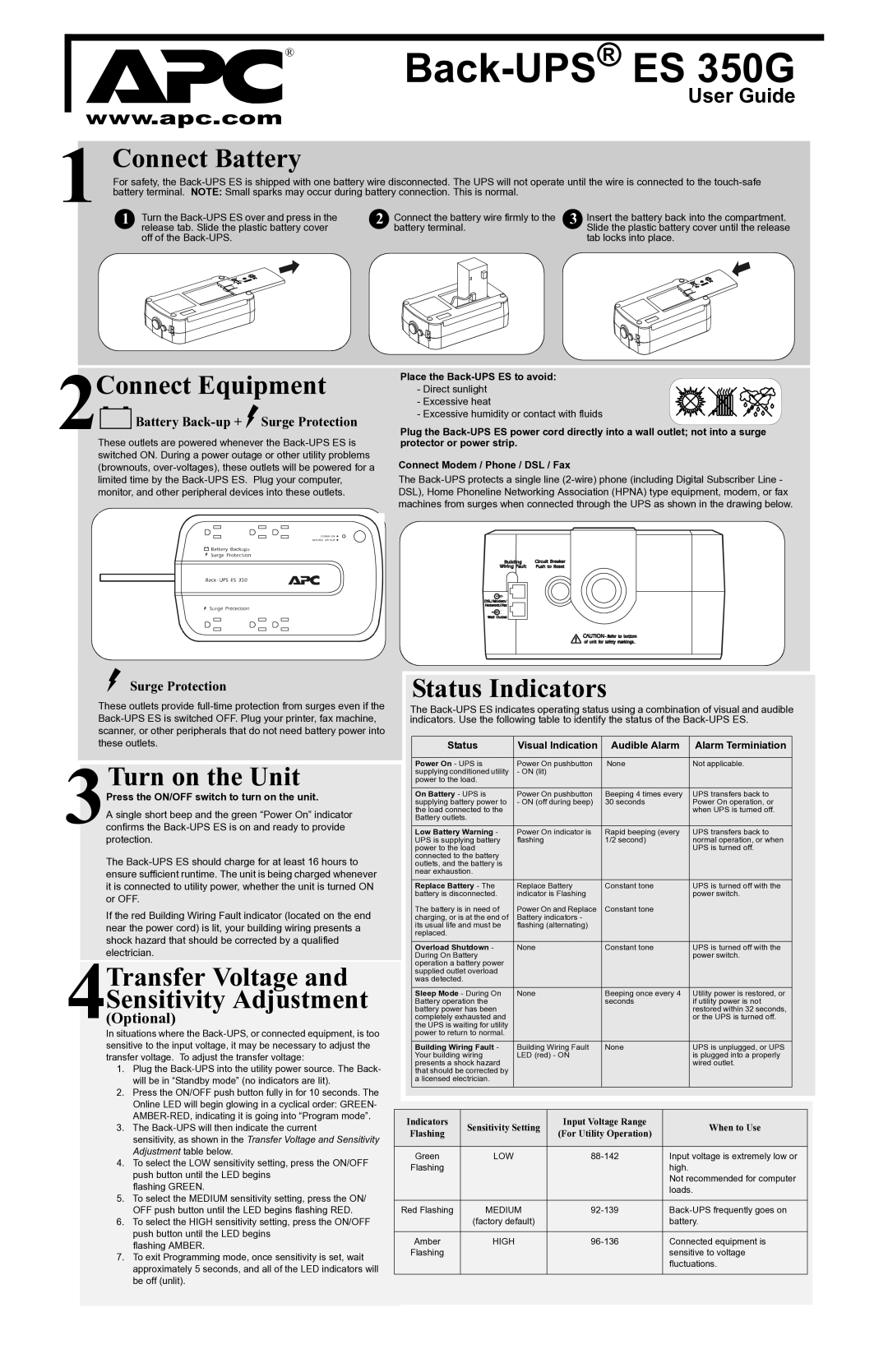ES 350G specifications
The APC ES 350G is an uninterruptible power supply (UPS) designed to provide reliable backup power and surge protection for home and small office environments. As a part of the APC Back-UPS series, the ES 350G stands out for its compact design and user-friendly features, making it an ideal choice for safeguarding critical electronic devices such as computers, networking equipment, and gaming systems.One of the main features of the APC ES 350G is its ability to deliver a robust power output of 350VA/200W. This capacity ensures that connected devices receive sufficient power during outages or fluctuation events, allowing users to save their work, shut down systems safely, and maintain uninterrupted connectivity. With a total of eight outlets, including four battery backup and surge-protected outlets, the ES 350G allows for the connection of multiple devices simultaneously.
The UPS incorporates Automatic Voltage Regulation (AVR) technology, which corrects low voltage conditions without switching to battery power. This feature helps extend the life of the battery by reducing the number of times it is used unnecessarily, ultimately increasing reliability and performance. Additionally, the UPS includes surge protection, ensuring that sensitive electronic equipment is shielded from harmful power surges and spikes.
Another noteworthy characteristic of the APC ES 350G is its maintenance-free sealed lead-acid battery with extended runtime capabilities. When fully charged, the unit provides several minutes of backup power, sufficient for users to complete essential tasks or safely shut down their equipment in critical situations. The replaceable battery design further enhances the product's longevity, as users can easily swap out aging batteries without needing to replace the entire unit.
The APC ES 350G also boasts an innovative design that prioritizes space efficiency. Its compact form factor allows it to fit comfortably in various locations, whether it is on a desk, under a table, or mounted on a wall. Additional features include an easy-to-read LED status display, providing real-time information about battery power, load capacity, and the status of the UPS.
In summary, the APC ES 350G is a versatile and reliable UPS solution that combines essential features, advanced technologies, and user-friendly characteristics. Ideal for protecting personal computers and sensitive electronics, it stands as a powerful tool in safeguarding against unexpected interruptions and voltage irregularities in today’s digital age.