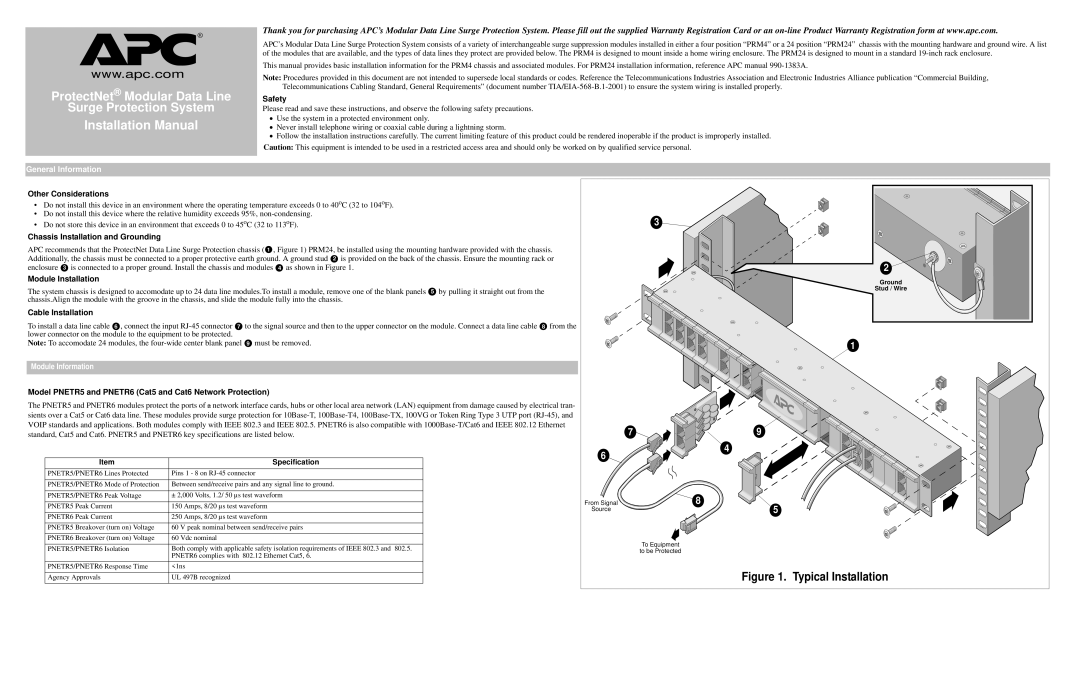P232R, PNETR6, PTEL2R specifications
The APC PTEL2R, PNETR6, and P232R represent a sophisticated lineup of products designed to enhance power management and provide efficient solutions for various connectivity needs. Each model incorporates cutting-edge technologies and distinct features that cater to specific requirements in modern networking and telecommunications environments.The APC PTEL2R is a robust power distribution unit equipped with advanced monitoring capabilities. It supports multiple input sources and features smart power management, allowing users to optimize power usage effectively. With built-in surge protection, this unit safeguards connected equipment from electrical disturbances, which is crucial for maintaining service continuity. The PTEL2R supports real-time monitoring through a web interface, enabling users to manage power usage and environmental conditions seamlessly.
On the other hand, the PNETR6 focuses on ensuring reliable network connectivity. This model supports various networking protocols and is optimized for high-speed data transfer. The PNETR6 integrates features like auto-negotiation and VLAN support, enhancing both performance and flexibility in network design. With a compact form factor, it can easily be deployed in tight spaces, making it ideal for data centers and server rooms. The device’s user-friendly interface allows for easy configuration and monitoring, making it accessible to both experienced and novice users.
The APC P232R, meanwhile, is designed with versatility in mind as it combines power management with network capabilities. Its hybrid nature allows it to serve both as a power supply unit and as a data transmission device. This model comes equipped with a variety of ports, ensuring compatibility with numerous devices and network architectures. The P232R features integral surge protection and thermal management systems to ensure reliability under different operating conditions.
Collectively, the APC PTEL2R, PNETR6, and P232R embody a progressive approach to power and network management. With their advanced monitoring capabilities, surge protection features, and support for various communication protocols, they provide comprehensive solutions for businesses looking to enhance their operational efficiency. By investing in these technologies, organizations can ensure a robust infrastructure that is both scalable and resilient, thus preparing them for the evolving demands of the digital age. Overall, these products exemplify the commitment to quality and innovation that APC is known for, making them valuable assets in any tech-savvy environment.