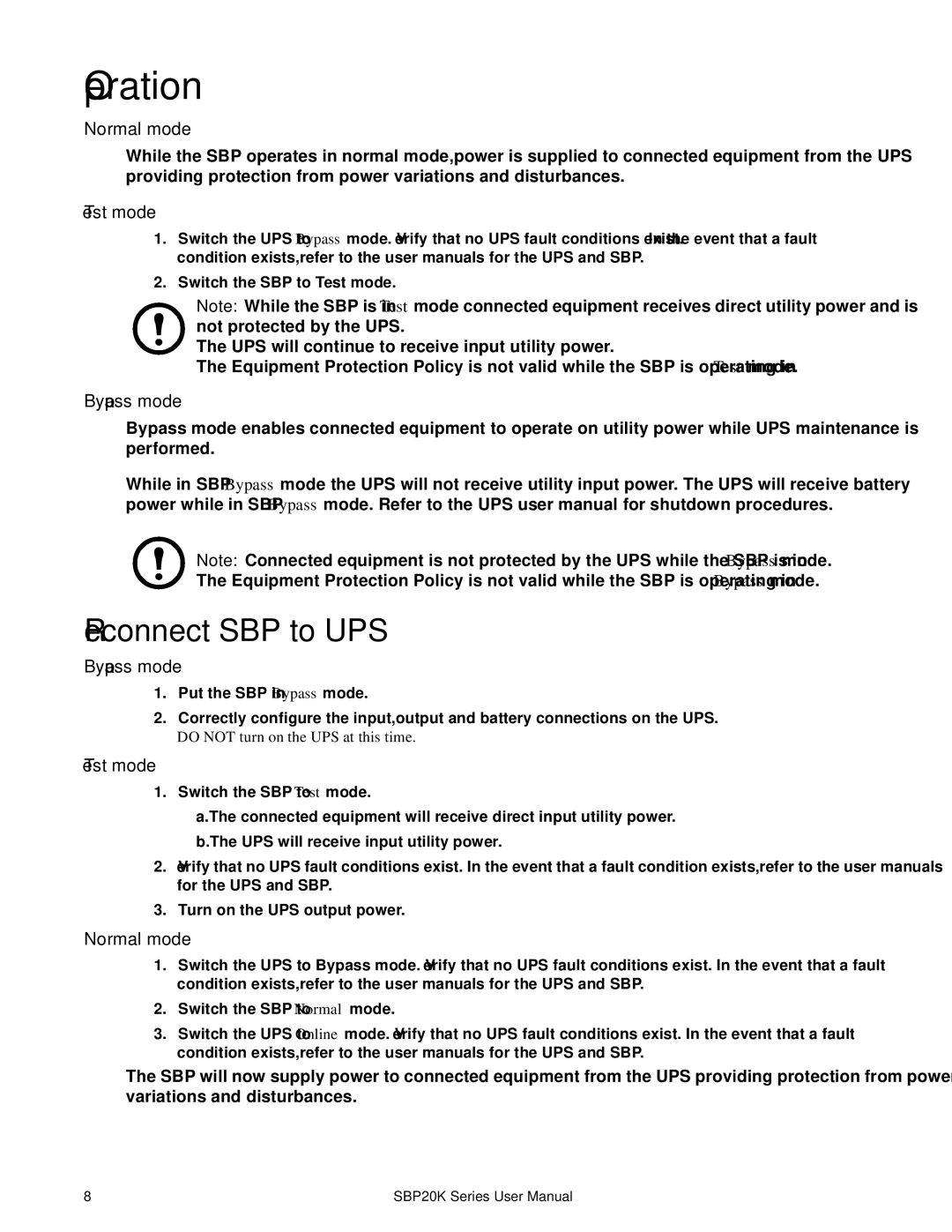SBP20KRMT4U, SBP20KP, suo0707a, SBP20KRMI4U specifications
The APC SBP20KRMI4U and SBP20KP are essential components of the APC Smart-UPS (Uninterruptible Power Supply) line, delivering reliable backup power solutions to ensure that critical systems remain operational during outages. The SBP20KRMI4U is known for its rack-mounted design, allowing for optimum space utilization within an IT environment. It is compatible with various APC UPS systems, offering enhanced battery autonomy and flexibility, ideal for small to medium-sized businesses that rely on continuous operation.The SBP20KP model, on the other hand, provides an external battery pack featuring a robust construction that enhances the overall reliability and life cycle of your UPS system. This model is engineered for easy installation and seamless integration, offering a straightforward answer to power challenges by extending run times during power interruptions.
Key features of the APC SBP20KRMI4U and SBP20KP include advanced battery management technology, which maximizes battery performance and extends service life. These products utilize an intelligent charging system that adapts to fluctuating power demands, ensuring that battery health is maintained while providing superior runtime during critical power situations.
The models also incorporate user-friendly management interfaces, with available LCD displays that provide real-time information on battery status, load capacity, and diagnostics. The integration of SmartConnect technology allows users to manage their UPS remotely, enhancing operational efficiency by enabling monitoring from any location.
Additionally, the SBP20KRMT4U is specifically designed to cater to high-capacity applications without compromising on efficiency. Its modular design allows for tailored configurations suited for different environments, accommodating power demands that can scale with business growth.
One of the distinguishing characteristics of these APC models is their compatibility with a wide range of APC Smart-UPS systems, guaranteeing that customers can easily find the best solution for their existing setup. Furthermore, they are constructed to operate in various environments, featuring innovative cooling solutions to combat heat build-up and ensure optimal performance.
Overall, the APC SBP20KRMI4U, SBP20KP, SUO0707A, and SBP20KRMT4U units signify reliability and cutting-edge technology in power management, catering to enterprise needs while protecting critical equipment from unexpected power failures. With their impressive features and scalability, these solutions position themselves as valuable assets in any data-sensitive environment.