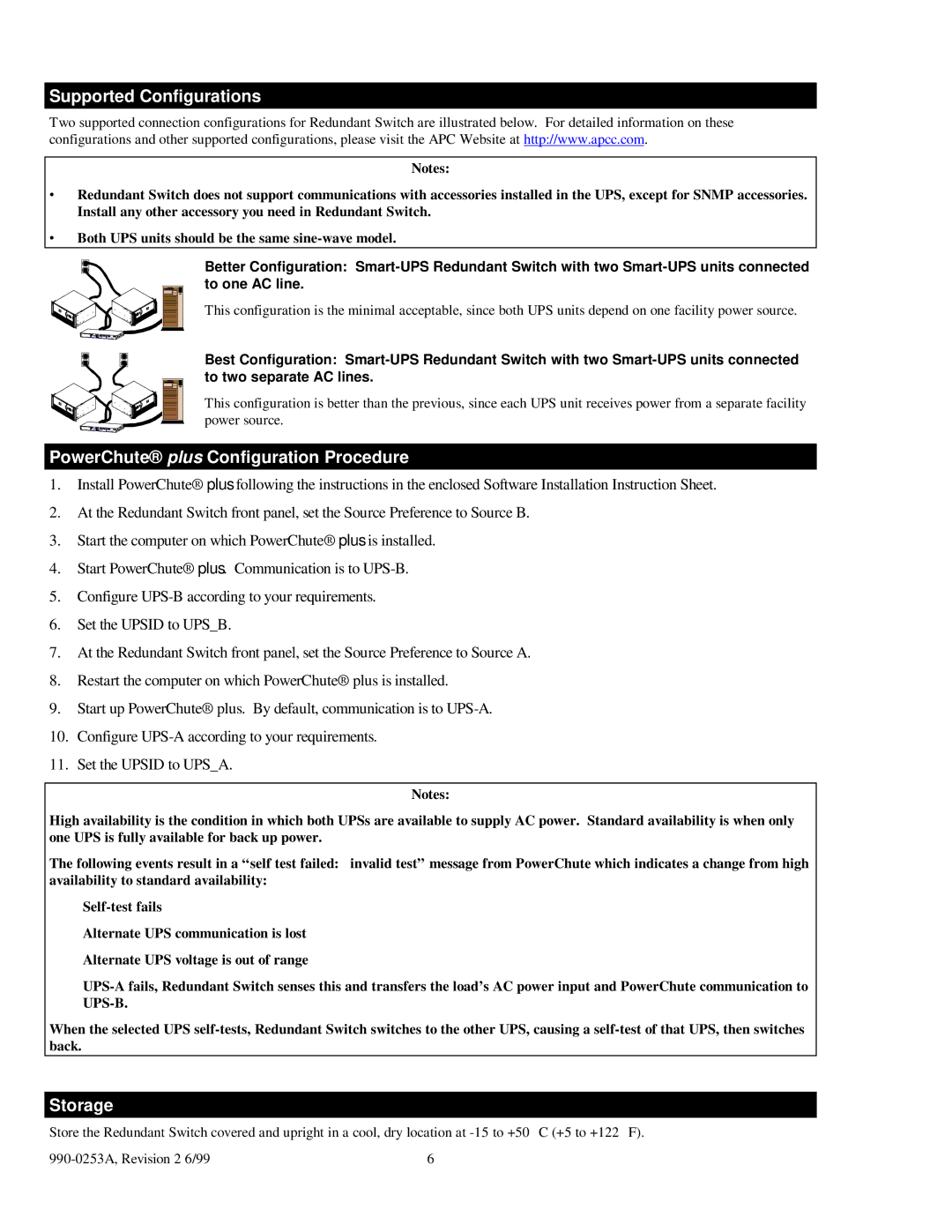SU042-1 3000 VA, SU42-2 3000 VA, SU041 1400 VA, SU043 1400 VA specifications
The APC SU042-1, SU043, SU041, and SU42-2 are reliable uninterruptible power supply (UPS) systems designed to provide consistent power protection for essential electronic equipment. This range of UPS models is ideal for homes, small offices, and critical servers, ensuring peace of mind through a reliable power backup solution.The APC SU042-1 is a high-capacity 3000 VA model that combines robust performance with smart technologies. It is equipped with a pure sine wave output, ensuring that sensitive electronics, such as servers and networking equipment, receive clean and stable power. With a compact design, this UPS easily fits into various environments while providing extended runtime options through additional battery packs. The LCD display offers real-time information on battery status, load, and input/output voltage, allowing for quick monitoring and management.
In the mid-range category, the APC SU043 and SU041 models stand out with their 1400 VA capacity. These units are perfect for desktop setups and small servers, offering essential features to protect equipment from power disturbances. Both models feature automatic voltage regulation (AVR), which stabilizes incoming voltage and minimizes the risk of damage from power surges. They also come with multiple output sockets, accommodating a variety of devices while ensuring maximum efficiency.
The SU42-2, another 3000 VA model, provides a higher capacity for businesses looking to safeguard critical infrastructure. Similar to the SU042-1, this unit boasts pure sine wave output and advanced LCD displays for monitoring. Additionally, the SU42-2 features customizable settings that allow users to tailor performance based on specific power needs, such as setting alarms and adjusting sensitivity to voltage fluctuations.
All four models utilize advanced battery management systems to enhance battery life and performance. User-friendly, they come with USB and serial connectivity options, allowing seamless integration with network monitoring software, enabling administrators to manage and monitor power status remotely. In conclusion, the APC SU042-1, SU043, SU041, and SU42-2 UPS models represent a versatile range of solutions designed to protect vital equipment against power disturbances, making them an essential investment for anyone reliant on a steady power supply.