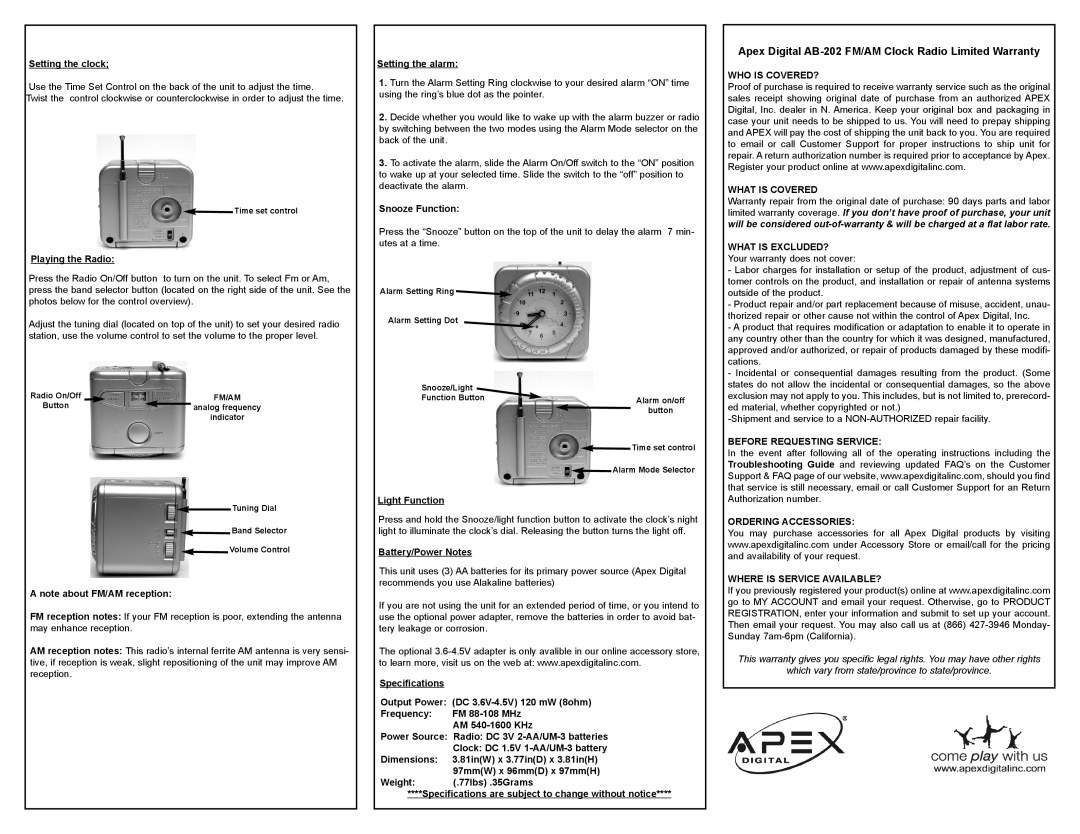Setting the clock;
Use the Time Set Control on the back of the unit to adjust the time.
Twist the control clockwise or counterclockwise in order to adjust the time.
Time set control
Playing the Radio:
Press the Radio On/Off button to turn on the unit. To select Fm or Am, press the band selector button (located on the right side of the unit. See the photos below for the control overview).
Adjust the tuning dial (located on top of the unit) to set your desired radio station, use the volume control to set the volume to the proper level.
Radio On/Off |
|
|
|
| FM/AM | ||
Button |
|
| analog frequency |
|
|
| indicator |
|
|
|
|
Tuning Dial
Band Selector
Volume Control
A note about FM/AM reception:
FM reception notes: If your FM reception is poor, extending the antenna may enhance reception.
AM reception notes: This radio’s internal ferrite AM antenna is very sensi- tive, if reception is weak, slight repositioning of the unit may improve AM reception.
Setting the alarm:
1.Turn the Alarm Setting Ring clockwise to your desired alarm “ON” time using the ring’s blue dot as the pointer.
2.Decide whether you would like to wake up with the alarm buzzer or radio by switching between the two modes using the Alarm Mode selector on the back of the unit.
3.To activate the alarm, slide the Alarm On/Off switch to the “ON” position to wake up at your selected time. Slide the switch to the “off” position to deactivate the alarm.
Snooze Function:
Press the “Snooze” button on the top of the unit to delay the alarm 7 min- utes at a time.
Alarm Setting Ring
Alarm Setting Dot
Snooze/Light
Function Button ![]() Alarm on/off
Alarm on/off ![]() button
button
Time set control
Alarm Mode Selector
Light Function
Press and hold the Snooze/light function button to activate the clock’s night light to illuminate the clock’s dial. Releasing the button turns the light off.
Battery/Power Notes
This unit uses (3) AA batteries for its primary power source (Apex Digital recommends you use Alakaline batteries)
If you are not using the unit for an extended period of time, or you intend to use the optional power adapter, remove the batteries in order to avoid bat- tery leakage or corrosion.
The optional
Specifications
Output Power: (DC
Frequency: FM
Power Source: Radio: DC 3V
Dimensions: 3.81in(W) x 3.77in(D) x 3.81in(H) 97mm(W) x 96mm(D) x 97mm(H)
Weight: (.77lbs) .35Grams
****Specifications are subject to change without notice****
Apex Digital AB-202 FM/AM Clock Radio Limited Warranty
WHO IS COVERED?
Proof of purchase is required to receive warranty service such as the original sales receipt showing original date of purchase from an authorized APEX Digital, Inc. dealer in N. America. Keep your original box and packaging in case your unit needs to be shipped to us. You will need to prepay shipping and APEX will pay the cost of shipping the unit back to you. You are required to email or call Customer Support for proper instructions to ship unit for repair. A return authorization number is required prior to acceptance by Apex. Register your product online at www.apexdigitalinc.com.
WHAT IS COVERED
Warranty repair from the original date of purchase: 90 days parts and labor limited warranty coverage. If you don’t have proof of purchase, your unit will be considered
WHAT IS EXCLUDED?
Your warranty does not cover:
- Labor charges for installation or setup of the product, adjustment of cus- tomer controls on the product, and installation or repair of antenna systems outside of the product.
- Product repair and/or part replacement because of misuse, accident, unau- thorized repair or other cause not within the control of Apex Digital, Inc.
-A product that requires modification or adaptation to enable it to operate in any country other than the country for which it was designed, manufactured, approved and/or authorized, or repair of products damaged by these modifi- cations.
-Incidental or consequential damages resulting from the product. (Some states do not allow the incidental or consequential damages, so the above exclusion may not apply to you. This includes, but is not limited to, prerecord- ed material, whether copyrighted or not.)
BEFORE REQUESTING SERVICE:
In the event after following all of the operating instructions including the Troubleshooting Guide and reviewing updated FAQ’s on the Customer Support & FAQ page of our website, www.apexdigitalinc.com, should you find that service is still necessary, email or call Customer Support for an Return Authorization number.
ORDERING ACCESSORIES:
You may purchase accessories for all Apex Digital products by visiting www.apexdigitalinc.com under Accessory Store or email/call for the pricing and availability of your request.
WHERE IS SERVICE AVAILABLE?
If you previously registered your product(s) online at www.apexdigitalinc.com go to MY ACCOUNT and email your request. Otherwise, go to PRODUCT REGISTRATION, enter your information and submit to set up your account. Then email your request. You may also call us at (866)
This warranty gives you specific legal rights. You may have other rights
which vary from state/province to state/province.