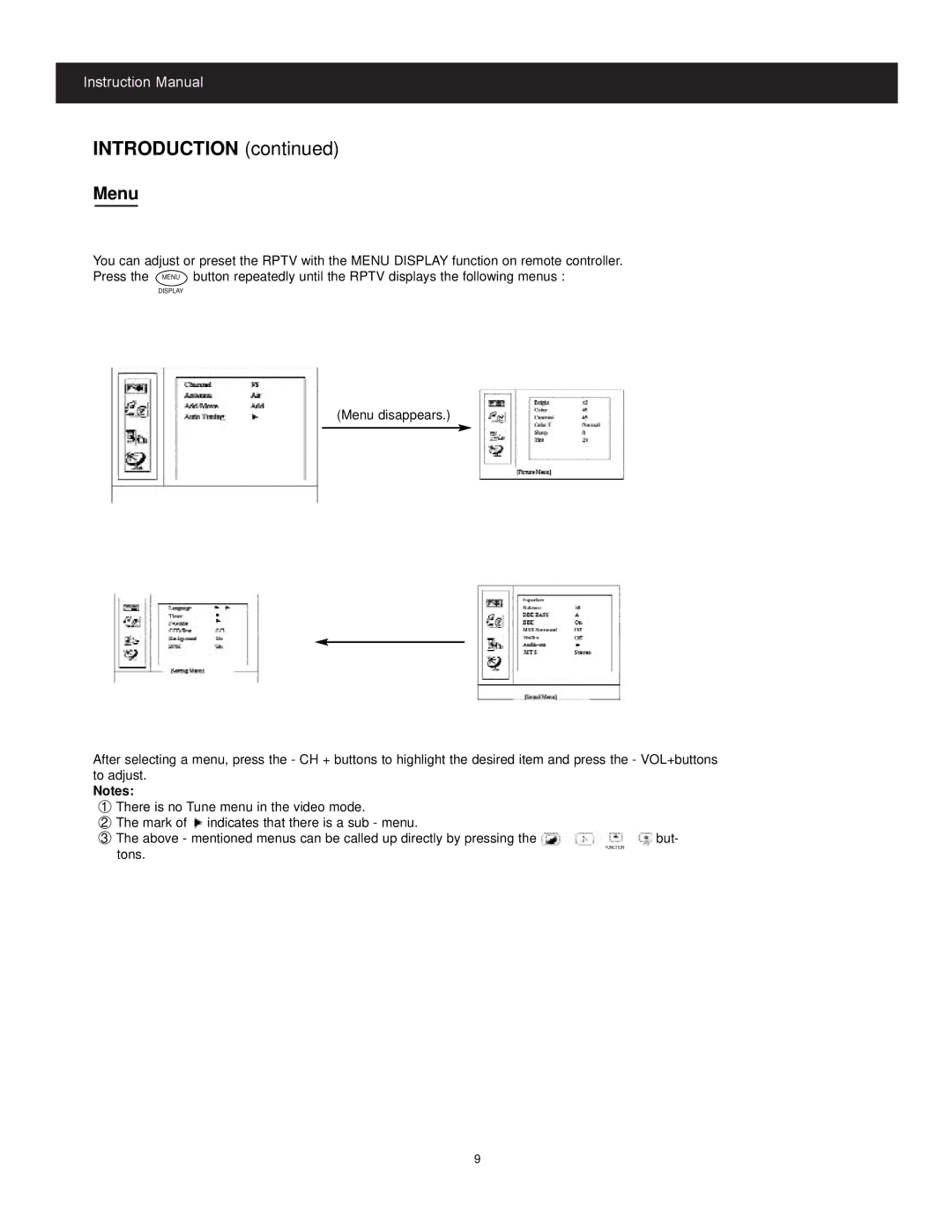Instruction Manual
INTRODUCTION (continued)
Menu
You can adjust or preset the RPTV with the MENU DISPLAY function on remote controller. Press the MENU button repeatedly until the RPTV displays the following menus :
DISPLAY
(Menu disappears.)
After selecting a menu, press the - CH + buttons to highlight the desired item and press the - VOL+buttons to adjust.
Notes:
1There is no Tune menu in the video mode.
2The mark of ![]() indicates that there is a sub - menu.
indicates that there is a sub - menu.
3 The above - mentioned menus can be called up directly by pressing the | , | , | , | but- |
tons. |
|
| FUNCTION |
|
|
|
|
|
9