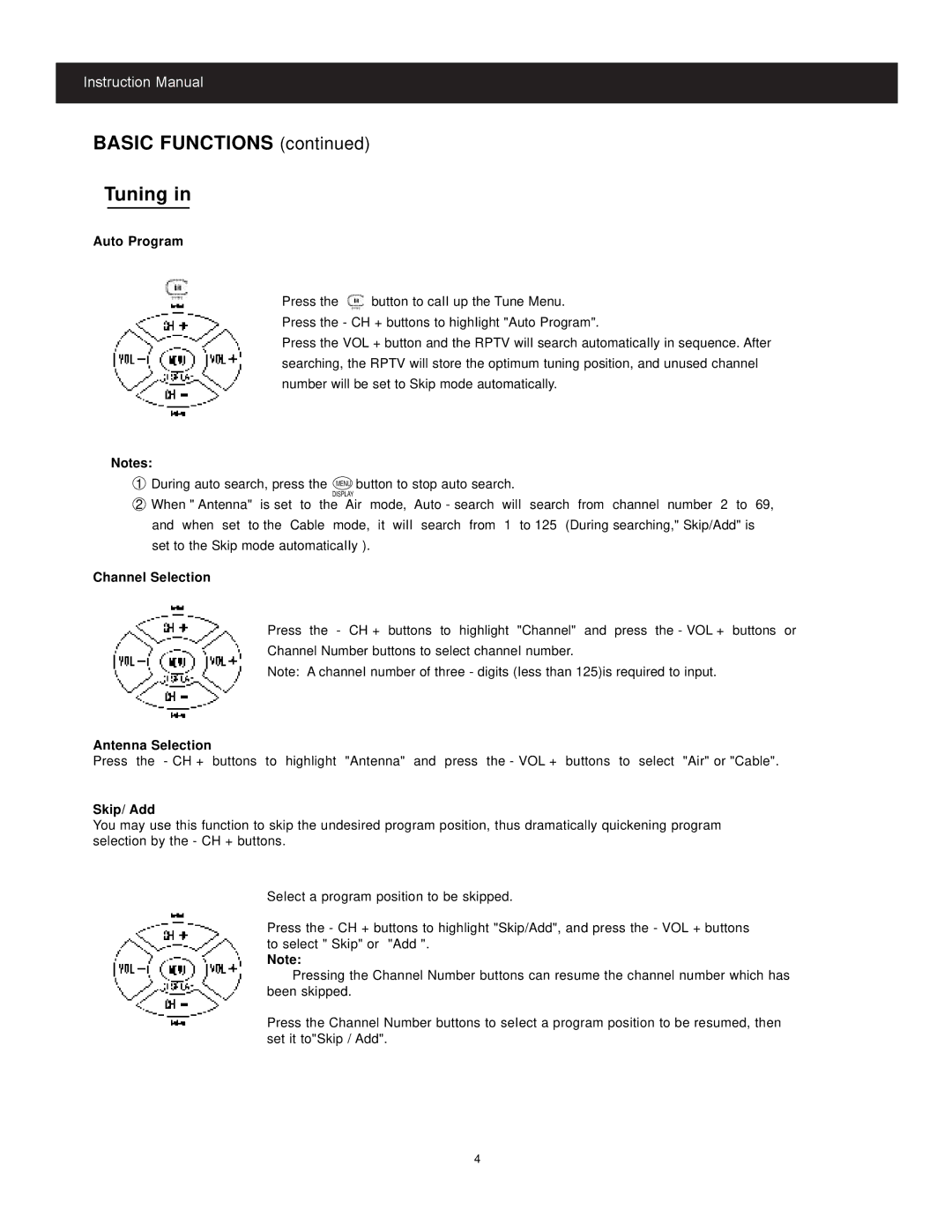Instruction Manual
BASIC FUNCTIONS (continued)
Tuning in
Auto Program
Press the ![]() button to caII up the Tune Menu.
button to caII up the Tune Menu.
Press the - CH + buttons to highIight "Auto Program".
Press the VOL + button and the RPTV wilI search automaticaIly in sequence. After searching, the RPTV will store the optimum tuning position, and unused channel number will be set to Skip mode automatically.
Notes: |
|
| |
1 | During auto search, press the | MENU button to stop auto search. | |
|
| DISPLAY |
|
2 | When " Antenna" is set to the Air mode, Auto - search | wilI search from channel number 2 to 69, | |
| and when set to the Cable | mode, it wiII search from | 1 to 125 (During searching," Skip/Add" is |
| set to the Skip mode automaticaIIy ). |
| |
Channel Selection
Press the - CH + buttons to highlight "Channel" and press the - VOL + buttons or Channel Number buttons to select channeI number.
Note: A channeI number of three - digits (Iess than 125)is required to input.
Antenna SeIection
Press the - CH + buttons to highlight "Antenna" and press the - VOL + buttons to select "Air" or "Cable".
Skip/ Add
You may use this function to skip the undesired program position, thus dramatically quickening program selection by the - CH + buttons.
SeIect a program position to be skipped.
Press the - CH + buttons to highlight "Skip/Add", and press the - VOL + buttons to select " Skip" or "Add ".
Note:
Pressing the Channel Number buttons can resume the channel number which has been skipped.
Press the Channel Number buttons to seIect a program position to be resumed, then set it to"Skip / Add".
4