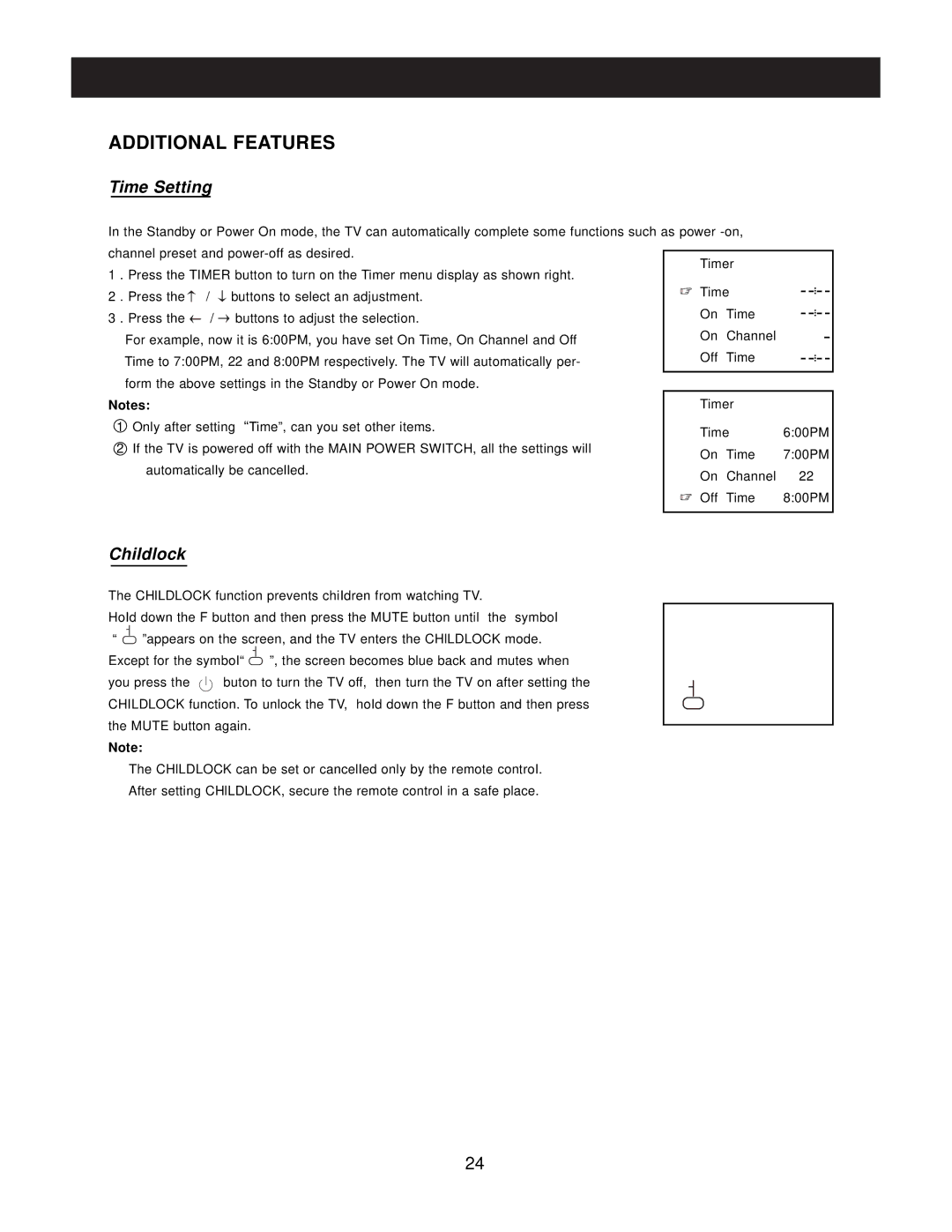ADDITIONAL FEATURES
Time Setting
In the Standby or Power On mode, the TV can automatically complete some functions such as power | |||||||
channel preset and |
|
|
|
| |||
Timer | |||||||
1 | . Press the TIMER button to turn on the Timer menu display as shown right. | ||||||
|
|
|
| ||||
2 | . Press the | / buttons to select an adjustment. | Time | ||||
|
|
|
| ||||
3 | . Press the | / buttons to adjust the selection. | On Time | ||||
|
|
|
| ||||
| For example, now it is 6:00PM, you have set On Time, On Channel and Off | On | Channel |
|
| ||
|
| ||||||
|
|
|
|
| |||
| Time to 7:00PM, 22 and 8:00PM respectively. The TV will automatically per- | Off | Time | ||||
|
|
|
|
| |||
| form the above settings in the Standby or Power On mode. |
|
|
|
| ||
|
|
|
|
| |||
Notes:
1Only after setting “Time”, can you set other items.
2If the TV is powered off with the MAIN POWER SWITCH, all the settings will automatically be cancelled.
6:00PM
7:00PM
22
8:00PM
Childlock
The CHlLDLOCK function prevents chiIdren from watching TV.
HoId down the F button and then press the MUTE button until the symboI
“”appears on the screen, and the TV enters the CHlLDLOCK mode.
Except for the symboI“ |
| ”, the screen becomes blue back and mutes when | |||
| |||||
you press the |
|
| buton to turn the TV off, then turn the TV on after setting the | ||
|
| ||||
|
| ||||
CHILDLOCK function. To unlock the TV, hoId down the F button and then press the MUTE button again.
Note:
The CHlLDLOCK can be set or cancelIed only by the remote controI. After setting CHlLDLOCK, secure the remote control in a safe place.
24