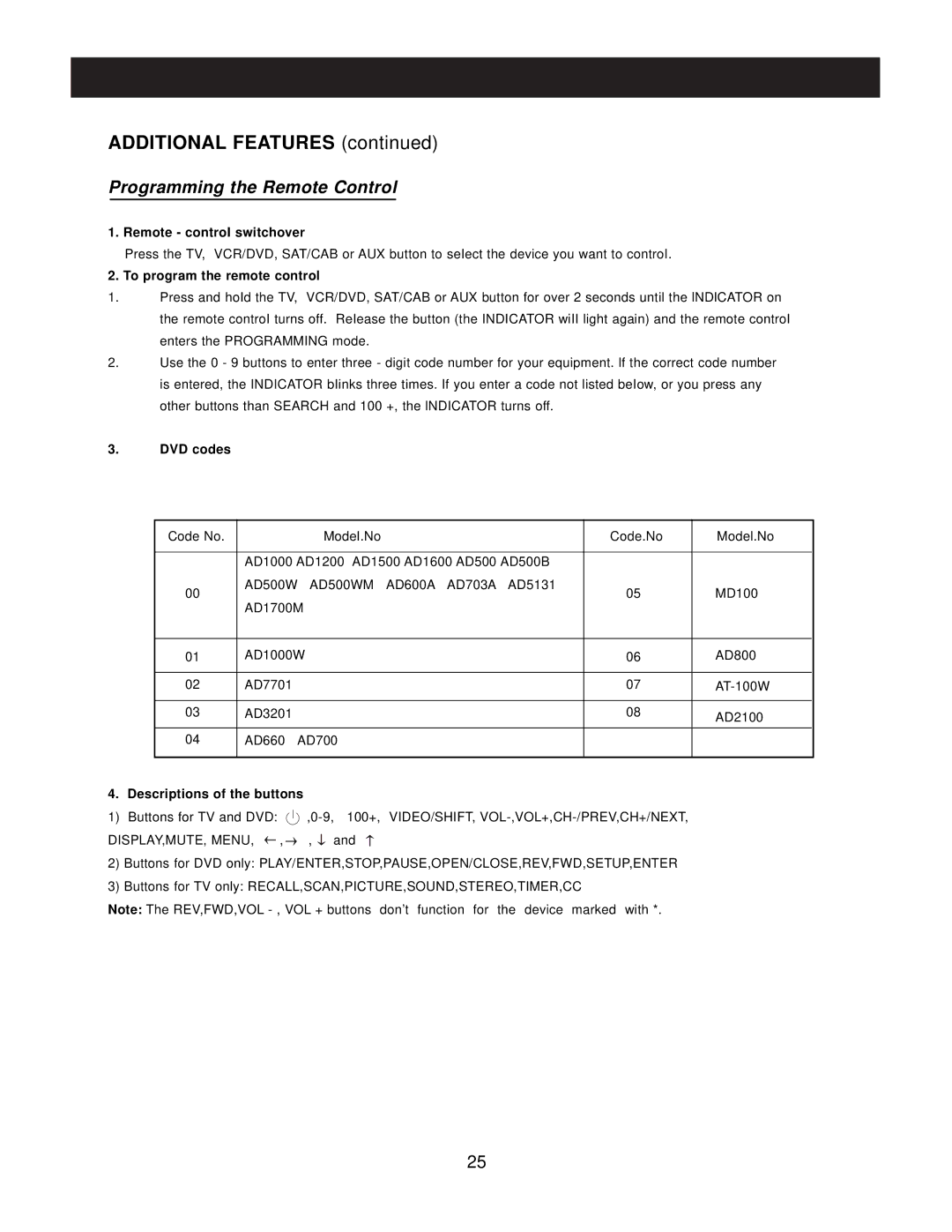ADDITIONAL FEATURES (continued)
Programming the Remote Control
1.Remote - controI switchover
Press the TV, VCR/DVD, SAT/CAB or AUX button to seIect the device you want to controI.
2.To program the remote control
1.Press and hoId the TV, VCR/DVD, SAT/CAB or AUX button for over 2 seconds until the lNDlCATOR on the remote controI turns off. ReIease the button (the INDICATOR wiII light again) and the remote controI enters the PROGRAMMING mode.
2.Use the 0 - 9 buttons to enter three - digit code number for your equipment. lf the correct code number is entered, the INDICATOR bIinks three times. If you enter a code not listed beIow, or you press any other buttons than SEARCH and 100 +, the lNDICATOR turns off.
3.DVD codes
Code No. |
| Model.No | Code.No | Model.No | |
|
|
|
| ||
| AD1000 AD1200 AD1500 AD1600 AD500 AD500B |
|
| ||
00 | AD500W AD500WM AD600A AD703A AD5131 | 05 | MD100 | ||
AD1700M | |||||
|
|
| |||
|
|
|
| ||
01 | AD1000W | 06 | AD800 | ||
|
|
|
|
| |
02 | AD7701 |
| 07 | ||
|
|
|
|
| |
03 | AD3201 |
| 08 | AD2100 | |
|
|
|
|
| |
04 | AD660 | AD700 |
|
| |
|
|
|
|
| |
4. Descriptions of the buttons
1) Buttons for TV and DVD: ![]() ,0-9,
,0-9,
DISPLAY,MUTE, MENU, ![]() ,
, ![]() ,
, ![]() and
and
2)Buttons for DVD only: PLAY/ENTER,STOP,PAUSE,OPEN/CLOSE,REV,FWD,SETUP,ENTER
3)Buttons for TV only: RECALL,SCAN,PICTURE,SOUND,STEREO,TIMER,CC
Note: The REV,FWD,VOL
25