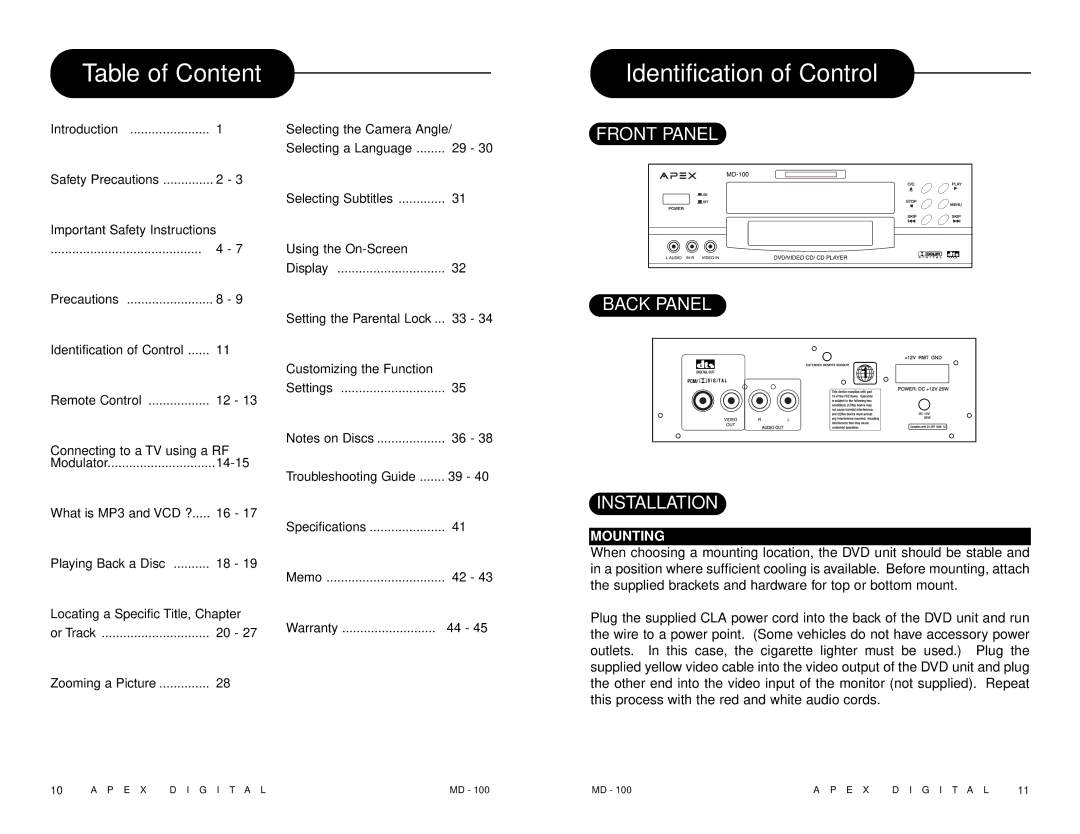MD 100 specifications
The Apex Digital MD 100 is a versatile and innovative multimedia device designed to elevate your entertainment experience. This all-in-one unit serves as a digital media player, enabling users to enjoy movies, music, and photos with ease. With its sleek design and user-friendly interface, the MD 100 stands out in the crowded market of digital devices.One of the main features of the Apex Digital MD 100 is its compatibility with a wide range of file formats. Whether you are streaming video, playing audio files, or displaying pictures, the MD 100 supports popular formats such as MP4, AVI, MKV, MP3, and JPEG. This flexibility allows users to access their favorite content without the hassle of format conversion.
The MD 100 boasts advanced HDMI technology, delivering high-definition video quality that enhances your viewing experience. With support for 1080p output, users can enjoy crystal-clear visuals and vibrant colors on their televisions or monitors. The HDMI connection is straightforward, making it easy to integrate the MD 100 into your home entertainment system.
Another significant characteristic of the MD 100 is its built-in Wi-Fi connectivity. This feature enables seamless streaming from popular online platforms, allowing users to access a vast library of content including movies and shows from services like Netflix, Hulu, and YouTube. The device also supports screen mirroring, which lets users share their smartphone or tablet screens effortlessly, making it easy to display content on a larger screen.
In addition, the Apex Digital MD 100 comes with a user-friendly remote control, making navigation intuitive for all ages. The interface is designed for efficiency, allowing users to browse through their media files quickly and easily. Furthermore, the device includes USB ports to facilitate connections with external storage devices, enhancing the overall usability.
The build quality of the MD 100 is another highlight. Its compact design not only looks modern but also makes it easy to transport. Whether at home or on the go, users can enjoy their favorite media anywhere. With its combination of advanced technology, broad compatibility, and user-centric features, the Apex Digital MD 100 is an excellent choice for those seeking an all-in-one digital media solution.