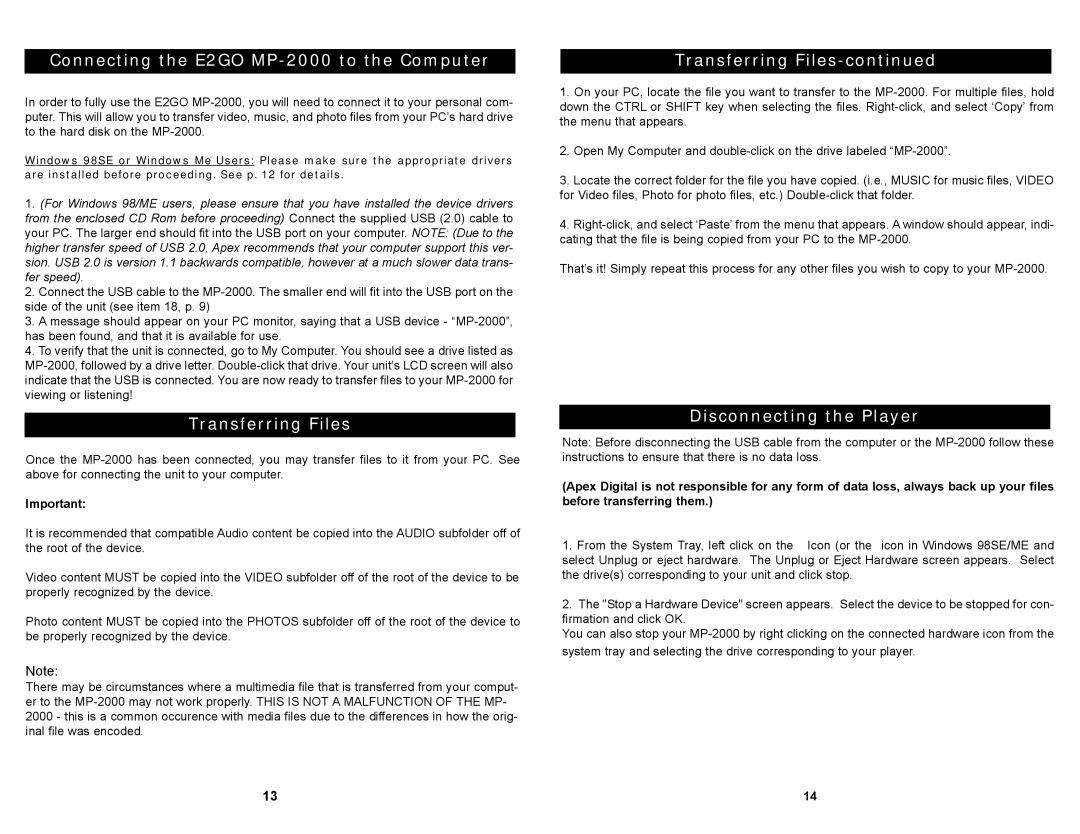MP2000 specifications
The Apex Digital MP2000 is a portable media player that stands out in today’s market due to its impressive blend of functionality, design, and ease of use. Specifically designed for users who seek versatility in a compact device, the MP2000 is capable of handling a wide range of multimedia formats, making it an ideal choice for entertainment on the go.One of the main features of the Apex Digital MP2000 is its large, high-definition display. This screen not only provides vibrant and sharp visuals that enhance video playback, but it also supports touchscreen capabilities, allowing for intuitive navigation through menus and media options. The MP2000 offers a resolution that ensures images and videos are presented in stunning detail, making it a pleasure to watch movies or view photos.
In terms of audio quality, the MP2000 excels with built-in stereo speakers and dedicated audio processing technologies. Users can enjoy music, podcasts, and audiobooks with rich soundscapes due to advanced sound enhancement features and customizable equalizer settings. This versatility allows users to tailor audio to their personal preferences, enhancing the overall listening experience.
Another significant characteristic of the MP2000 is its comprehensive connectivity options. The device supports various inputs and outputs, including USB and HDMI ports, enabling users to connect to external devices such as TVs, speakers, and other peripherals. This feature broadens the device's usability, allowing for presentations, gaming, and sharing visual content with larger audiences.
Moreover, the Apex Digital MP2000 is designed with portability in mind. Its lightweight construction and compact size make it easy to carry during travel, commutes, or outdoor activities. The rechargeable battery provides extended playback time, ensuring that users can enjoy content for hours without interruption.
Additionally, the MP2000 supports various multimedia formats, including MP4, AVI, MP3, and JPEG, ensuring compatibility with a wide array of file types. This feature, combined with built-in storage options and expandable memory via microSD cards, makes it easy for users to store and manage their media library effectively.
In conclusion, the Apex Digital MP2000 is a versatile and feature-rich portable media player that meets the demands of today’s multimedia consumers. With its high-definition display, superior audio capabilities, extensive connectivity options, and portability, the MP2000 emerges as a strong contender in the portable media player market, offering users an exceptional multimedia experience anywhere and anytime.