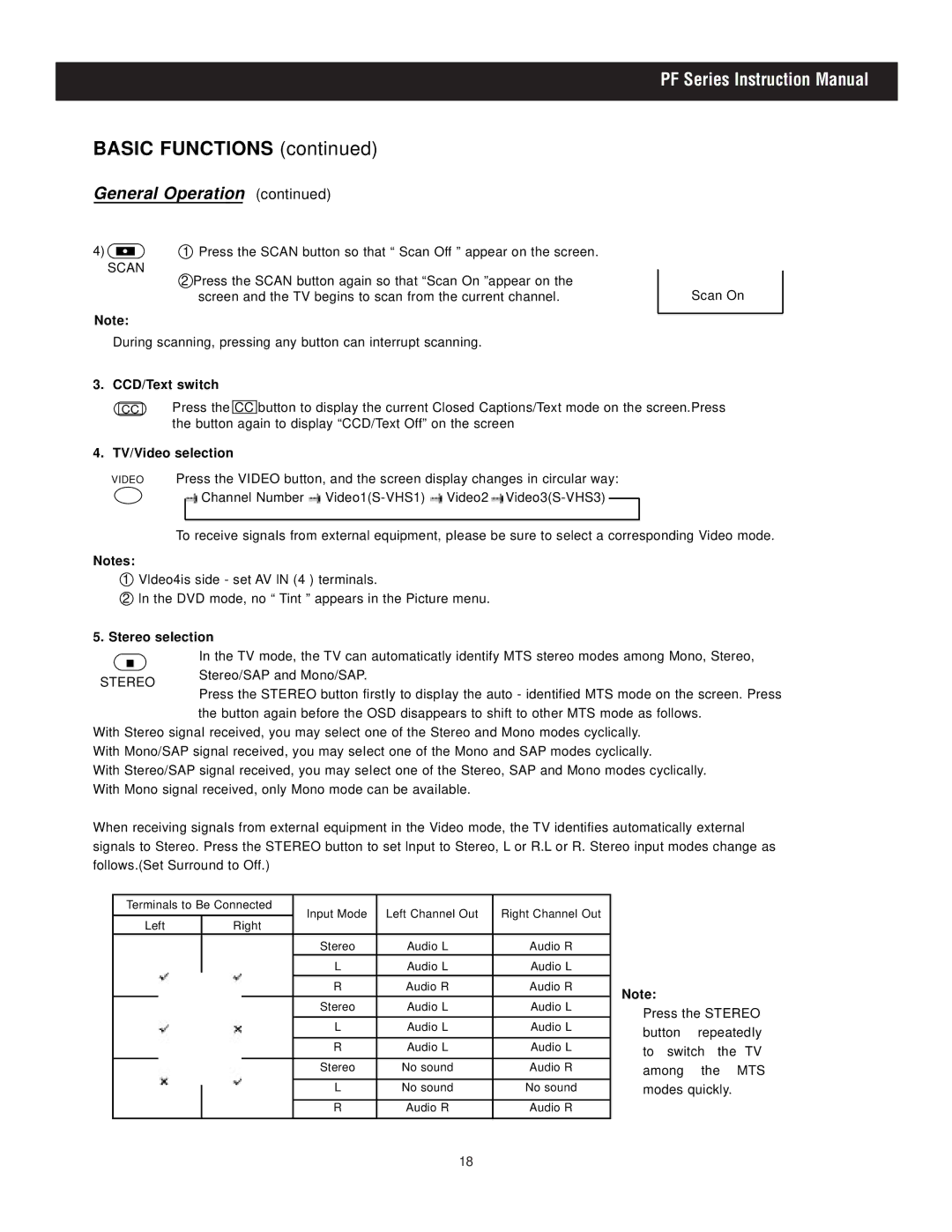PF2425, PF3225, PF2725 specifications
The Apex Digital PF2725, PF3225, and PF2425 are part of a versatile lineup of LCD monitors that cater to a diverse range of viewing needs, boasting impressive specifications that enhance both gaming and professional experiences.The Apex Digital PF2725 features a generous 27-inch display, providing users with ample screen real estate for multitasking and immersive entertainment. With a Full HD resolution of 1920 x 1080, it offers clear and detailed visuals that make everything from gaming to spreadsheets easier to view. It incorporates an IPS panel, which delivers exceptional color accuracy and wide viewing angles, ensuring that images remain vibrant and consistent, even when viewed from off-angles. Additionally, a rapid response time reduces motion blur, making it an excellent choice for gamers.
The PF3225, on the other hand, ups the ante with its 32-inch display size, making it ideal for those seeking a larger canvas for productivity or media consumption. Like the PF2725, it also features Full HD resolution and IPS technology, maintaining the same level of color precision and viewing flexibility. This model is particularly beneficial for creative professionals who rely on accurate color reproduction, as it supports a wide color gamut, making it suitable for graphic design and video editing tasks.
The PF2425 serves as a more compact option with its 24-inch display, designed for users who prefer smaller setups without sacrificing quality. This model also benefits from the same IPS technology, ensuring vibrant visuals and a great user experience. It is an excellent choice for home office environments where space is limited, yet performance is still paramount.
All three models share important characteristics such as built-in flicker-free technology and low blue light settings, reducing eye strain during extended usage sessions. Connectivity options are versatile, including HDMI and VGA ports, allowing for easy compatibility with a range of devices. The designs of these monitors are sleek and modern, often with slim bezels that maximize the screen area while maintaining a stylish aesthetic.
In summary, the Apex Digital PF2725, PF3225, and PF2425 offer excellent features and technologies, making them ideal for gamers, professionals, and everyday users alike. Whether you need a large display for immersive gaming or a compact monitor for productivity, this lineup has a model to suit your needs while ensuring top-notch image quality and performance.