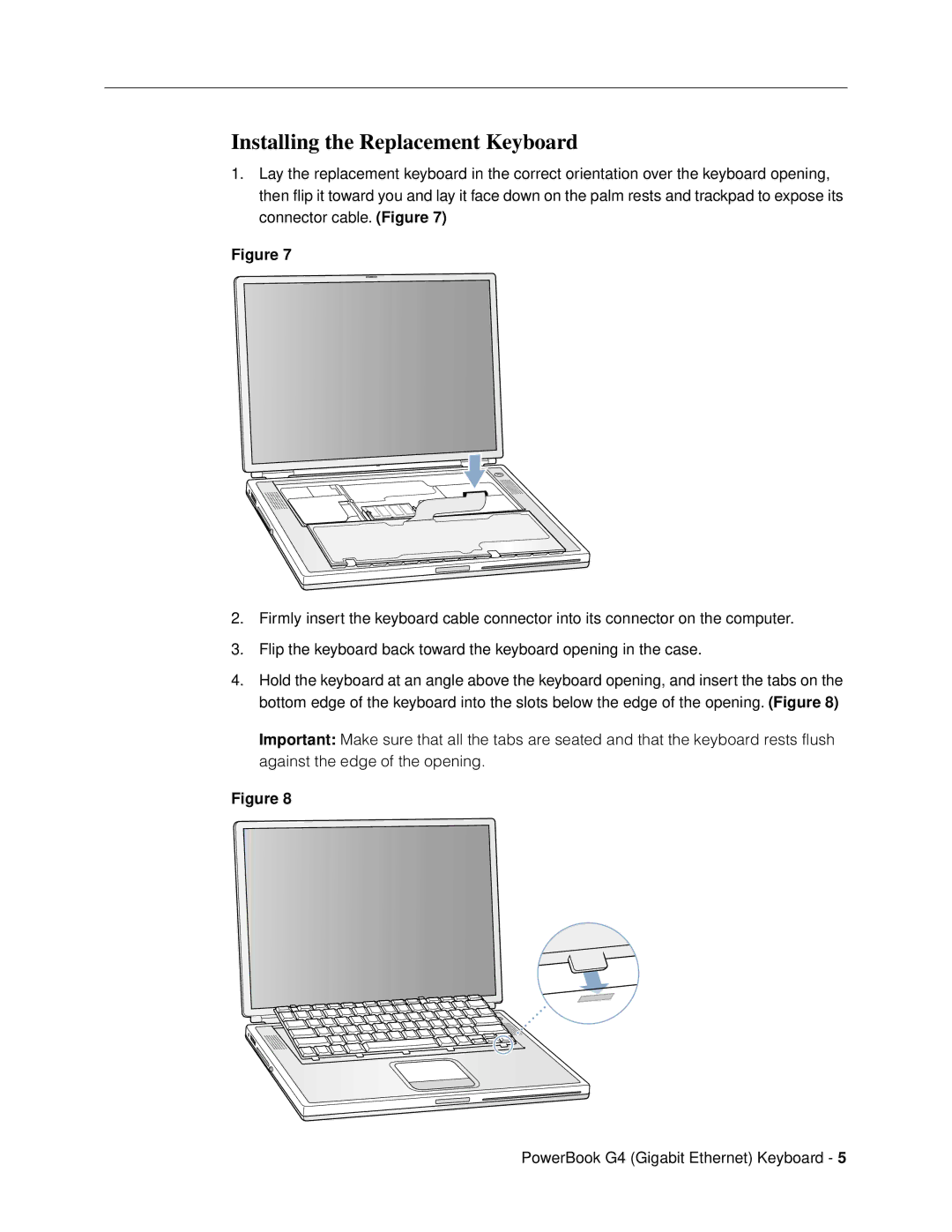Installing the Replacement Keyboard
1.Lay the replacement keyboard in the correct orientation over the keyboard opening, then flip it toward you and lay it face down on the palm rests and trackpad to expose its connector cable. (Figure 7)
Figure 7
2.Firmly insert the keyboard cable connector into its connector on the computer.
3.Flip the keyboard back toward the keyboard opening in the case.
4.Hold the keyboard at an angle above the keyboard opening, and insert the tabs on the bottom edge of the keyboard into the slots below the edge of the opening. (Figure 8)
Important: Make sure that all the tabs are seated and that the keyboard rests flush against the edge of the opening.
Figure 8
PowerBook G4 (Gigabit Ethernet) Keyboard - 5