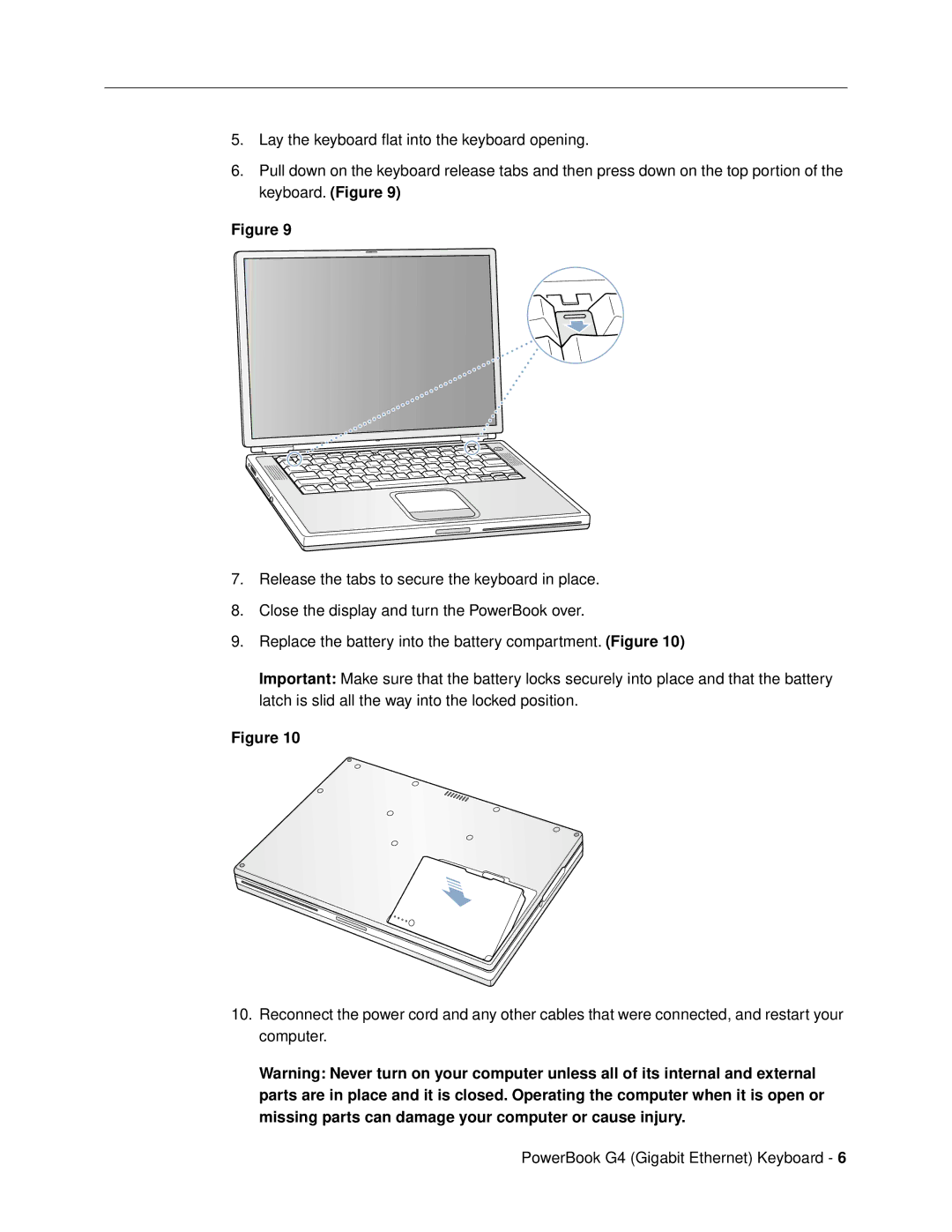5.Lay the keyboard flat into the keyboard opening.
6.Pull down on the keyboard release tabs and then press down on the top portion of the keyboard. (Figure 9)
Figure 9
7.Release the tabs to secure the keyboard in place.
8.Close the display and turn the PowerBook over.
9.Replace the battery into the battery compartment. (Figure 10)
Important: Make sure that the battery locks securely into place and that the battery latch is slid all the way into the locked position.
Figure 10
10.Reconnect the power cord and any other cables that were connected, and restart your computer.
Warning: Never turn on your computer unless all of its internal and external parts are in place and it is closed. Operating the computer when it is open or missing parts can damage your computer or cause injury.
PowerBook G4 (Gigabit Ethernet) Keyboard - 6