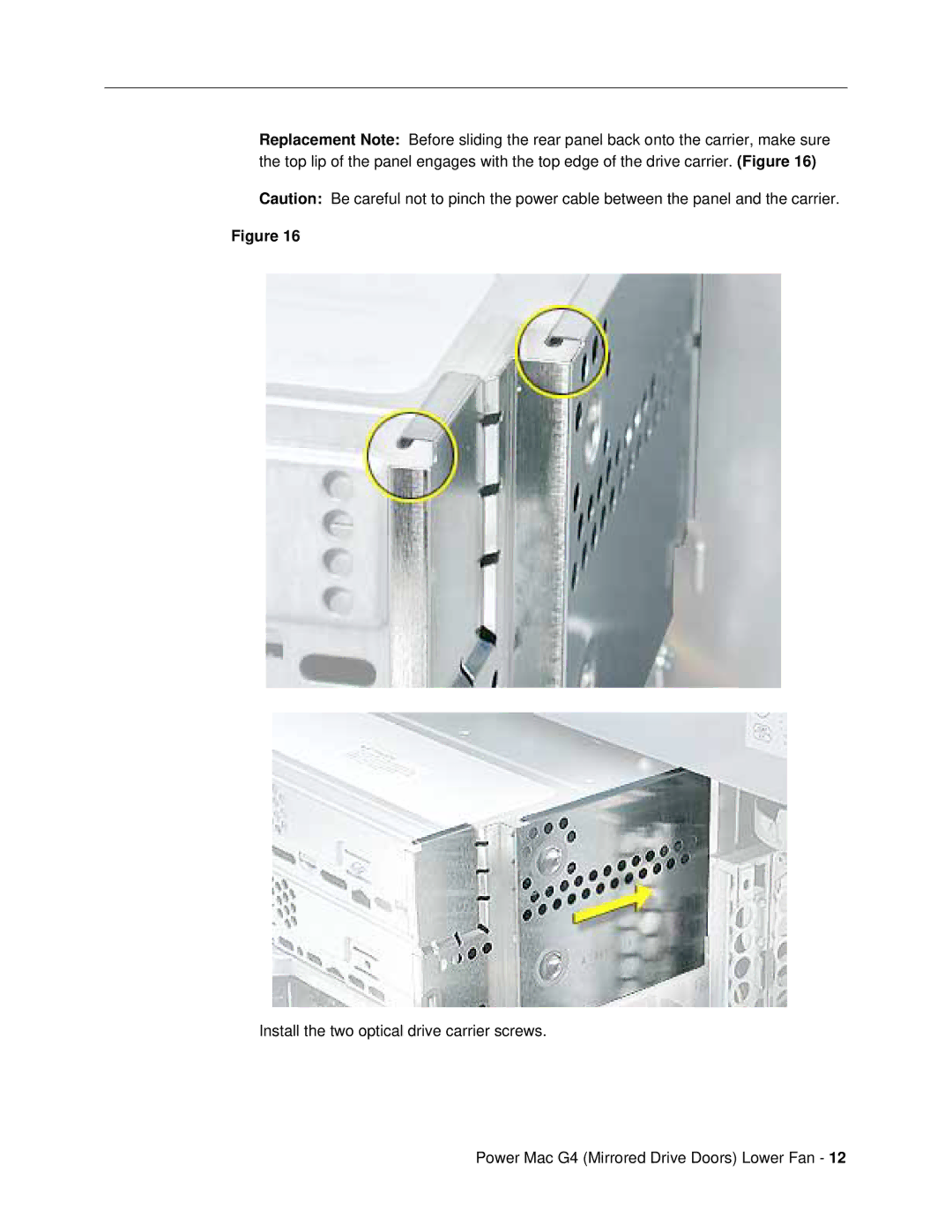Replacement Note: Before sliding the rear panel back onto the carrier, make sure the top lip of the panel engages with the top edge of the drive carrier. (Figure 16)
Caution: Be careful not to pinch the power cable between the panel and the carrier.
Figure 16
Install the two optical drive carrier screws.
Power Mac G4 (Mirrored Drive Doors) Lower Fan - 12