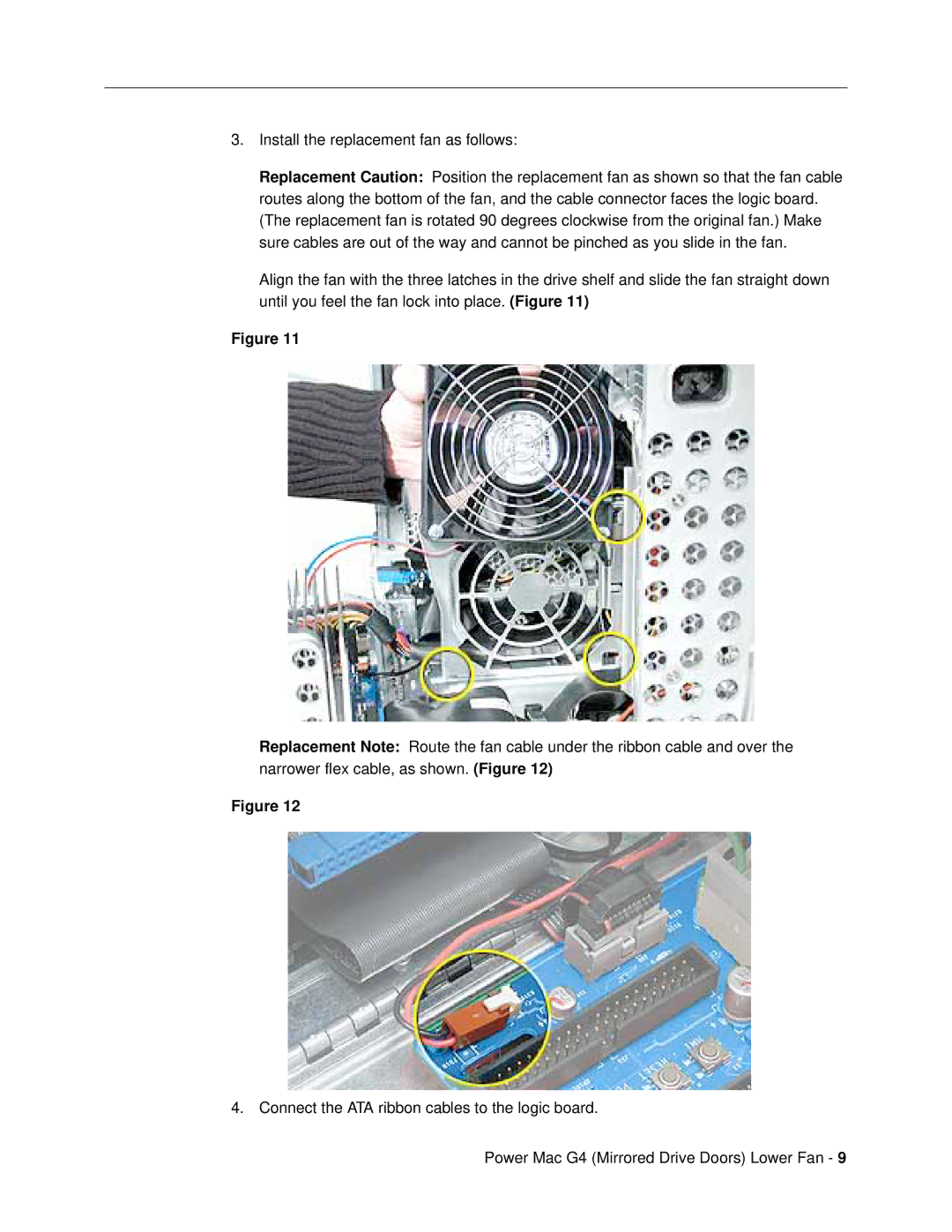3.Install the replacement fan as follows:
Replacement Caution: Position the replacement fan as shown so that the fan cable routes along the bottom of the fan, and the cable connector faces the logic board. (The replacement fan is rotated 90 degrees clockwise from the original fan.) Make sure cables are out of the way and cannot be pinched as you slide in the fan.
Align the fan with the three latches in the drive shelf and slide the fan straight down until you feel the fan lock into place. (Figure 11)
Figure 11
Replacement Note: Route the fan cable under the ribbon cable and over the narrower flex cable, as shown. (Figure 12)
Figure 12
4. Connect the ATA ribbon cables to the logic board.
Power Mac G4 (Mirrored Drive Doors) Lower Fan - 9