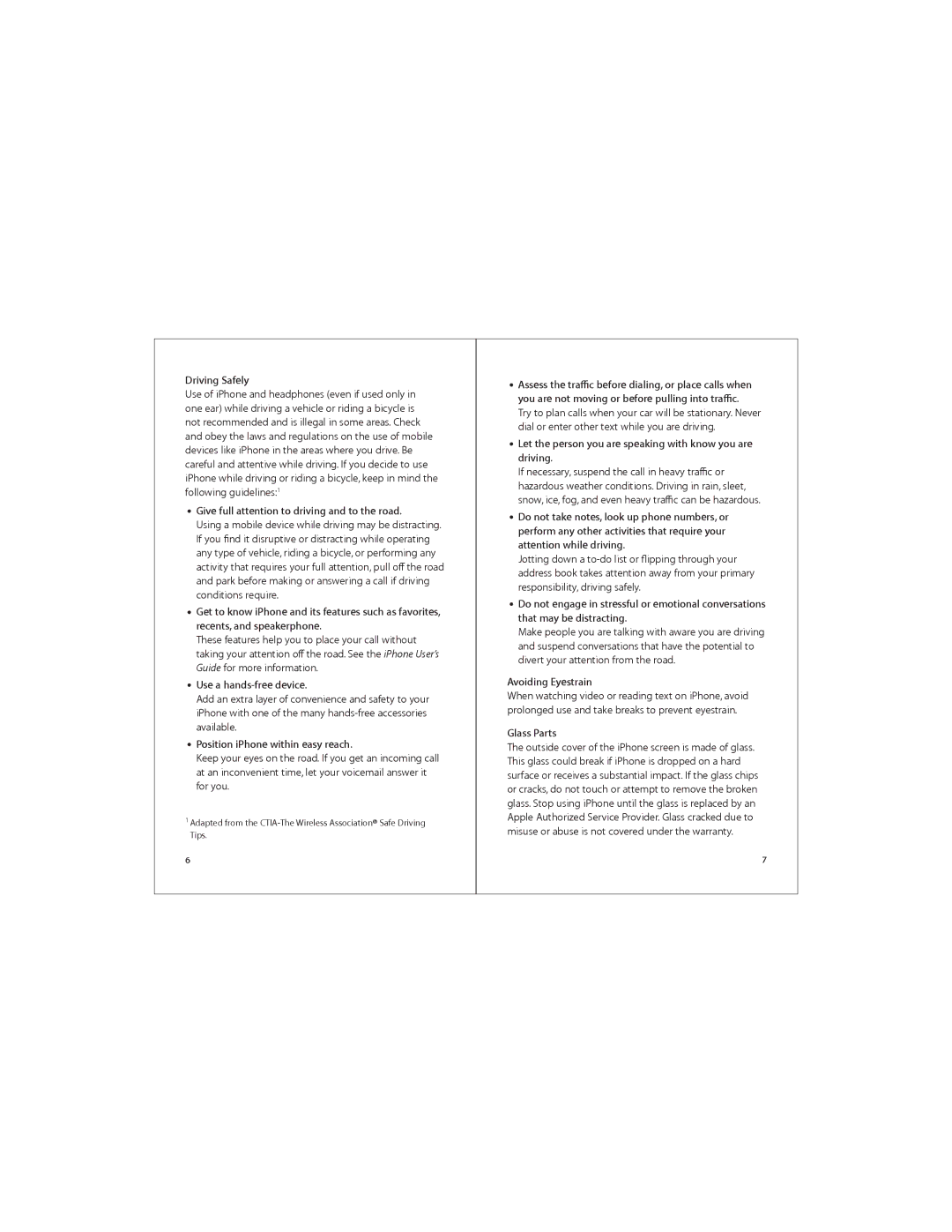A1303 specifications
The Apple A1303 is an ARM-based system-on-chip (SoC) designed to power electronic devices with a focus on efficiency and performance. Introduced in 2008, the A1303 represents a significant advancement in mobile processing technology, featuring a dual-core architecture that allows it to handle demanding applications while maintaining low power consumption.One of the main features of the A1303 is its 32-bit architecture, which enables it to run complex operating systems, including Apple's iOS. This chip provides an optimal balance between speed and energy efficiency, making it ideal for mobile devices such as the iPhone and iPod Touch. With a clock speed of up to 600 MHz, the A1303 delivers robust processing capabilities for graphics-intensive applications and smooth multitasking experiences.
The A1303 integrates a variety of technologies that enhance its performance. It utilizes ARM's Cortex-A8 core architecture, which allows for improved data handling and processing speeds. Coupled with a PowerVR SGX GPU, the A1303 is capable of rendering advanced graphics, making it suitable for gaming and multimedia applications. This combination provides a seamless user experience and gives developers the tools necessary to create high-quality apps.
Another critical characteristic of the A1303 is its efficient power management. Designed to minimize energy consumption, the A1303 allows devices to prolong battery life without compromising performance. This energy efficiency is particularly important in mobile devices that rely on battery power for longevity, making the A1303 a strategic component in Apple's lineup.
Furthermore, the A1303 supports various connectivity options, enabling fast data transfer and communication. Features such as Bluetooth and Wi-Fi are integrated, allowing users to stay connected without the need for additional components. The versatility of the A1303 makes it adaptable to numerous applications and environments.
Overall, the Apple A1303 is a pioneering SoC that underscores Apple's commitment to innovation in mobile technology. With its advanced processing capabilities, energy efficiency, and support for high-performance graphics, the A1303 laid the groundwork for future generations of mobile chips, solidifying its place in the evolution of portable technology.