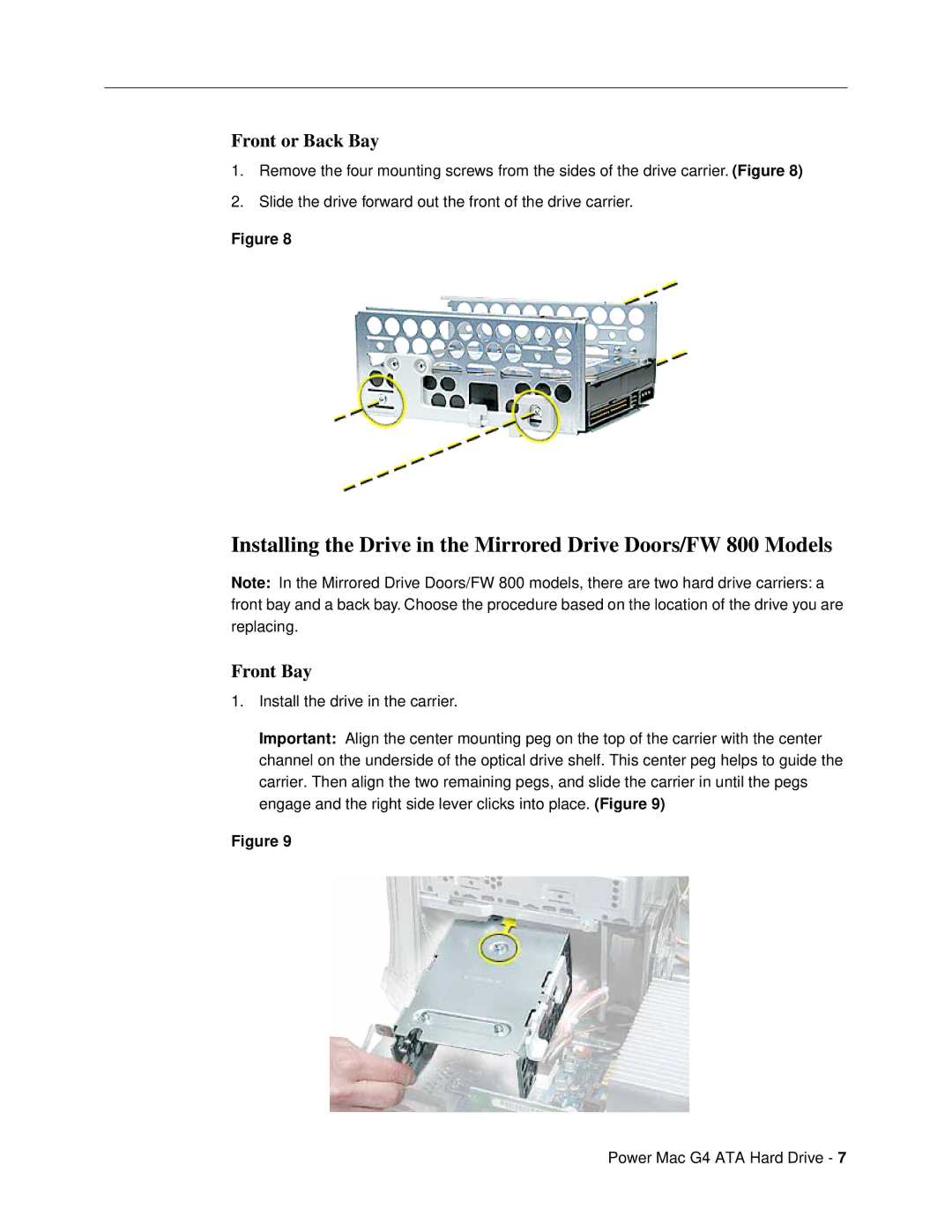Front or Back Bay
1.Remove the four mounting screws from the sides of the drive carrier. (Figure 8)
2.Slide the drive forward out the front of the drive carrier.
Figure 8
Installing the Drive in the Mirrored Drive Doors/FW 800 Models
Note: In the Mirrored Drive Doors/FW 800 models, there are two hard drive carriers: a front bay and a back bay. Choose the procedure based on the location of the drive you are replacing.
Front Bay
1. Install the drive in the carrier.
Important: Align the center mounting peg on the top of the carrier with the center channel on the underside of the optical drive shelf. This center peg helps to guide the carrier. Then align the two remaining pegs, and slide the carrier in until the pegs engage and the right side lever clicks into place. (Figure 9)
Figure 9
Power Mac G4 ATA Hard Drive - 7