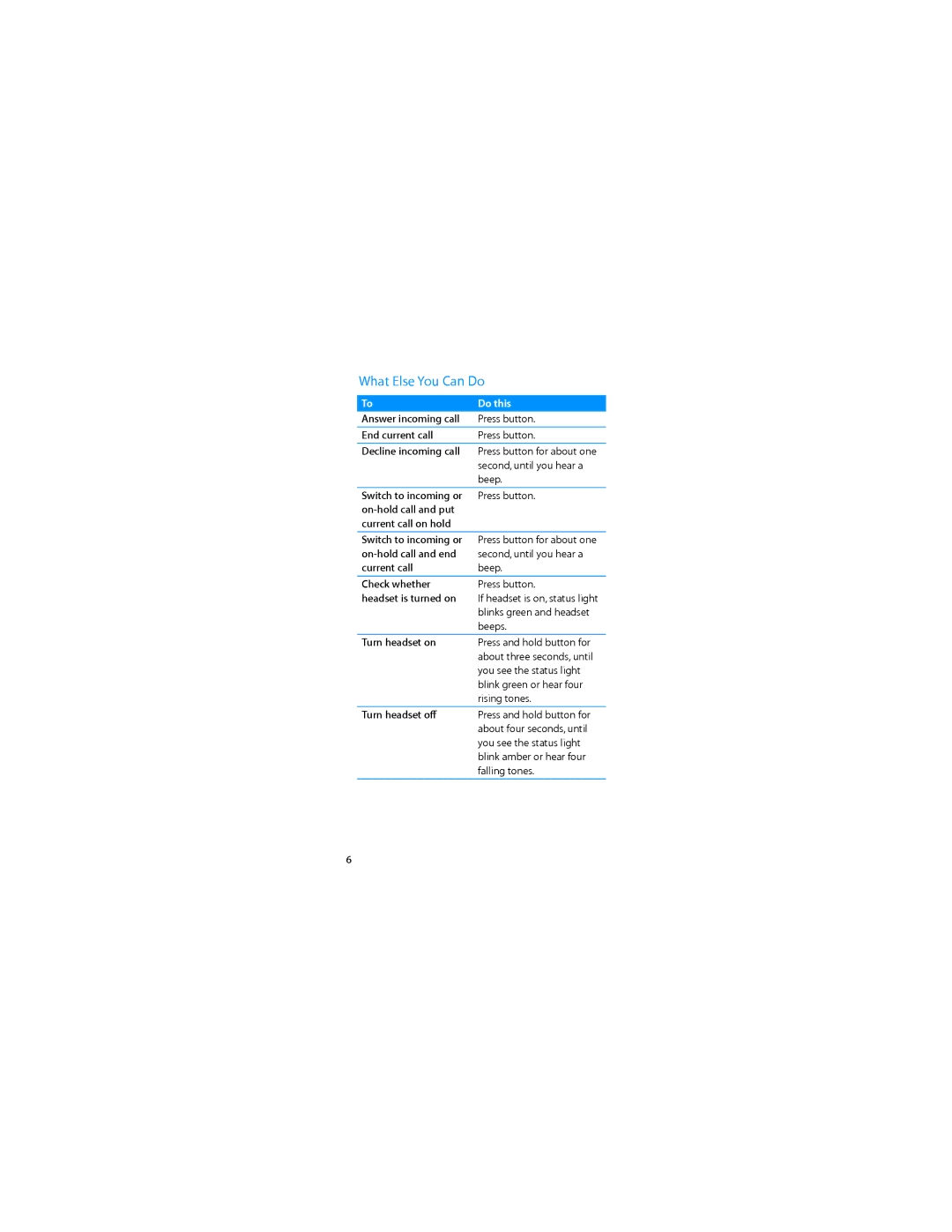Bluetooth Headset specifications
The Apple Bluetooth headset has revolutionized the way users experience audio on the go, combining sleek design with cutting-edge technology. Known for its premium quality, the headset offers seamless integration with Apple devices, making it a staple accessory for iPhone, iPad, and Mac users.One of the standout features of the Apple Bluetooth headset is its impressive sound quality. The headset is engineered to deliver rich and immersive audio, providing clear highs and deep bass. This is achieved through advanced audio processing capabilities that enhance listening experiences whether users are enjoying music, making calls, or utilizing voice assistants.
Comfort and design are also crucial characteristics of the Apple Bluetooth headset. Lightweight materials and ergonomic contours ensure a snug, comfortable fit for extended use without causing fatigue. The minimalist design aligns perfectly with Apple's aesthetic, showcasing elegance and modernity.
Another cornerstone of the headset is its intuitive controls. Users can easily manage their audio experience with touch-sensitive controls, enabling quick access to play, pause, skip tracks, and adjust volume levels. Additionally, voice activation allows seamless interaction with Siri, enabling hands-free convenience throughout the day.
Battery life is a significant consideration for users, and the Apple Bluetooth headset excels in this area. Promising hours of uninterrupted listening time on a single charge, the headset also comes with a compact charging case. This case not only provides extra power on the go but also serves as a stylish way to store the headset when not in use.
In terms of connectivity, the Apple Bluetooth headset utilizes the latest Bluetooth technology, ensuring a stable and fast connection with minimal latency. This compatibility enhances streaming experiences, allowing users to enjoy their favorite media without interruptions.
Furthermore, the headset incorporates active noise cancellation technology. This feature creates an immersive sound environment by blocking out background noise, making it easier for users to focus on their audio experience. Transparency mode is also available, allowing users to remain aware of their surroundings while still enjoying their audio.
In conclusion, the Apple Bluetooth headset embodies the perfect blend of style, sound quality, and user comfort. Its innovative features and technologies not only enhance the audio experience but also provide a glimpse into the future of wireless audio accessories. An essential tool for any Apple user, it brings convenience and connectivity to everyday life.