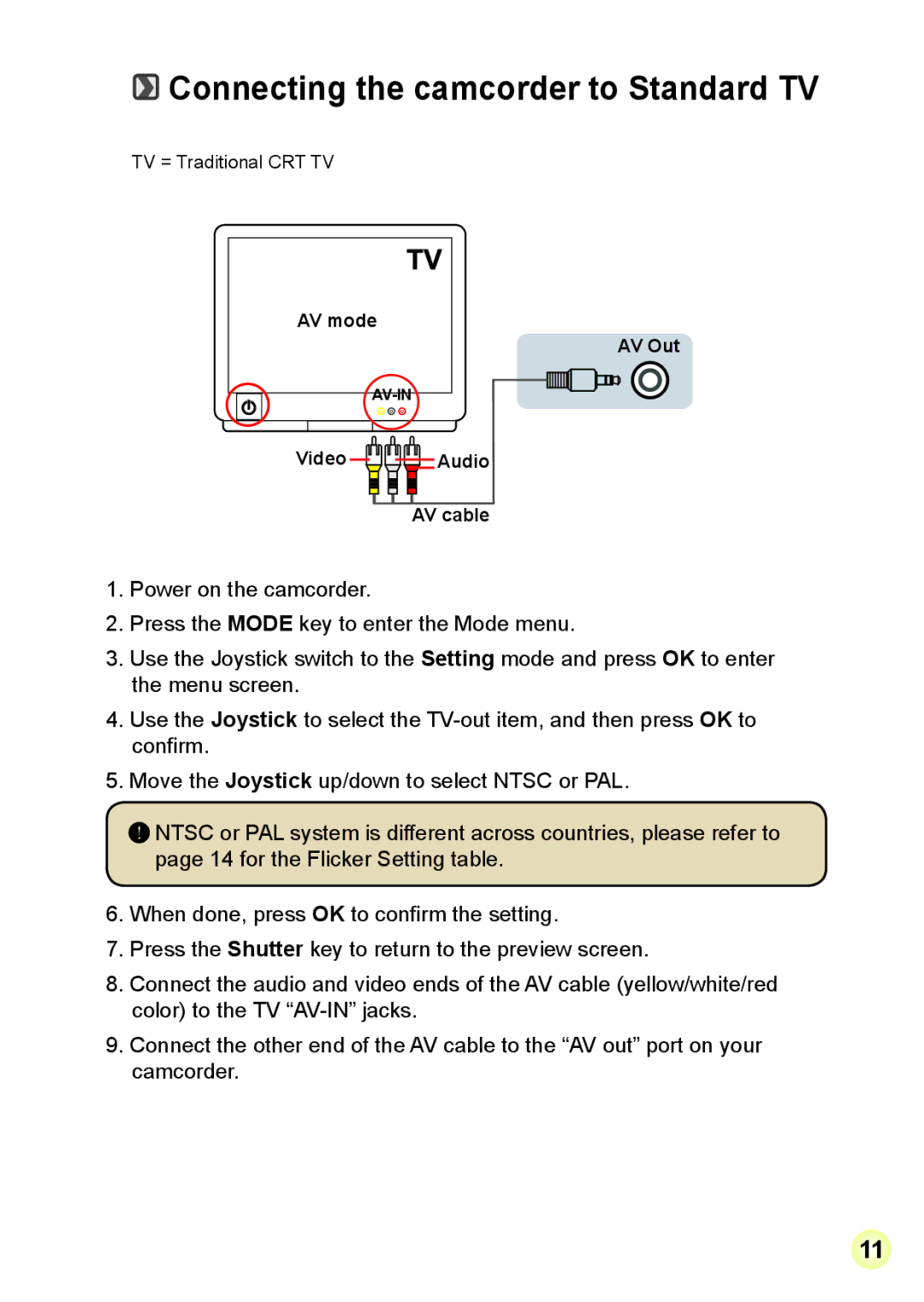Connecting the camcorder to Standard TV
Connecting the camcorder to Standard TV
TV = Traditional CRT TV
AV mode
AV Out
Video ![]()
![]()
![]() Audio
Audio
AV cable
1.Power on the camcorder.
2.Press the MODE key to enter the Mode menu.
3.Use the Joystick switch to the Setting mode and press OK to enter the menu screen.
4.Use the Joystick to select the
5.Move the Joystick up/down to select NTSC or PAL.
![]() NTSC or PAL system is different across countries, please refer to page 14 for the Flicker Setting table.
NTSC or PAL system is different across countries, please refer to page 14 for the Flicker Setting table.
6.When done, press OK to confirm the setting.
7.Press the Shutter key to return to the preview screen.
8.Connect the audio and video ends of the AV cable (yellow/white/red color) to the TV
9.Connect the other end of the AV cable to the “AV out” port on your camcorder.
11