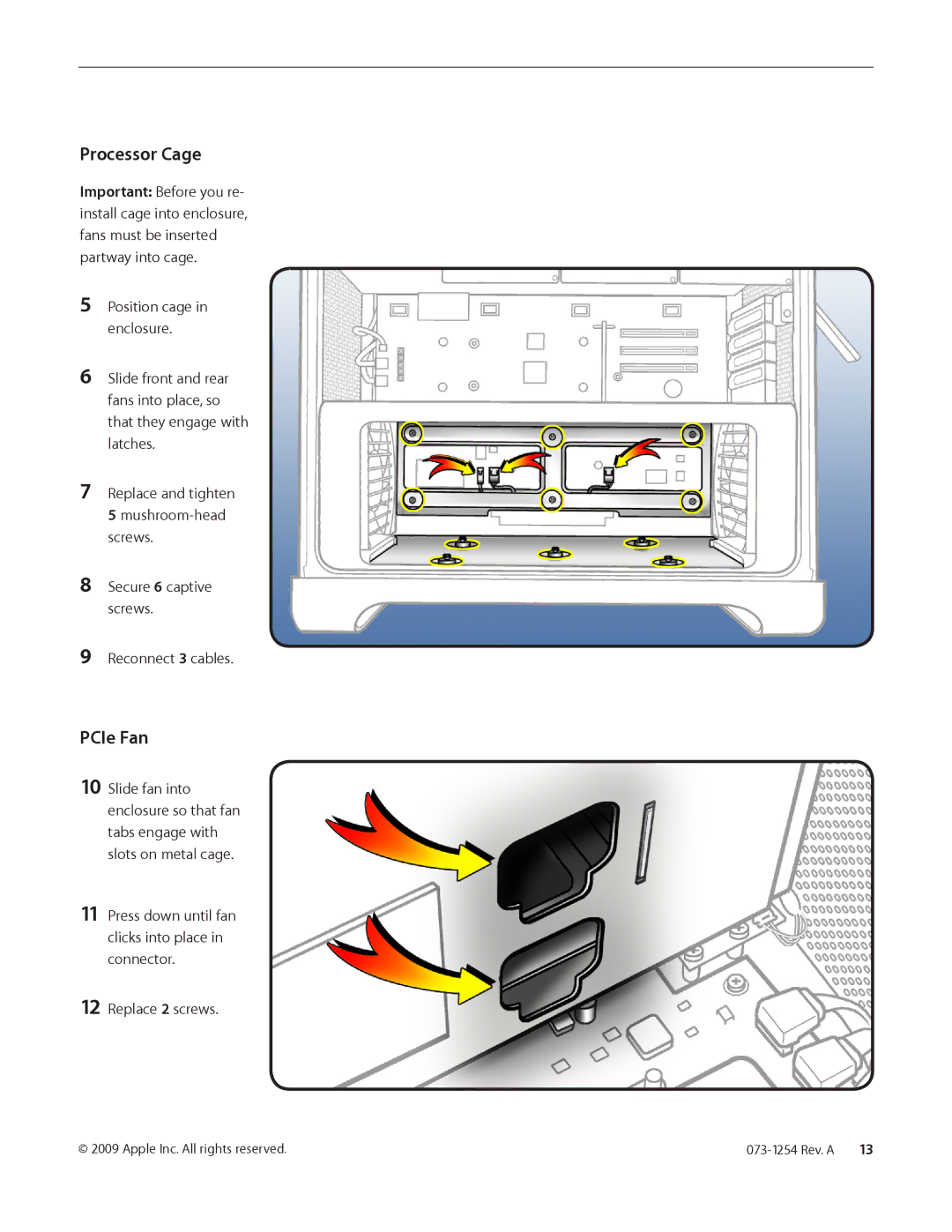Processor Cage Fans, Front and Rear specifications
Apple's commitment to high-performance computing has led to the innovative design of processor cage fans, both at the front and rear of their devices. These cooling systems efficiently manage heat generated by powerful processors, ensuring optimal performance and longevity.One of the standout features of Apple processor cage fans is their engineering excellence. These fans are designed to maximize airflow while minimizing noise, a crucial factor for users in both quiet environments and intensive usage scenarios. The rotor blades are meticulously engineered for aerodynamic efficiency, resulting in improved cooling capacity without overwhelming sound levels. In practice, this means users can enjoy seamless performance during demanding tasks, such as video editing or gaming, without disturbing ambient noise.
The front fans are strategically positioned to intake cool air, while rear fans expel warm air from the system, creating an effective airflow corridor. This design ensures that processors remain within ideal temperature ranges, even under heavy load. The fans are equipped with advanced motor technology that offers precise control over fan speeds. This allows the fans to ramp up when higher cooling is required and reduce speed during lighter tasks, enhancing energy efficiency.
Technologically, Apple incorporates intelligent thermal management systems that dynamically adjust fan speeds based on real-time temperature readings. This adaptive approach helps maintain system stability and performance, automatically responding to varying workloads. Additionally, the fans are constructed from durable materials designed to withstand prolonged usage, ensuring reliability over time.
The integration of these fans reflects Apple’s overall commitment to system design, blending aesthetic appeal with functional robustness. The fan assemblies are compact, allowing for a sleek device profile while still delivering powerful cooling performance. By utilizing precision manufacturing techniques, Apple ensures that these fans operate efficiently, contributing to lower operational costs and reduced energy consumption.
Overall, Apple processor cage fans are a testament to modern engineering, combining advanced technology with practical application. They provide users with a cooler, quieter experience while supporting the demanding requirements of Apple’s high-performance devices. As users continue to push the boundaries of computing power, these cooling solutions play a crucial role in maintaining peak performance, reliability, and longevity in Apple technology.