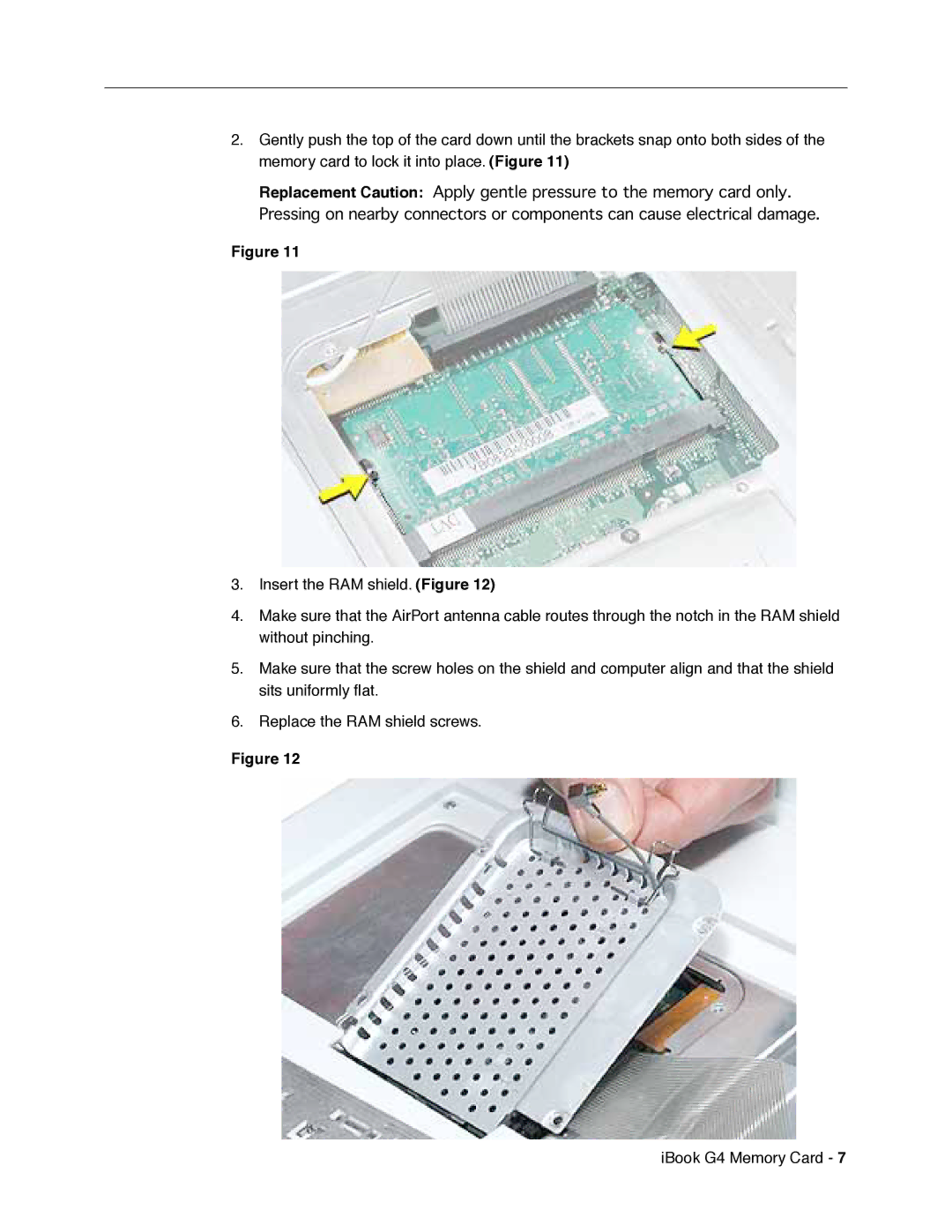2.Gently push the top of the card down until the brackets snap onto both sides of the memory card to lock it into place. (Figure 11)
Replacement Caution: Apply gentle pressure to the memory card only. Pressing on nearby connectors or components can cause electrical damage.
Figure 11
3.Insert the RAM shield. (Figure 12)
4.Make sure that the AirPort antenna cable routes through the notch in the RAM shield without pinching.
5.Make sure that the screw holes on the shield and computer align and that the shield sits uniformly flat.
6.Replace the RAM shield screws.
Figure 12
iBook G4 Memory Card - 7