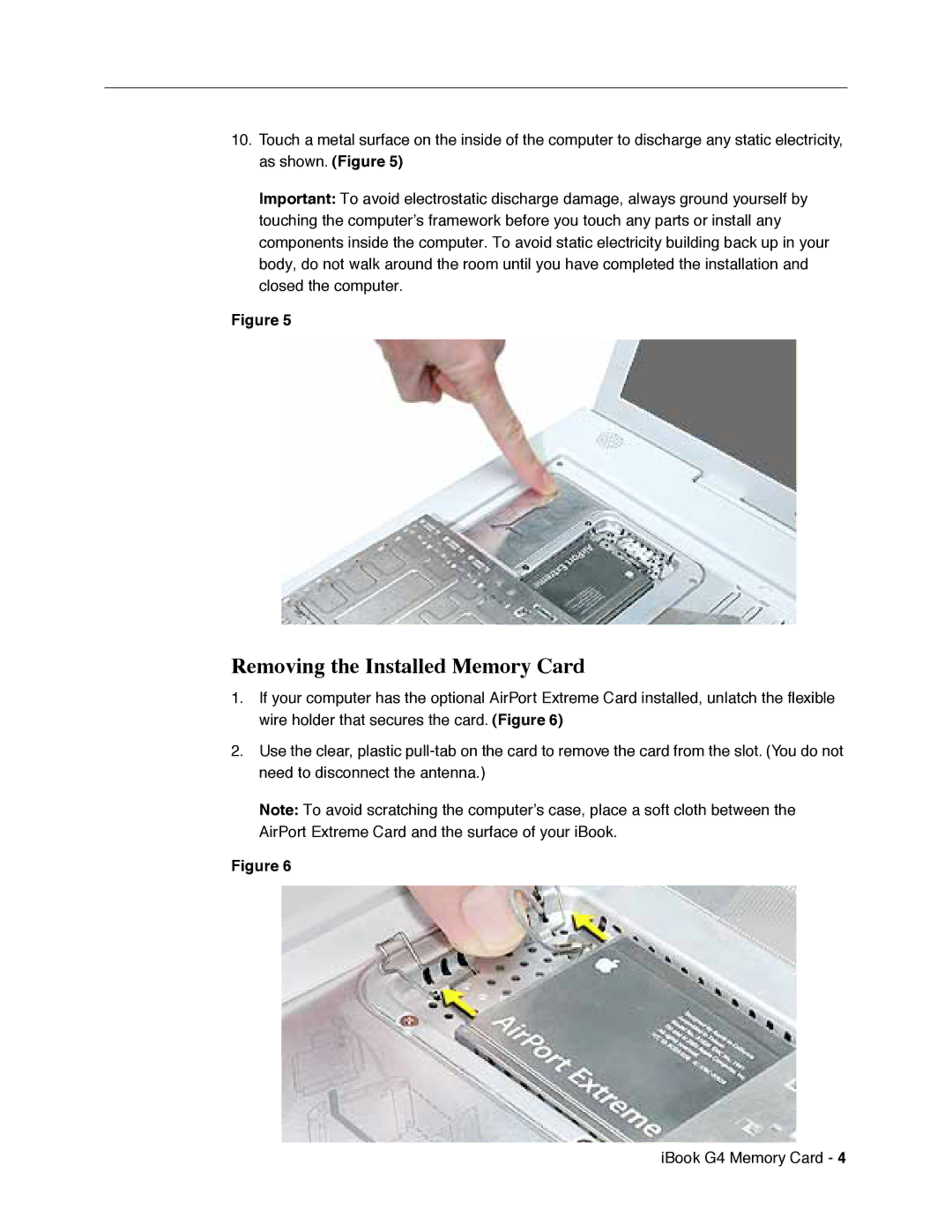10.Touch a metal surface on the inside of the computer to discharge any static electricity, as shown. (Figure 5)
Important: To avoid electrostatic discharge damage, always ground yourself by touching the computer’s framework before you touch any parts or install any components inside the computer. To avoid static electricity building back up in your body, do not walk around the room until you have completed the installation and closed the computer.
Figure 5
Removing the Installed Memory Card
1.If your computer has the optional AirPort Extreme Card installed, unlatch the flexible wire holder that secures the card. (Figure 6)
2.Use the clear, plastic
Note: To avoid scratching the computer’s case, place a soft cloth between the AirPort Extreme Card and the surface of your iBook.
Figure 6
iBook G4 Memory Card - 4